毎日 通常購入しなくては使用できないソフトウエアを無料で提供します!
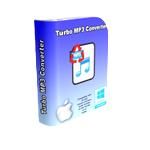
Giveaway of the day — Turbo MP3 Converter 2.3.4.50
Turbo MP3 Converter 2.3.4.50< のgiveaway は 2021年10月17日
Turbo MP3 Converter is perfect for converting M4A to MP3, converting WMA to MP3, converting AMR to MP3, converting OGG to MP3, converting FLAC to MP3, converting MP3 to WMA, converting MP3 to FLAC, converting MP3 to AIFF, and hundreds of other transforming possibilities.
MP3 is the most used format on the Internet and devices. Turbo MP3 Converter will allow you to convert from the files you have in other formats to MP3 without quality loss. Turbo MP3 Converter enables you to set quality parameters such as sample-rate, bit-rate, and encoder to avoid losing sound quality between conversions.
Turbo MP3 Converter handles AMR, OGG, FLAC, AIFF, WMA, and many other formats you usually find and need to convert. Turbo MP3 Converter is a fast batch converter meaning it can convert many audio files at once quickly.
With Turbo MP3 Converter, each format you select as the destination has its own set of parameters you can adjust to achieve your output quality and size conversion goals. Turbo MP3 Converter is easy to use with no learning curve at all.
Main Features:
1. Support for AMR, FLAC, WMA, OGG, WMA, MP3, WAV, AIFF, and all the most common audio formats, plus less known ones that may come in handy.
2. Fast batch conversion even for a large number of files.
3. Ability to make lossless conversions.
4. Ability to compress audio files significantly.
Extra features:
1. Lightweight.
2. Intelligent easy-to-use interface designed to get the work done efficiently.
Turbo MP3 Converter is an mp3 converter app capable of converting all most common audio formats to MP3 and back without quality loss.
The current text is the result of machine translation. You can help us improve it.
必要なシステム:
Windows 7/ 8/ 10
出版社:
PCWinSoftホームページ:
http://www.pcwinsoft.com/wav-to-mp3-converter.aspファイルサイズ:
9.9 MB
Licence details:
Lifetime
価格:
$19.95




コメント Turbo MP3 Converter 2.3.4.50
Please add a comment explaining the reason behind your vote.
"Turbo MP3 Converter will allow you to convert from the files you have in other formats to MP3 without quality loss."
That's not even possible! For example, WAV and FLAC are lossless, while MP3 is lossy. But even converting from other also lossy formats will introduce further losses.
Save | Cancel
I have been using for ages the free and open source audio converter "fre:ac". Easy to use, and it can rip CD too.
Save | Cancel
If that Turbo MP3 Converter can convert music files with a quality of 19500 Hz, I can use that. But it is common that MP3 files have a frequency of 16,500 Hz. What I use to get the 19500 Hz frequency is the free WinLAME program. To save music files, I use the WAV file when I found music files, after that WinLAME.
Save | Cancel
The program doesn't claim to support XP, but I thought I'd try it anyway. During installation it stated that it requires Microsoft .NET Framework 4.5 and offered to download it. This version of .NET Framework does not support XP, but does, like Turbo MP3 Converter, work on Vista and above.
Other than this, it looks like an easy program to download and install; it is a modest 8.9MB and comes pre-validated, so no activation is needed.
Save | Cancel