毎日 通常購入しなくては使用できないソフトウエアを無料で提供します!

Giveaway of the day — TweakBit PCSpeedUp 1.6.8
TweakBit PCSpeedUp 1.6.8< のgiveaway は 2015年3月17日
PCSpeedUpはシステムを細かくチェックしてスローダウンの原因となるような問題を検知、レジストリーのエラー、整理、間違いのあるシステムやインターネット設定、その他スピードの問題となるものをスキャンできるパワフルなツールを提供。
PCSpeedUp はハードドライブを整理しレジストリーをクリーンアップ、システムとインターネット設定の調整、そしてPCを早く稼動できるようシャットダウンをスピードアップを実施。このソフトウエアはPCを実際に早く稼動させ確かな結果を提供して迅速な処理を提供。
お知らせ:このプログラムには1年間のライセンスが付いています
必要なシステム:
Windows XP/ Vista/ 7/ 8; Processor: Intel Pentium 1GHz or equivalent; 512MB RAM; Minimum 200MB free hard disk space; Graphics mode: 1024x768 true color (highest x32)
出版社:
TweakBitホームページ:
http://www.tweakbit.com/pc-speed-up/ファイルサイズ:
16.8 MB
価格:
$34.94
他の製品

PCSuiteはジャンクファイルを見つけて問題を低減、システムjやアプリケーションのエラーやクラッシュを予防、 PCSuiteでモジュールを整理してジャンクを取り除き、不必要なもの、テンポラリーファイル、ウエブブラウザーのキャッシュ、不必要なエラーログ、Windows Updateファイルの残り、 Sun Java のテンポラリーファイル、不必要な Microsoft Office キャッシュなどを整理。
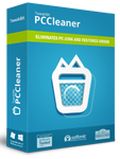
PCCleanerはジャンクファイルの検知、削除を削除してパフォーマンスを改善、キャッシュ、アプリケーションログ、テンポラリーファイル、テンポラリーJavaファイル、 Microsoft Office キャッシュ、 Windows とユーザーのテンポラリーフォルダーなどを迅速に整理、削除。
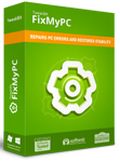
FixMyPC は不正確jなキー、壊れたショートカット修正、レジストリーの整理によりメモリーの使用量を減らし、アプリケーションが最低時間でキーをアクセスできるよう管理。 ActiveX はブラウザーのアドオンとして使われ、一つのプログラムjが他の機能を利用できるよう工夫。

Driver Updaterはコンピューターの古いドライバーや見つけることの出来ないドライバーをスキャンして最新のドライバーをダウンロードしてインストールできるように設定、ドライブ関連やデイバイス関連の問題を解決。 200,000以上のドライバーをアクセスして最新のアップデートとディバイスを利用可能を提供。

コメント TweakBit PCSpeedUp 1.6.8
Please add a comment explaining the reason behind your vote.
Installed and registered with a slight problem on a Win 8.1.3 Pro 64 bit system (*) In the setup you can allow or deny the "driver updater"...
An Australian company with address:
"About TweakBit
Making the world a better place, one happy PC user at a time." Wow!
And yes, behind this software is Auslogics, the EXE is digitally signed as Auslogics Labs Pty Ltd. And a big claim:
"We made this software to bring you real results,
so that you can enjoy things happening at a faster pace. Guaranteed."
Let's see the guarantee...
Upon start an automatic check. It found:
http://i.imgur.com/D9na56f.png
The sever issues, which "slow down" my computer are open with file extensions registry keys:
http://i.imgur.com/tpIA9zE.png
My system speed is lousy.
http://i.imgur.com/eLBX3Fm.png
But there are no issues, which influence my system speed. Neither the registry "errors", nor the timeout during shutdown, nor the two "internet speed" issues, which do not recognize my portable browser:
http://i.imgur.com/QvgddD2.png
The "action center" gives links to other software:
http://i.imgur.com/FzDF0wx.png
Hmmm, difficult to say what I think. The best is to say nothing. Where can I claim the "guarantee"???
Uninstalled as fast as possible via reboot.
(*)
The installer installs a program, which runs and wants to contact the I-Net, a "GoogleAnalytics Sender"
http://i.imgur.com/opyP4EB.png
I simply don't like such tricks. I don't like also such tasks:
http://i.imgur.com/O19SoNm.png
Save | Cancel
Okay, this programs sends information (possibly personal and computer info) to Google via the Analytics application. This app is a privacy concern, where is the Privacy Policy? It wants to download other applications made by the same company (TweakBit). It finds problems where there isn't and may even create further issues. It has a limited license of only 1 year.
I didn't bother to download and install TweakBit PCSpeedUp, because I generally don't use or recommend running optimization applications.
Save | Cancel
Well well well...
I have not - repeat NOT - found any better software than the famous Glary Utilities for those tasks.
By the ways, you can always open a small "execute" window and type
%tmp%
then hit Enter
then hit CTRL + A
then hit DEL
This will remove most of the useless tmp files.
At no cost, but efficient.
Save | Cancel
Glary Utilities is probably my favourite as well, particularly when it comes to cleaning the Registry. Most of the problems it find are genuine problems unlike a lot of these programs which, in my view, irresponsible. Another safe choice for novices is "Ccleaner" which is free.
Save | Cancel
It's much worse than what everybody is telling you.. read what I pulled from the following website.. based on Karl's snapshots, I wont be downloading or installing this software any time soon. Helper dll files are not always bad.. But I always try to limit the use of software that rely's on them. I don't comment often, however I do feel the need at times to help people be more aware of tech life. hope this helps.
http://www.file.net/process/helper.dll.html
"Helper.dll is not essential for Windows and will often cause problems. The Helper.dll file is located in a subfolder of "C:\Program Files". Known file sizes on Windows 8/7/XP are 290,816 bytes (17% of all occurrences), 282,636 bytes and 16 more variants.
This .dll file is a Browser Helper Object (BHO) that runs automatically every time you start your web browser. BHOs are not stopped by personal firewalls, because they are identified by the firewall as part of the browser itself. BHOs are often used by adware and spyware. IDs used by this BHO include 00D13CE9-1879-41bd-B8A3-EA3CB1BD01BC or AE1AA4FA-C3A2-4c33-90CD-69DD021A35C8 or 4 more variants. The program has no visible window. There is no detailed description of this service. Helper.dll is not a Windows system file. There is no file information. Helper.dll is able to record keyboard and mouse inputs and hide itself. Therefore the technical security rating is 77% dangerous"
Save | Cancel