毎日 通常購入しなくては使用できないソフトウエアを無料で提供します!
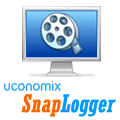
Giveaway of the day — Uconomix SnapLogger
Uconomix SnapLogger< のgiveaway は 2010年5月16日
あなたの1日を映画のように録音してプレーバック可能。特定の日のある時間に何をしていたかをコンピューター上で見ることができます。
仕事時間を顧客に請求書として提出するにはSnapLoggerが最適なツールとなります。
必要なシステム:
Windows 2000/ XP/ 2003 Server/ Vista/ 7, Microsoft .NET Framework 2.0
出版社:
Uconomix Technologiesホームページ:
http://www.uconomix.com/Products/SnapLogger/Default.aspx?o=GAOTDファイルサイズ:
1.94 MB
価格:
$19.99
他の製品

uMarkでデジタル写真を保護。uMarkは、パワフルな大量にウォーターマーク作成のできるソフトウエアです。デジタル・イメージや写真にウォーターマークを加え、会社のロゴやコピーライトとしての使用を可能!ウォーターマークにカスタマイズのフォント、サイズ、色、透視性を加えたカスタム化、また、ウォーターマークを入れ替えたりタイル・フォーマットにすることも可能。uMark は、またマークをつけたりイメージを変換したりできます。
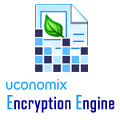
Uconomix Encryption Engine は、強力なファイル暗号化ソフトウェアです。強い暗号化アルゴリズムとパスワードで暗号化することによって、デリケートなファイルとフォルダのプライバシーを保護することができます。Uconomix Encryption Engineはバッチ処理が可能で、複数のファイルとフォルダを暗号化します。UEEは、Word, PDF, Excel, PPT, イメージ, MP3, AVI など何でも暗号化することができます。このソフトウエアは、英語、ドイツ語、スペイン語、フランス語とイタリア語をサポートします。
GIVEAWAY download basket
コメント Uconomix SnapLogger
Please add a comment explaining the reason behind your vote.
Uconomix SnapLogger 1.1 is a good giveaway, although a many-times, unchanged rerun. It uses the .NET Framework, so it acts as a local server but doesn't access the Internet. Rather than describe the numerous features and post screenshots, I'll refer you to the product page link, which is posted near the top of every giveaway. Their website has an overview, a tour with many screenshots, a screenshot page with few screenshots, and a features list. You don't need a reviewer to tell you that stuff.
The $20 price isn't bad, except that SnapLogger is essentially a subset clone of TimeSnapper Professional, which is currently on sale for $25, which is a good deal. SnapLogger can export an AVI movie of your activity, and it produces reasonable reports. TimeSnapper Pro can produce an animated GIF, but it's more designed to export report data to other applications for processing and printing. Otherwise, TimeSnapper Pro has so many more features (I'm still finding stuff out about it, and I've had it for a couple of years), there's just no comparison. However, you do need to be able to figure things out with TimeSnapper Pro, there's not much in the way of Help, and it's much more sophisticated than it appears. TimeSnapper has a free version, but it has few features. Apart from the numerous advanced features of TimeSnapper Pro, I like the basics better than SnapLogger. TimeSnapper Pro lets you select capture image type, resolution, and quality (where applicable). A key basic feature is the ability to skip recording snapshots which are the same as the last. SnapLogger can automatically delete snapshots older than a specified number of days, but TimeSnapper Pro can not only do that, but optionally (and/or) automatically delete older snapshots when a disk space quota is reached (that's what I do, to maximize recording duration). Another thing is that SnapLogger has been unchanged for years, but I just downloaded yet another update to TimeSnapper Pro today. They don't tell you what the changes are in minor revisions, but the code is exceptionally solid, and I've only seen an error report once (no doubt due to my messed-up OS). It offered to send an error report to TimeSnapper automatically, and it kept running fine, although it recommended a restart. If you didn't bother to read what SnapLogger does, note that it and TimeSnapper Pro record the active process name (active program) when taking screenshots. TimeSnapper Pro also records URLs, etc., from at least IE and Firefox.
I find utilities like SnapLogger to be extremely useful. Having a recording of error messages (if you wait long enough for the capture; TimeSnapper Pro can take manual snapshots) is often useful, as well as web page images from browsing sessions, typed-in text when things fail/crash, etc., are all extremely handy. Of course, these types of utilities are very useful for recording business activity and billing time to clients, etc. TimeSnapper Pro lets you flag tasks, insert notes, take breaks, etc.
If you haven't tried SnapLogger or something like it, then I recommend downloading the giveaway, thoroughly examining its features, and trying it out. I suppose if you have a crappy computer then performance could be an issue. I have TimeSnapper Pro set to record snapshots every six seconds (skipping some video applications), comparing them to the last, and it has zero impact on my PC's performance, and I use high-resolution displays.
Worked ok on XP, but will not record anything on Win7 x64.
#8, reghacker, #10, Sinik Al, you both completely miss the point of these types of utilities. The Windows 7 Problem Steps Recorder records a limited amount of detailed information for a short period of time. Scheduling screen captures doesn't eliminate redundant captures, skip recording when there's no activity, allow filtering by process name or URL, generate reports, automatically cleanup old data to record new, etc. Every time SnapLogger is offered, there are tons of useless comments from people who haven't even investigated or considered what these types of utilities can do. TimeSnapper Pro records everything I do on my PC. I can go back two weeks and display what I was doing with any particular program, whether it's to check an installation, what options I changed, what I typed, what error occurred, whatever. I don't have to remember what day I did something, TimeSnapper Pro has all sorts of ways quickly finding what I need. If you have Microsoft Office, TimeSnapper Pro can even OCR screenshots to recover text. SnapLogger is less versatile, but still useful. Both products can encrypt screenshots as they're captured.
Since both of my machines are Windows 7, I see no use for this software as it's built into Windows 7.
To access it, go to Start > Run, and type psr.
I mentioned that Uconomix SnapLogger has pretty good descriptions of the product and its features on their website and TimeSnapper has the same, but while looking for a better reference for TimeSnapper Pro, I noticed that their wiki has more information (although incomplete, but better than the link from the program's Help menu), but interestingly, their Micro ISV wiki has useful basic information if you want to start your own software company and perhaps offer your wares here on Giveaway of the Day.


Who will ask a developer taking out a bill based on work time for work?
Save | Cancel