毎日 通常購入しなくては使用できないソフトウエアを無料で提供します!

Giveaway of the day — uRex Video Converter Platinum
uRex Video Converter Platinum< のgiveaway は 2011年10月22日
uRex Video Converterは PC上のAVI, MPEG, WMV, DivX, MP4, H.264/AVC, AVCHD, MKV, RM, MOV, XviD, 3GPなどのビデオ、MP3, WMA, WAV, RA, M4A, AAC, AC3, OGGなどのオーディオを変換するパワフルなツール。 また、 PSP, PS3, iPod, iPhone, Apple TV, Xbox, Google phones, iPad, iPad2 などのデジタルディバイス上でのビデオ鑑賞をサポート。
機能:
- ほとんどの一般的なビデオフォーマットをサポート、HD ビデオ、AVCHD (MTS, M2TS), TS, H.264/AVC, MKVもサポート
- AVI, MPEG, WMV, MP4, DivX, RM, MOV, FLVなどを変換
- PS3, iPhone,iPod, iPad/iPad2, Apple TV, Xbox, Wii, Google phonesなどのディバイスをサポート
- NVIDIA CUDA & ATI ストリーム技術採用
- 編集、分離、合併が可能
必要なシステム:
Windows 98/ NT/ 2000/ 2003/ XP/ Vista (x32/x64)/ 7 (x32/x64)
出版社:
uRexsoft Inc.ホームページ:
http://www.urexsoft.com/video-converter-platinum/ファイルサイズ:
8.88 MB
価格:
$34.95
他の製品
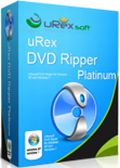
uRex DVD Ripper PlatinumはDVDを AVI, MPEG, MP4, MKV, MOV, WMVなどのビデオ、 MP3, WMA, WAV, AAC, M3Aなどのオーディオから作成。 Windows 8 DVD変換として DVDsを iPhone 4, iPad/iPad 2, Xoom, Galaxy Tab や Google Android 携帯電話、タブレットなど用へ変換。また、Windows 7 (64 bit と 32 bit), Vista, XP もサポートし、切り取り、明るさ調節、コントラスト調節なども実施。 uRexsoft はこのDVD作成プログラムを本日のみ50%割引で提供。

uRex DVD Video Converter Pack はuRex DVD Ripper Platinum と uRex Video Converter Platinumのパッケージ。暗号化されたDVD (CSS, リジョンコード、ディズニーなど)と MKV, MTS, MOV, M2TS などのHD,SDビデオ、 AVI, WMV, MP4, FLVなどもサポート。Apple iPhone, iPad/iPad 2, iPod, Apple TV, Sony PSP, PS3, Wii, Google Android phones とタブレットや他の携帯電話などのフォーマットもサポート。uRexsoft はこのパッケージを本日のみ50%割引で提供。
GIVEAWAY download basket
コメント uRex Video Converter Platinum
Please add a comment explaining the reason behind your vote.
To #4
What if it happens you already tried it before today? It is only unfair if they voted without knowning it.
I installed it several weeks ago and thought it was ok so I voted thumbs up.
Easily downloaded, installed and registered.
Supports trimming, split + merge, so it is not just simple converter.
Have not tried that yet though.
Allows me to specify output folders for converted files and snapshots.
Plays a user configurable sound at end of conversion.
I like this software. Looks very capable.
Thanks to uRex and GOTD.
As URex is kinda under virus suspicion,I uploaded it to VurusTotal, the result being 0 virus detections out of 43 antivirus engines, Symantec included.
Surprised this is getting thumbed down so much. Installed well on Win7 x64. Ran it through a couple of downloaded vids from Youtube (all saved as flv files), some were converted in less than a matter of a minute into WMV (a format I prefer to use).
The user interface was oh so simple to use, wasn't an eyesore to look at. It might have been nice to see a few more 'effects' in there, but it worked pretty well and was quite quick at the same time. I'm keeping this one for sure. Thanks GAOTD, this one was pretty darn good.
I would share my experience with uRex Video Converter Platinum, which I used in the past 1 and half hours.
FYI,
A. I am running Windows 7 b4 bit, i7.
B. Test files: 2 M2TS files, one from Panasonic and one from Canon, 1 MKV file(1080p) from Internet, 1 720p MP4 file from YouTube
C. Output video Format: iPhone 4 HD (1280*720), Android-HTC 800*480 (default settings for my HTC Desire S :)), Online Video YouTube HD (1280*720),Common Video MP4 (default settings),
Result:
Firstly, I converted the M2TS file from Panasonic to iPhone 4 HD. It took 8 min to convert 2% of the video so I had to cancel it. I then set the thread priority to Highest and reduced the resolution to 960*640 and tried again. This time it took about 31 min to finish the whole process. The image looks fantastic! I assume 960*640 would be the best setting for iPhone 4.
Secondly, converted the M2TS file from Cannon to my HTC desire S with default settings. The video is about 20 min long when I visited my uncle in New York and shot the Statue of Liberty. The whole process took about 7 min. I supposed I could be called “fast”. And there is one feature I want to thumb up. I actually owns another video converter but always have to convert videos to mp4 for my Desire S, but the MP4 is defaulted to the 5.1 sound. I always forget to adjust it to 2 channel and finally result in no audio. Now, no worry again because the profile for Android does not support more than 2 channels!
Then I converted the YouTube video to Common Video MP4 and it almost keeps the original video quality! Great.
Lastly, I converted the MKV file to YouTube. This takes a lot longer than common MP4 file. But I accepted it because, you know, HD videos need more work than SD videos.
A little summary:
The good:
*It seems to handle all kinds of HD and SD videos, very good
*It goes very fast and flawlessly on my i7 machine, very good
*Video quality is very good, almost the original, very good
*Clean and nice UI, good
The bad:
*Not very fast when converting HD to HD videos, it is still acceptable
*No iPhone 4S preset, hope uRexsoft would add this in the future version. Ps, would the iPhone 4 profile works for iPhone 4S? Anyone test it?
*The User Defined profile is not available, when I click it, nothing happens.
I have not tested the other functions like merge, clip, crop and effect as I seldom need them.
Anyhow, the program is worth a go.


ここで無料になるソフトは対応してないものが多いよ
Save | Cancel
日本語対応してますか?
どなたか教えてもらえませんか?
Save | Cancel