日本語
毎日 通常購入しなくては使用できないソフトウエアを無料で提供します!
USB Safely Remove 6.4.2< のgiveaway は 2021年6月16日
本日の Giveaway of the Day
Androidデバイスのあらゆる種類の紛失または削除されたデータを取り戻すのに役立ちます。
皆さんは失われた重要なデータに不適切な除去の外部から Windowsでは、デバイスを停止することはできませんか? 誤って削除することを目指していないドライブを停止? USB安全削除は、Windowsでの安全な取り外しのこれらおよび他の不便さを解決し、外部デバイスでの便利で安全な作業のためのはるかに多くの機能を提
ゼンティモを40%オフで入手してください。Zentimoはさらに多くを提供していますアクティブなUSBユーザーのための利点。
The current text is the result of machine translation. You can help us improve it.
必要なシステム:
Windows XP/ 2003/ Vista/ 7/ 8/ 8.1/ 10 (x32/x64)
出版社:
Crystal Rich Ltd.ホームページ:
https://safelyremove.com/ファイルサイズ:
8.39 MB
Licence details:
Lifetime with no free updates and support
価格:
$19.90
他の製品
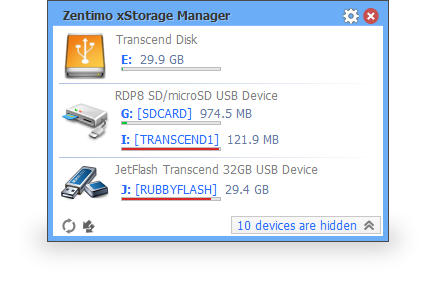
Zentimoは、USBおよびeSATAデバイスを管理する新しい方法を提供します。 その解決に多くの外部駆動に関する問題は、Windowsでも制御し、外部のドライブの楽しみと位置しています。 USB安全削除の機能に加えて、それはより有益なメニュー、正直なドライブ速度テスト、ポータブルアプリマネージャ、強力なTrueCryptの統合などを提供し、比較チャート。 スペシャルオファー:40%オフで今日ゼンティモを入手!
GIVEAWAY download basket
Developed by Microsoft
Create PDF documents from printable files.
Open, modify, convert, sign, and secure your PDFs.
Create charts from scratch or use various templates.
iPhone 本日のオファー »
$9.99 ➞ 本日 無料提供
Set days/dates to pray for various items plus reminders with call/text/email actions, search, tags.
$0.99 ➞ 本日 無料提供
Over a thousand unusual, confronting and funny quotes from the Bible and from well known religious skeptics.
$3.99 ➞ 本日 無料提供
Record the routes/tracks of your hikes, bike tours, excursions, trips or sporting activities and evaluate them on a map.
$2.99 ➞ 本日 無料提供
Pepi Bath 2 is a role playing game, a toy and a little helper — depends on what are you looking for.
$2.99 ➞ 本日 無料提供
Android 本日のオファー »
efense RPG is to train heroes, towers and pets to defend the Castle against enemies.
$1.59 ➞ 本日 無料提供
The ultimate digital card maker, making it easier to create a calling card, networking card, or name card.
$4.99 ➞ 本日 無料提供
$1.49 ➞ 本日 無料提供
An AppLocker or App Protector that will lock and protect apps using a password or pattern and fingerprint.
$84.99 ➞ 本日 無料提供
Meteoroid - Icon pack is a Unique Meteor shaped icon pack with material colors.
$1.49 ➞ 本日 無料提供


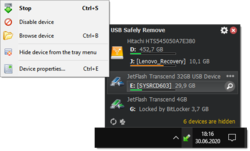
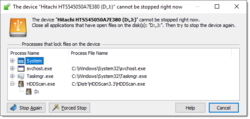

コメント USB Safely Remove 6.4.2
Please add a comment explaining the reason behind your vote.
i have had USB Safely Remove on my computer for years and never had an issue .
thank you
Save | Cancel
Hi GOTD’ers!
I'm happy to meet you again! Today we are running the giveaway for our award winning app ‘USB Safely Remove’, find detailed features here
Note! In order to register ‘USB Safely Remove’ you have to request the license key from our web-site besides installing the download from the giveawayoftheday.com (the link can be found in the readme file).
If you don't receive the license:
1. Check your “spam” folder and mark the found license key as "not spam".
2. No license so far? Try to white list “support@safelyremove.com” email address in the mail service settings and request the license again.
3. Request the license to your another email (at a different mail service). Just return back to the form and fill it again.
4. The steps above didn't help? Write us from our support form. Please, don’t write about it here, if we don’t know your email address we simply can’t help.
Of course feel free to ask any questions here at GOTD, I’ll be glad to help.
Special offer
We are happy to offer 40% discount on Zentimo xStorage Manager which is a more powerful version of USB Safely Remove (find differences here):
Get Zentimo at 40% off!
Regards,
Igor Tkachenko, Crystal Rich Ltd
Save | Cancel
Downloaded and registered fine in my Win10 HP x64. Have used this tool for at least a decade. Reliable, simple, and clean. Though it may not be critical in Win10, I find it useful if/when I have been plugging in multiple USB devices and have lost track of what is where. Also, it helps identify when a USB memory device is still locked by a Windows program, giving me a chance for orderly shutdown of bufffers. Thanks, GOTD and SafelyRemove.
Save | Cancel
Not necessary since windows 7, however, essential for earlier versions of windows.
Save | Cancel
I received the error, "the key cannot be decrypted". Running on Windows 10, latest update. Can advise what's wrong? No antivirus is running.
Save | Cancel
Mok, it's likely you are trying to enter the key into another app, since our program never tells this phrase. Download the program from GOTD, install it and copy & paste the license key again. If you will have any errors send us the screenshot of error to support@crystalrich.com
Regards,
Igor Tkachenko,
Crystal Rich Ltd
Save | Cancel