毎日 通常購入しなくては使用できないソフトウエアを無料で提供します!
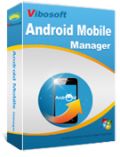
Giveaway of the day — Vibosoft Android Mobile Manager 2.4.47
Vibosoft Android Mobile Manager 2.4.47< のgiveaway は 2015年8月31日
Android Mobile Managerはパワフルな管理ソフトで Android スマホをコンピューターで完全に管理。
機能:
- すべてのファイルを移動: コントタクト、テキスト、写真、メッセージ、ビデオ、本、アポなどを Android スマホからPCへ移動してバックアップ;
- コンピューターでアポをダウンロード、インストール、非インストール;
- ファイルをいつでも、どこでも簡単に追加、削除、編集;
- コンピューターから直接テキストを送信
必要なシステム:
Windows XP/ Vista/ 7/ 8; Processor: Intel Pentium 1000 MHz and above; CPU: 1GHz (x32/x64); RAM: 256 MB or more (1028 MB Recommended); Hard Disk Space: 200 MB
出版社:
Vibosoft Studioホームページ:
http://www.vibosoft.com/android-mobile-manager.htmlファイルサイズ:
9.21 MB
価格:
$69.95
他の製品

Vibosoft DR. Mobile for Androidは削除したAndoroidのデーターを 回復するツールで、Android携帯からファイルを回復。

Vibosoft Android SMS+Contacts Recovery はSIMカードとインターナルメモリーをスキャンして無くしたtテキストメッセージとコンタクトを回復。
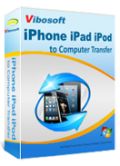
iPad/iPhone/iPod Transferは簡単にiOS ディバイス間、 iTunesとコンピューター間でファイルを移動。

すべての iPhone/iPad/iPod データーを Mac OS X や iTunesへ移動、 iPhone データーを Mac へ移動して iPhone を効果的に利用、Macユーザー (Mac OS X 10.8 Mountain Lion, Mac Intel、 Mac PowerPCなど).向きに開発。

iPhone 3/3GS/4/4S/5/5S/6のデーターを効率よく回復できる Vibosoft Data Recoveryは重要なデーター回復のベストなツール。

コメント Vibosoft Android Mobile Manager 2.4.47
Please add a comment explaining the reason behind your vote.
As Vibosoft Android Mobile Manager 2.4.47 is 9.21 MB only and needs 200 MB of Hard Disk Space this seems to be an installer only. Is it correct that in this case VirusTotal is completely useless?
From Vibosoft press releases but nowhere on their homepage: "Vibosoft Inc., established in 2009 and located in Shenzhen, China ...". (www.24-7pressrelease.com/ press-release/ vibosoft-android-mobile-manager-emphasis-on-super-android-device-mana ger-on-pc-404067.php etc)
As far as I know some of the software below comes from China too.
1 Without external software or cable: Most simple way for file transfer is with help of a removable SD card as an intermediary medium for file transfer. But sometimes no SD card slot available. Disadvantage: you have to open your gadget.
2 If you are buying an USB connection cable please look which slots your devices have and don't buy any for charging power only - they don't have sufficiant connections.
3 There are several software solutions based on free ADB, e.g.
MyPhoneExplorer, Helium Backup (without Root), Holo Backup (without Root), Titanium Backup (with Root). Some free versions are restricted somehow.
4 And some manufacturers have there own solutions like SAMSUNG Kies which I usually try to avoid because I don't know whether that's bad for rooted devices' guaranties.
Basic problem for Android backup is that Android 4.1 and later don't allow to connect and use smart phone/tablet like any other external storage because of new MTP file system. They say that with old system some functions where blocked while transferring files.
5 For people having tried a Linux live CD before or want to try now, it's very simple to do and doesn't alter your Windows configuration: Please use e.g. actual Ubuntu live CD. Ubuntu comes with MTP integrated and you can copy forth and back anywhere.
With other Linux you should ixquick/startpage/yahoo/google etc for its name and MTP to find out whether and how it can be done.
Possible improvements
All these solutions are only partial solutions which e.g. don't cover those files which came directly after buy, e.g. Android itself and all apps.
What I'm missing badly is some imaging software which lets me store everything including Android itself in one image file (like Paragon, Acronis etc.) from time to time to recover some former state especially if I have rooted my device and are using a Custom ROM or have catched some malware!
Save | Cancel
Sorry, I forgot to mention freeware Airdroid for WLAN connection
https://www.airdroid.com
which can do a lot more than file transfer.
By the way I'm hoping for Karl too as all everyday followers alike, I suppose!!!
And what happened to Giovanni and others.
Save | Cancel