日本語
毎日 通常購入しなくては使用できないソフトウエアを無料で提供します!

$19.95
期限切れ
Giveaway of the day — SuperEasy Video Booster 1.1.3056
With SuperEasy Video Booster complicated video editing becomes a thing of the past!
$19.95
期限切れ
ユーザーの評価:
294
コメントを残す
SuperEasy Video Booster 1.1.3056< のgiveaway は 2014年3月10日
SuperEasy Video Boosterはビの編集を簡単に提供。ボケ、画像改善などを最新のツールによる編集機能でビデオのカラーや画像を改善。複雑なビデオの編集を簡単に提供。
機能:
- ボケ修正;
- ビデオの質を改善;
- カラーとコントラストを最適化;
- 明るさ調整;
- 不必要なカラーキャストを削除してビデオを再構成;
- YouTube ビデオダウンロード、MP3変換
必要なシステム:
Win XP, Vista, 7, 8; 256 MB RAM; Pentium-compatible processor; .NET Framework Version 3.5 or later
出版社:
SuperEasy GmbH & Co. KGホームページ:
https://www.supereasy.net/en/usd/pin/0009/products/SuperEasy-Video-Boosterファイルサイズ:
31.8 MB
価格:
$19.95
他の製品

SuperEasy Driver Updater はPCのドライバーをアップデート。シングル・クリックで SuperEasy Driver Updater が必要なアップデートをインストール。
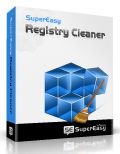
SuperEasy Registry Cleaner はクリック作業で不正なレジストリーを検知、修正してアプリケーションを効果的に稼動。 レジストリー修正前に既存のものを完全にバックアップして、必要に応じて回復が可能に準備。
GIVEAWAY download basket
Developed by MPCSTAR
Transform media files for playback on various devices.
Developed by VSO Software
View the feedback from multiple IP cameras.
iPhone 本日のオファー »
LightX Express removes hassles of using multiple apps to edit a single photo.
$5.99 ➞ 本日 無料提供
$4.99 ➞ 本日 無料提供
$14.99 ➞ 本日 無料提供
Alchemist Rose creates animated Interactive colorful Mandalas that groove and pulsate to your every move.
$4.99 ➞ 本日 無料提供
Dirt Trackin 2 features all the fun elements in the original version and more for our high horsepower thrilling sport.
$3.99 ➞ 本日 無料提供
Android 本日のオファー »
The awesome Zombie Age series returns with a lot more of savage zombies, deadly weapons and unique heroes.
$0.99 ➞ 本日 無料提供
$2.99 ➞ 本日 無料提供
$0.99 ➞ 本日 無料提供
Want to get experience and emotion from driving a real city train in the metro simulator?
$0.99 ➞ 本日 無料提供
$0.99 ➞ 本日 無料提供

コメント SuperEasy Video Booster 1.1.3056
Please add a comment explaining the reason behind your vote.
Installed and registered without problems on a Win 8.1 pro 64 bit system.
A German company with an correct legal "imprint", according to European Law
https://www.supereasy.net/de/eur/abs
We already had had Supereasy Software...
For me, the Idea of a "supereasy software" is, that you ran the software, flawlessly from start to end to achieve a result without real knowledge of the software behind.
Upon start a non standard interface opens and asks for a file.
In the edit mode you can select or deselect autocolor. And you can choose the "auto-color" option from "weak" to "strong".
The resizable window shows in the full screen mode a before and a after window. I selected a 125% auto-color to my best feeling (whatever it means, I am a newbie, so I don't want to know more)
The software finishes a 38 MB .wmf (WMFV9) file in about 5 minutes. The producer claims to have done in this time :
Automatic correction of quality loss
Re-adjustment of tonality
Improve videos fully automatically with just one click
Automatic re-sharpening
Automatic contrast improvement
I simply have to believe in automatic correction of quality loss, because he does not explain, what this really means. The file size increases from 38 MB to 101 MB, with an date rate increase from 1300 kbits/s (original) to 4000 kbits/s, audio bitrate remains the same.
You have no influence to these parameters, you can only choose the color correction. This task is really done "supereasy".
For me, the visible improvement of "quality loss", or "tonality" is in my short test difficult to estimate. You have to believe...
But: in this case a really simple to use video "booster" to correct color. Does what it claims without too much fuss. And yes, you can rotate the video for whatever reasons...
Will not stay on my machine. I don't need SW which doubles and triples the size of my video files without my permission.
Save | Cancel
It would inspire more confidence if the "before and after" videos on their website actually existed. They appear to be small images of a single frame. Not a good way to market "video" software.
Save | Cancel
For "Correction of blurred videos", and quite possibly for other improvements, I have found that a good way of doing it is to upload the video to YouTube, which will then detect that the video is suffering from (say) shaky camera-holding, and will offer to improve it for you. It does it well, and gives you the choice of whether to keep the new version or revert. You can then download the new version, which will be of a nice compact size.
Save | Cancel
Tried this with a 4:56 minute mp4 video. Result was an utterly useless wmv file. Would not play properly except for sound. Video appears corrupted.
Save | Cancel
Tried this on a short video file that was fairly poor quality and tried adjusting the settings to see which one gave the best results. In all cases the finished video was totally trashed and unwatchable. Very disappointed this didn't even come close to my expectations. Afraid this is going straight into the trash can!
Save | Cancel