毎日 通常購入しなくては使用できないソフトウエアを無料で提供します!
Video Combiner Pro 1.3.3< のgiveaway は 2021年6月5日
Video Combinerは、Windows用の便利なビデオマージソフトウェアツールです。 この便利なビデオユーティリティは、ユーザーが一度に一括で単一のビデオファイルに複数の形式のビデオを結合することができ、から選択する適応ビデ
この強力なビデオ合併アプリケーションは、Apple iPhone、iPad、Android携帯電話、Androidタブレットなどのすべての主要なスマートフォンやタブレットから記録されたビデオ
ビデオコンバイナーは、同時に複数のビデオフォーマットのビデオファイルをミックスして連結することができるので、簡単にmp4を結合し、一度に一
The current text is the result of machine translation. You can help us improve it.
必要なシステム:
Windows XP (SP3/ Vista/ 7/ 8/ 10 (x32/x64); Languages: English, French, German, Korean, Italian, Dutch, Greek, Simplified Chinese, Traditional Chinese, Portuguese, Spanish, Czech, Arabic, Dannish, Finnish, Hungarian.
出版社:
MP3Toolkitホームページ:
https://www.mp3toolkit.com/videocombiner.htmlファイルサイズ:
16.6 MB
Licence details:
Lifetime, no updates
価格:
$29.95
他の製品
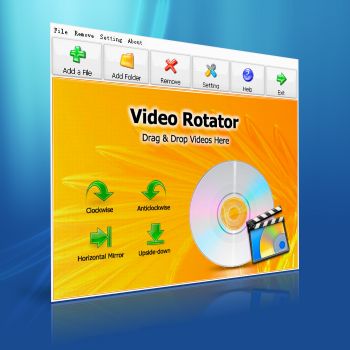
Video Rotatorビデオクリップを時計回り、反時計回り、水平ミラーまたは逆さまに90度回転させるためのWindowsアプリケーションです。 このプログラムは、AVI、MPG、FLV、MP4、WMV、MOV、3GPなどの15以上の一般的なビデオ入力フォーマットをサポートしています。
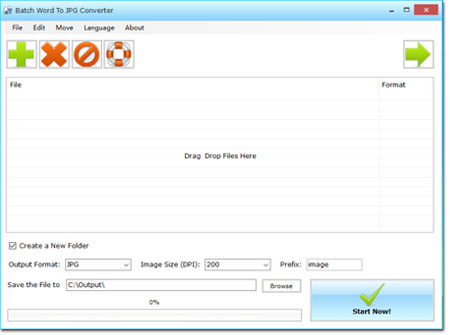
Batch Word to JPG Converterは、MS OfficeまたはMS WordなしでWord Doc/DocxをJPGに変換し、より多くの画像形式を一括で変換するDOC文書変換ツールです。
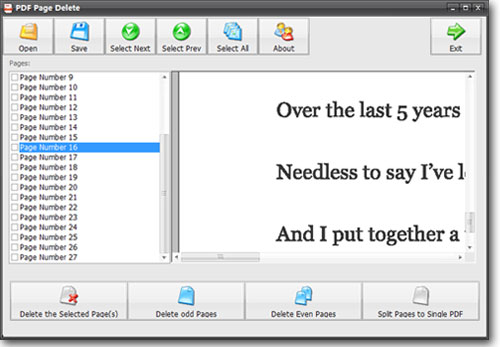
PDF Page Deleteは、ユーザーがPDFからページを分割および削除できる小さなアプリケーションです。 このプログラムは、選択したPDFページを高速に削除し、結果を新しいPDFファイルに保存したり、すべてのPDFページを単一のPDFファイルに分割したりできま


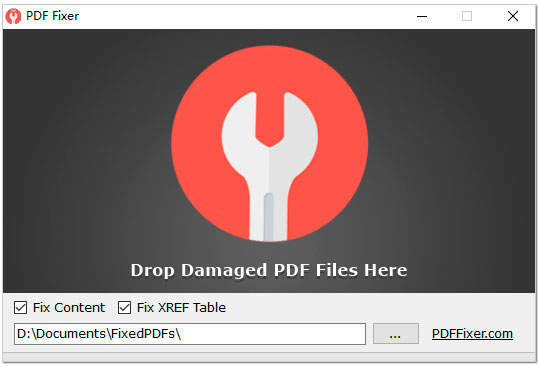
コメント Video Combiner Pro 1.3.3
Please add a comment explaining the reason behind your vote.
Registration:
You have to add two videos before pressing "Combine Videos Now!"
and will then be asked to use Free or Pro. Select Pro, close the opening Website,
return to the program and enter the Registration-Key from the "readme.txt".
Rainy Greetings from the northern coast of Germany
Save | Cancel
A very odd registration process where you have to add some files and begin the process of combining before you get a warning that you are using the free version and prompted to update, where you are then presented with a field in order to enter the serial number.
It has CPU acceleration but no GPU, which makes the process slower than it might otherwise be, so an improvement that would help for future versions.
The interface is simple with options for output format, bitrate and screen size, so not hugely customisable.
What I would like to see is an option for the final video to contain optional chapter points that would mark the point between each video.
It probably has limited use and many video editors may do a better job but for a basic add files and press the minimal amount of button job, useful to have in the toolkit.
Save | Cancel
Simple interface, easy to use. I read the instructions publisher's webpage and had no problems making my test video combo.
I mainly wanted to add a note for others that you won't see where to enter the registration key until you go to make your first video. A box will pop up saying the video will be watermarked unless you register.
Save | Cancel