日本語
毎日 通常購入しなくては使用できないソフトウエアを無料で提供します!
Video Enhancer 2.1.2< のgiveaway は 2017年2月25日
本日の Giveaway of the Day
Androidデバイスのあらゆる種類の紛失または削除されたデータを取り戻すのに役立ちます。
ビデオエンハンサーはツールのための高解像度の映像からのSDへのHDからHDへの4Kその他のサイズです。 れに基づくInfognitionの超解像技術を使用する動きを検索し、知的フレーム融合情報から近隣のソースフレーム毎に出力のフレームです。 用によりより多くの情報が単一のフレームは、このマルチ-フレームモーションを利用する方法をご提供することが可詳細よりも通常のビデオリサイズのアルゴリズムです。
またビデオエンハンサーの支援の200以上のプラグインのためのすべての種類の映像処理:画像の明るさやコントラスト訂正、色補正、ノイズ除去、deinterlacingは、研ぎに、重ね合わせの削除幕、異なる映像効果のように回転映像への漫画やかしらの利点があるのでしょうか古い映画。 少数の人気ライブラリ用gstreamerプラグインがデフォルトで含まれる、自動でダウンロードしてインストールワンクリックからリストの記述内ビデオエンハンサーです。
ビデオエンハンサーでもビデオ-フォーマットおよび使用に適切またはビデオ-Windowsのコーデックに持っているシステムです。 出力しAVI、MP4ファイルです。 バッチモード処理が複数のファイル、などのコマンドラインインターフェースのために外部の自動化を実現しております。
The current text is the result of machine translation. You can help us improve it.
必要なシステム:
Windows Vista/ 7/ 8/ 10; CPU with SSE2 support; 256 MB RAM
出版社:
Infognition Co. Ltd.ホームページ:
http://www.infognition.com/VideoEnhancer/ファイルサイズ:
11.5 MB
価格:
$39.95
GIVEAWAY download basket
Developed by MPCSTAR
Developed by VSO Software
Edit multiple video files to create custom presentations.
Store, manage and open media content from the cloud.
iPhone 本日のオファー »
$9.99 ➞ 本日 無料提供
Set days/dates to pray for various items plus reminders with call/text/email actions, search, tags.
$0.99 ➞ 本日 無料提供
Over a thousand unusual, confronting and funny quotes from the Bible and from well known religious skeptics.
$3.99 ➞ 本日 無料提供
Record the routes/tracks of your hikes, bike tours, excursions, trips or sporting activities and evaluate them on a map.
$2.99 ➞ 本日 無料提供
Pepi Bath 2 is a role playing game, a toy and a little helper — depends on what are you looking for.
$2.99 ➞ 本日 無料提供
Android 本日のオファー »
efense RPG is to train heroes, towers and pets to defend the Castle against enemies.
$1.59 ➞ 本日 無料提供
The ultimate digital card maker, making it easier to create a calling card, networking card, or name card.
$4.99 ➞ 本日 無料提供
$1.49 ➞ 本日 無料提供
An AppLocker or App Protector that will lock and protect apps using a password or pattern and fingerprint.
$84.99 ➞ 本日 無料提供
Meteoroid - Icon pack is a Unique Meteor shaped icon pack with material colors.
$1.49 ➞ 本日 無料提供
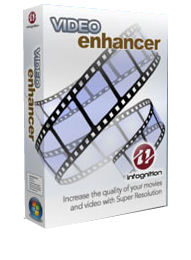



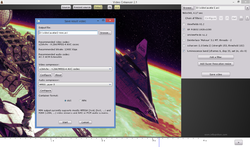
コメント Video Enhancer 2.1.2
Please add a comment explaining the reason behind your vote.
This program uses VirtualDub filters, I was using it before, its Super Resolution technology increases resolution but not the quality, if you want to change quality, you have to experiment with its filters.
Save | Cancel
This is a nice program for those who think of upscaling/improving their video collection, especially the older files. So I thought to share my experience:
* The installation was pretty smooth, and the software was activated using the code provided by the site even without the need for a restart.
* Bear in mind that this is not your average everyday XYZ Video Converter (aka an ffmpeg frontend with a bunch of mobile and tablet profiles). It's a "Video Processor/Enhancer", and it's got its research behind the scenes, about which you can find out more on their website. Therefore, some knowledge of video processing terminology, codecs, etc. will help you a lot on setting up the parameters for each input/processing/output task.
* Finding the optimal quality/file size trade-off indeed requires some trial and error, as well as the combinations of different filters with the Super Resolution AND their processing order.
* I had issues with a few file formats, mainly WMV and MPEG-2 (remnants of the good ol' XP days), where in 3/5 tries the produced file only had sound but no video. I'm not sure what I did to make it work, but seems like the default checked "VirtualDub Hack" has to be unchecked, and output mode set to VFW for them to work (this is what is working now).
* Remember when you were reading reviews for your new PC/Laptop and they said "You'll need a more powerful machine if you do multimedia editing or 3D rendering,"? Well, this is one of those cases. As far as I can see the whole processing is done on the CPU, and it's definitely power demanding the higher you raise your bar for quality.
* My suggestion/feedback to the developer for their next version is to work on a 64bit version as well as supporting hardware GPU processing to speed things up.
Overall, I'm very happy with the tests I've performed, and it's going to be a keeper. Thanks to the developer for their giveaway.
Save | Cancel
You don't need a real e-mail address to register. That's a good thing.
Trying to convert a SD video to HD I end up with "Couldn't save the file, sorry. Try selecting a different output format or compression or try with another input file".
I'll keep trying...
Save | Cancel
GOTD, lately I've been getting a message about setup files being corrupt and to re-download a new file about 3 out of 4 times for new software offers and sometimes I'm able to use GOTD's code but not on this video-enhancer software offer. I'm using win 7, latest FireFox and Explorer, AVG off and ZoneAlarm replaced by Win Firewall and I still get corrupt files. The dozen or so
Video Enhancer 2.1.2 activated — what next? messages in new browser windows are very irritating. Why don't you guys use a cookie or some other method so only one browser window will open about the activation notice? I believe It's been this way from the day GOTD started.
Save | Cancel
Ran a video through the program last night and compared the results. Set program parameters "xsharpen (1.0 beta 2) (strength 255 threshold 255)" and used filter xsharpen by Donald Graft. The strength and threshold were the defaults and I left them but they may have been too "strong". The result was increased light and some loss of detail when compared frame by frame. This may be the result of too high strength and threshold. There are many filters and it will take some time to use several of these along with setting various strengths and threshold settings.
What I find disturbing is only 14 minutes after this software was listed there were already numerous thumbs down. Unless these individuals had prior experience with this software, this is no possible way they could have evaluated it. Many appear to rate thumbs down based on problems they've experienced while downloading or installing the program. No problem with them listing their issues but really shouldn't rate the software based on these criteria which do not reflect on the actual software itself.
Save | Cancel