毎日 通常購入しなくては使用できないソフトウエアを無料で提供します!
Video Split & Trim 2.8.8< のgiveaway は 2021年12月25日
Video Split&Trimは、軽量のオーディオビデオスプリッター、ビデオトリマー、およびビデオジョイナーアプリであり、大きなビデオファイルを処理できます。 Video Split&Trimを使用すると、時間位置の精度が高い複数のセグメントをサポートするビジュアルツールを使用して、ビデオファイルをトリミング、分割、および結合できます。ユーザーインターフェイスは、ビデオへのアクセスを提供し、トリミングおよび分割する複数のセグメントを簡単に配置および選択できるため、これ以上単純なものではありません。このプログラムには、ビデオファイルを連結する前に注文するオプションもあります。 Video Split&Trimは、MP4、MKV、WMV、AVI、MPGを含むすべての最も一般的なビデオ形式をサポートし、10以上の異なる形式に変換します。主な機能:1。複数のセグメントをサポートし、時間位置で高精度の使いやすいビジュアルユーザーインターフェイス。 2.分割されたビデオファイルを組み合わせてトリミングする機能。 3. MP4、WMV、MOV、MPG、AVI、MKVなどを含む12以上の異なるビデオ形式を開いて変換する機能。 4.大きなビデオファイルで動作します。 5.ビデオからMP3、WMA、WAVなどにオーディオを抽出する機能。追加機能:1。アニメーションGIFとしても、一連の画像としてムービーをエクスポートする機能。 2.映画から写真を撮る機能3.複数のインスタンスを実行し、一度に複数のファイルを処理できます。 Video Split&Trimは、大きなビデオファイルとビデオ変換をサポートするビデオスプリッター、ビデオジョイナー、およびビデオトリマーです。
The current text is the result of machine translation. You can help us improve it.
必要なシステム:
Windows XP/ Vista/ 7/ 8/ 10 (x32/x64)
出版社:
PCWinSoftホームページ:
http://www.pcwinsoft.com/video-split-trim/index.aspファイルサイズ:
44.4 MB
Licence details:
lifetime
価格:
$39.95


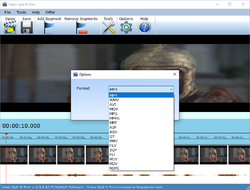
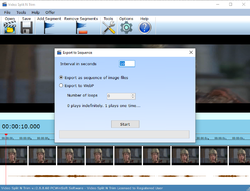
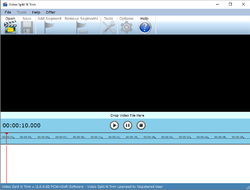
コメント Video Split & Trim 2.8.8
Please add a comment explaining the reason behind your vote.
Does someone know if it re-encodes the media or is able to handle without it? Not re-encoding saves time and also has less artifacts. However, it usually requires starting from a previous key frames as opposed to an arbitrary frame, which is OK.
Save | Cancel
Alok,
>"Does someone know if it re-encodes the media or is able to handle without it"
It reencodes the pieces.
Save | Cancel
Do not see a way to change from "C" drive for installation. It states go back to change but there is no back button.
Save | Cancel
Merry Christmas to everyone that celebrates Christmas and same for whatever holiday you enjoy. Being that it is Christmas, there are many sales, promotions, and giveaways all over the Internet, and you might have expected that GOTD users would be lucky with today's offering. Instead, you will get a sock of coal.
The Video Split & Trim program is so simple, it is nearly impossible to do anything with it. It is missing so many features to be able to take it seriously as a "split and trim program." This program is far from being as developed as any other video splitting, trimming, joining, or editing tool that I have come across.
The bottom right corner has small dots, which is an indicator the user can resize the program. I found that I could expand horizontally but not vertically. Depending on the video ratio being edited, some videos will be displayed stretched horizontally (out of proportion).
This page's features bullet items claims that there is no limit to the video size, but when I attempted to load a two-hour movie, the program never was able to get to the point where it displayed any part of the video. The program's buttons were no longer responsive. I could not open another video or get any other icons to recognize I had clicked them. That is the responsibility of the program to periodically check for user input, rather than attempt to complete the current task, which in this case was loading a video file. I also could not close the program using the Red X or the Taskbar icon due to it having this issue. Finally, Windows displayed a dialog indicating the program had stopped working and offered me a choice to close it.
What is interesting is that Windows did not indicate that Video Split & Trim had stopped, but instead indicated Audio Split & Trim had stopped. Therefore, this program was started by using parts (the shell) of PCWinSoft's Audio Split & Trim program. While the program is loaded, you can right-click the icon in the taskbar and see that the program name is Audio Split & Trim.
The same design and also installation flaws that were in Audio Split & Trim still exist in this program. Again, there is no option to choose which disk to install on. Resizing is limited to horizontal only. Location time displayed, but not editable. You get the idea (not ready for prime-time).
A red vertical line indicates where in the video the program should use as its "working location." The pointer indicates where the Play button will start. When playing a video, the red vertical line and the numbers along the time scale flickered constantly, the same way they did on Audio Split & Trim, making it look like the program was having trouble keeping up. Other editors I regularly use for these same tasks do not have that problem.
The user can manually move the red vertical line, then click the Play button, but there is no preview available while placing the red vertical line, so it is guessing each time. There is no easy way to move forward or backward to more accurately locate a spot you wish to split the video. If you know where you want to split the video in advance (based on what is playing), then you need to wait for it, then quickly Pause the playing of the video. The Pause button can be used as "Start Play Again" if it is already paused, however, it does not start where the red vertical line has been moved to; instead, it starts playing exactly where it was paused.
I am suspicious of any compliments given for this program especially when so many alternatives have been offered here on GOTD. I suspect that many users will uninstall this program, the same as they stated on the Audio Split & Trim program offered here on December 19, 2021.
Let's hope a new year will end up being better than its predecessor, although we already know it will not start out so great. Maybe we will have to wait until Next Year's Holiday Season to get a great offering. Keep your fingers crossed.
Save | Cancel