日本語
毎日 通常購入しなくては使用できないソフトウエアを無料で提供します!

$29.95
期限切れ
Giveaway of the day — Video to Flash Converter
Video to Flash converter quickly and easily converts your digital video to the SWF Flash or FLV format.
$29.95
期限切れ
ユーザーの評価:
259
コメントを残す
Video to Flash Converter< のgiveaway は 2009年2月13日
本日の Giveaway of the Day
Control remote desktop or laptop from any device and anywhere!
Video to Flash converter はデジタルビデオを簡単にSWF Flash、FLVへ変換。シンプルなインターフェースを採用し、ビルトインFlash playerとHTML作製機能あり。特別なソフトウエアやコードの必要がなくファイルを引き落としするだけで変換完了。
必要なシステム:
MS Windows 9x/Me/NT/2000/XP/2003/Vista
出版社:
MediaVigor Softwareホームページ:
http://www.mediavigor.com/video-to-flash.htmファイルサイズ:
4.39 MB
価格:
$29.95
GIVEAWAY download basket
Developed by MPCSTAR
Developed by Adobe Systems Incorporated
Developed by Adobe Systems Incorporated
Transform media files for playback on various devices.
iPhone 本日のオファー »
$6.99 ➞ 本日 無料提供
$0.99 ➞ 本日 無料提供
The role of BurBur is to help you better log your training and manage your training data.
$0.99 ➞ 本日 無料提供
$0.99 ➞ 本日 無料提供
$0.99 ➞ 本日 無料提供
Android 本日のオファー »
"The Rich king" allows you to experience wealth like you've never dreamed possible!
$0.99 ➞ 本日 無料提供
$2.49 ➞ 本日 無料提供
$1.49 ➞ 本日 無料提供
An immersive and visually stunning experience that transforms your device into a canvas of mesmerizing fluid simulations.
$1.49 ➞ 本日 無料提供
$1.99 ➞ 本日 無料提供

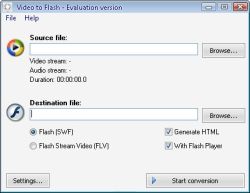
コメント Video to Flash Converter
Please add a comment explaining the reason behind your vote.
Come on, there are many free video converters.
SUPER: http://www.erightsoft.net/SUPER.html
Video Converter: http://video-converter.reviewstown.com
Zamzar: http://www.zamzar.com
media-convert: http://media-convert.com
They are free and work pretty well.
Save | Cancel
The Good
* Very easy to use.
* Not too slow in converting.
* Supports AVI, ASF, WMV, MOV, MP4 and MPEG input formats.
* Has the ability to create an HTML file with flash video inserted in it.
* You can convert to SWF or FLV flash formats.
The Bad
* "With Flash Player" (built in SWF flash movie controls) is buggy.
* Some of my video files are not converted.
* Prompt to "open flash file" after conversion is done does nothing if you did not generate HTML file.
* Does not have .RM or .MPG input video support.
Free Alternatives
FormatFactory
Super
YouConvertIt.com
Squared5
Any Video Converter
Quick Verdict:
Thumbs down.
To read the final verdict + the full review please click here.
Save | Cancel
Downloaded and installed ok.
Very basic interface and straight forward function. The screen shot put up is all there is to it.
Reduces file size nicely, 13MB movie clip was reduced to 4MB flash file.
Note: My anti-virus blocked its installation as HIGHLY Dangerous because it does not have digital signature.
Save | Cancel
not another convertor!
you can get SUPER for free cond convert from any codec that you have to any codec including swf and flv
that program is based on mencode and ffdecoder wichis full proven open source and probebly that program is based on them too
Save | Cancel
What seems to be UNIQUE with this program (which converters like SUPER, etc. as mentionned above) is its ability to generate HTML and include a Flash Player.
This means that it allows to easily integrate your own Home Movies on your own internet page, something that SUPER, etc. won't let you do esaily.
With today's giveaway it's easy as 1-2-3:
1) open your video file, (optionally: set simple options), 2) hit the Start conversion button 3) integrate the code and files into your web page.
I tried converting a few short Home videos and things seem fine.
Now I need to integrate the code into my website, to show the results.
Come back to my web site later today to see the result (I need to leave right now).
Installation: fast
Registration: transparant, done while installing the app thru GOTD installer
Usage: very intuitive just open your file and hit conversion button
Test file: 5 MB AVI movie, converted into 2MB SWF flash movie. Today's program generated: 1) movie.swf 2) movie.htm and 3) mediaplayer01.swf (the Flash media player for web integration)
Conversion time: 72 seconds. HOWEVER this was done on my Acer Netbook (Aspire One) that has an entry level processor!! I would expect much faster processing using a recent desktop computer or a dual Core notebook.
CON: CAN'T stop video conversion: there are no button on the small window that shows conversion progression, so one can't stop the process (for whatever the reason). You have to kill the task using Task manager. An oversight I'd like to see corrected very soon.
CONCLUSION: all in all: THUMB UP for a simple, easy and efficient tool with a unique (as far as I know; very useful at least) option to easily integrate the resulting file/s into your own website by generating HTML and including a Flash webplayer.
Save | Cancel