毎日 通常購入しなくては使用できないソフトウエアを無料で提供します!
VideoProc 4.1 (Win&Mac)< のgiveaway は 2021年4月17日
VideoProcは、強力なビデオ/オーディオ/DVD変換、ビデオ編集、ダウンロード、HD画面/ウェブカメラ録画、ビデオをGIF機能に統合する万能で軽量なビデオソフトウェアです。 Intel Core、NVIDIA、AMDの膨大な処理能力を利用することにより、品質を損なうことなく、スピーディでシームレスな(4K/HDR)ビデオ処理、トランスコーディング、レンダリング したがって、凍結やクラッシュを経験することなく、4kビデオ、HDR、3Dおよび360度VRビデオ、大型ビデオを効率的に処理できます。
新機能:
-
ダウンロードモジュールでオンラインメディアを一度に検索、分析、保存します。
- 画質を損なうことなくビデオ再生速度を遅くまたは高速化し、スローモーションビデオを作成します。
- GIFをMP4、MKVなどのビデオに変換します。 SNSで共有するため。
ハイライト:
- 編集:カット、分割、トリミング、マージ、サイズ変更、リフレーム、エフェクト/字幕/透かしの追加、Gifの作成など
- 変換:任意の古い/新しいDvd、ビデオ、任意のビデオオーディオフォーマット&デバイス、3Dから2D、完全に420+プロファイルにオーディオ。
- 修復:安定させる、ノイズ除去、defisheye、回転/ミラー、スローダウンまたはフッテージのスピードアップ、A/V同期を強制するなど
- 調整:ビデオサイズを圧縮し、ビットレート、解像度、GOP、エンコードモード、4Kから1080/720pなどをカスタマイズします。
- ダウンロード:保存し、ビデオ、オーディオプレイリストやチャネルから1000+UGCます。 支援の一括ダウンロード
- 録画:デスクトップ/iOS画面をキャプチャし、ウェブカメラでビデオを録画し、ウェブカメラから背景を削除/変更しま
- 使いやすく、ドラッグアンドドロップするだけでインポートできます。 4K/HD/3D360°VRビデオの編集中にクラッシュすることはありません。
ボーナス:Digiartyはまた、あなたにユニークなチャンスを提供します生涯フルライセンスを得る割引オフ70%で。
The current text is the result of machine translation. You can help us improve it.
必要なシステム:
Windows 10 (x32/x64)/ 8/ 8.1/ 7 (x32/x64); Mac OS X Snow Leopard, Lion, Mountain Lion, Mavericks, Yosemite, El Capitan, macOS Sierra, macOS High Sierra, macOS Mojave (10.14)
出版社:
Digiarty Softwareホームページ:
https://www.videoproc.com/ファイルサイズ:
92.5 MB
Licence details:
Lifetime with no free updates
価格:
$37.95
他の製品

DearMobは、暗号化メソッドを使用してiPhone、iPadファイルをバックアップおよび復元する簡単なiTunesの代替手段です。 これは、新しいiPhoneへのシームレスな切り替えを行うのに役立ちますし、また、写真、音楽、ビデオ、連絡先、書籍、カレンダー、音声、着信音を含む、pcとMacにご希望のiPhoneファイルの選択的なバックアップと転送のプロセスを簡素化します。 iTunesの購入コンテンツも含まれています。

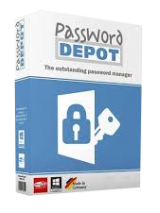



コメント VideoProc 4.1 (Win&Mac)
Please add a comment explaining the reason behind your vote.
I had V 3.9 from a previous giveaway when the thumbs up reached over 100 if that helps.
Mine had expired which is strange as its not supposed to (lifetime licence?)- oh well - perhaps that has been solved with this issue.
I havent tried this out in order to compare, just yet, but to save a few people some time i tried installing over the older expired version on my W7 64 bit system with no joy.
I had to do a complete removal inc leftovers and reboot before running v4.1 in order for it to let me register - so prepare to have to do likewise.
Save | Cancel
Can this handle subs without losing the sub timing when you trim ,crop, and join videos
I recently tried a couple all-in-one's and they worked for video but not for subs(subs are still present however they are out of sink)
Save | Cancel
Subs or captioning may be present in different types of video streams. DVD & Blu-ray subs are like audio a separate file that's combined with the video. Streaming services and cable also use a separate subtitle or captioning stream alongside video and audio streams -- they may use their own proprietary format. DVDs may also have captioning embedded in the video itself, but it cannot make it to a TV so the TV can decode it over HDMI -- however, traditional captioning can be included in digital over the air broadcast streams.
With few exceptions, e.g. some versions of Nero Recode when used with DVDs, subtitles &/or captions need to be treated separately whenever you're not using/viewing the original video stream that includes audio & subs, e.g. with re-encoded or converted video files. There are tools, e.g. ccextractor, to extract embedded captions to a specially formatted .srt text files, and there are tools, e.g. Subtitle Edit, to OCR DVD & Blu-ray graphics-based subs to .srt files. Methods & tools for streaming, cable, & satellite video varies according to the source & the tools you use to download or capture these usually DRMed streams.
Once you have an .srt file, the easiest way to view subs is to store that file next to the video file, using the same name for each -- very many players, including OEM players on cell phones, can then display those subs. Video converters can also often import .srt files, but any advantage is dubious -- as a separate file you can turn sub display on/off, and usually have control over how it's displayed, e.g. font, size, shading etc. Note: there are apps or tools to adjust subtitle timing *if* needed, modifying the .srt file.
Save | Cancel
Installed this on a previous giveaway and this is exactly the same version, so no point in downloading it again.
John H
Save | Cancel
I tried this on a previous giveaway and liked it well enough to buy a license. Since then I've used it for a variety of tasks mostly ripping DVDs and BDs. I've found it to be reliable and easy to use.
Save | Cancel
I love this software, but it lacks full screen mode. The window is a bit small for precise manipulation.
Save | Cancel