毎日 通常購入しなくては使用できないソフトウエアを無料で提供します!

Giveaway of the day — VidMate Video Converter 8.5.1
VidMate Video Converter 8.5.1< のgiveaway は 2015年5月5日
VidMate Video Converterは迅速に高質でビデオを変換、いろいろなビデオファイルとメディアプレーヤー、ポータブルディバイスやビデオ編集ツールでの同じビデオ使用を簡単に提供。
簡単な使用方法とインターフェースでビデオをマルチメディアー iPod, iPhone, iPad, PSP など用へ変換。
機能:
- 標準と高画像ビデオをを頻繁に使用するビデオフォーマット間で迅速に変換;
- オーディオをビデオから抽出してミュージックプレーヤーで鑑賞;
- 最適な既存設定により高質なアウトプットを作成;
- 変換の大量処理を提供
必要なシステム:
Windows 2000/ 2003/ XP/ Vista/ 7/ 8; CPU: Intel Pentium 4 (1GHz) or AMD AthlonTM XP 2800+ (2.2GHz); RAM: 512 MB
出版社:
MEFMedia Systems Coホームページ:
http://music-editor.net/vidmate-video-converter.phpファイルサイズ:
12.3 MB
価格:
$39.95
GIVEAWAY download basket
コメント VidMate Video Converter 8.5.1
Please add a comment explaining the reason behind your vote.
Installed and registered without problems on a Win 8.1.3 Pro 64 bit system.
A Chinese company with a US mailing address in Richmond, digitally signed as Tsingsoft Imagigination Infomation Technologie "MEFMedia was founded in 2002 to lead the productivity software category. "
A goup.exe from a FAKE German company TechEvolve GMBH wants to connect the I-Net. GMBH should signalize a German GmbH (Gesellschaft mit beschränkter Haftung)
http://i.imgur.com/oflVSY3.png
Upon start an update is available.
http://i.imgur.com/aamiOrh.png
The software works with outdated codecs from 2011:
http://i.imgur.com/LUwYxDX.png
A small, non resizable window opens, you add your files and convert it with different presets:
http://i.imgur.com/O0SgfYC.png
This is done fast (depending on your HW with tiny preview window - if you switch it on:
The conversion works...
Uninstalled via reboot. Was this converter number 38 or 39? We had had better converters here.
Karl,
Thank you for your review.
If you don't mind me asking, what is the name of program did you use to detect on your first picture which detects goup.exe application activity?
Thank you.
@ Dave...looks like Private Firewall to me.
https://www.privacyware.com/personal_firewall.html
Very quick and easy installation and registration, on opening a very simple interface is presented.
Initially you choose the videos you wish to convert and once added the Next button is pressed.
This takes you into limited choice of file type outputs and unusually for a video converter you cannot modify individual items such as size, bit rate etc.
Instead under Video there is a drop-down list that allows you to choose from basically what is a list of set choices.
Under Devices a similar interfaces presented again with the drop-down list of set choices.
Under Audio a similar interface and yet again a drop-down list of choices.
A useful program if you only wish to choose from a list of presets in that it has a nice clean interface and is easy to use.
It is priced highly for such a limited range of functions in my opinion.
As I have no particular desire to be so limited in control of the output type and in particular individual item choices for the output say in FPS for example I have uninstall the program.
http://www.apowersoft.com/free-online-video-converter
The conversion process can be done even without any installation, simply use your web browser to proceed.You only need to enable the Java applet, and then choose the video to convert. And then you can save your target videos without any fuss.
Will you really give your videos over the internet to a stranger? Do you know know what they make with it? NO!!! It´s no good idea to use such sites...

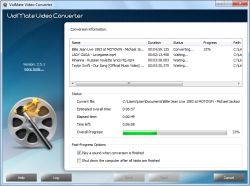



んーこれ、いまいちですわ、シンプル杉
インスト時 キーロガー入ってくるし
アンスト時 600箇所ほどレジストにしがみついてるし
Save | Cancel
http://www.apowersoft.jp/free-online-video-converter
サイト型の動画変換ソフトがオススメです。ソフトのダウンロード・インストールなどが一切不要で、ブラウザで該ソフトのページを開き、変換したい動画を選択してから「変換」ボタンを押せば、動画がすぐ必要な形式に変換されます。使い勝手が非常に良い!!!
Save | Cancel
http://www.apowersoft.jp/free-online-video-converter サイト型の動画変換ソフトがオススメです。ソフトのダウンロード・インストールなどが一切不要で、ブラウザで該ソフトのページを開き、変換したい動画を選択してから「変換」ボタンを押せば、動画がすぐ必要な形式に変換されます。使い勝手が非常に良い!!!
Save | Cancel
サイト型の動画変換ソフトがオススメです。ソフトのダウンロード・インストールなどが一切不要で、ブラウザで該ソフトのページを開き、変換したい動画を選択してから「変換」ボタンを押せば、動画がすぐ必要な形式に変換されます。使い勝手が非常に良い!!!
Save | Cancel