毎日 通常購入しなくては使用できないソフトウエアを無料で提供します!

Giveaway of the day — Vidmore DVD Creator 1.0.12
Vidmore DVD Creator 1.0.12< のgiveaway は 2020年7月7日
Vidmore DVD制作者が使いやすいDVD&Blu-ray燃焼ツールWindows用サイトを作成しますDVDまたはBlu-ray disc/フォルダのISOファイルからほとんどのビデオファイルのオリジナル品質のように、MP4るDVD、M2TS DVD、AVIるDVDです。 この権限を持つDVDバーナーでの無料テンプレートへの問いDVDメニューです。 また、簡単に挿入する章を長時間映像から手動できる。 プロとして、DVD/Blu-ray作プログラムも付属していますので組み込みプレーヤーがリアルタイムプレビューへのDVD/Blu-ray再生うに出てくるオリジナルの映像は、内蔵エディタで編集を行輸入の動画です。 できるトリム/作物ですが、追加の特殊映像効果、回転や反転、映像、追加字幕や透かしは、作成時に圧巻です。
The current text is the result of machine translation. You can help us improve it.
必要なシステム:
Windows XP/ Vista/ 7/ 8/ 8.1/ 10 (x32)
出版社:
Vidmoreホームページ:
https://www.vidmore.com/dvd-creator/ファイルサイズ:
55.9 MB
Licence details:
Annual
価格:
$39.95
他の製品

Vidmoreビデオコンバータは、もっとも汎用性の高い迫力のマルチフォーマットのビデオコンバータです。 でに変換できる4K/1080p HDビデオを広範囲に200+ト-デバイス、リッピング載のDVDまたはBlu-ray DVDディスク/ISO/フォルダへの主流のビデオオーディオ形式を1:1の比率は、編集および圧縮フルHDビデオ。 の高速処理アルゴリズムおよび先端加速技術により、映像処理ソフトウェアに変換する動画を1080p HDは4K Ultra HD品質50X速い速度です。 載されること、そして実行できるようになることを目標のようなビデオエディタ、ビデオプレーヤー、ビデオコンプレッサー、GIFメーカー、メディアメタデータエディタ、Vidmoreビデオコンバーターで簡単にできますの作成-編集オフラインでは動画を容易です。

Vidmore Screen Recorderできるチャグチャと描画活動記録動画をWindowsまたはMacオリジナルの音/画質が得られます。 保存することができます捉えた映像として多くの人気出力形式のようにMP4、WMV、AVI、GIF、お客様のご仕様に合わせて. でも作品としてオーディオレコーダーブシステムサウンド&マイクロホンおよび保存撮影したオーディオMP3、WMA、AACなど。 すート再生はキャンセルされます。 また、注釈を付けることができ、記録テキストボックスの矢印、ハイライトします。 と便利でご覧いただけますよう、画面の画面全体またはシングルウインドウです。

とのメディアプレイヤーVidmore Playerは、最適なソリューションレートBlu-rayやDVDディスク、フォルダとフォルダのISOファイル、ビデオやオーディオのようなMP4、MKV、AVI、MPEG、WMV、MP3、WMA、AACなど。 losslessly. このユニバーサルマルチメディアプレイヤーも楽しむことができる4K UHD、1080p/720HDビデオです。 また、この柔軟なマルチメディア再生オプションによって字幕/オーディオトラックを調整映像の効果画面サイズ、スナップショットです。
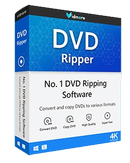
Vidmore DVD RipperのDVDのリッピングソフトウェアです。 先DVD復号化アルゴリズムについても支援を行っていリッピングのほぼすべてのDVDで映画をMPG、DVD ISOやフォルダの中の1:1質なトランスコーディング. をデジタルコピーのオリジナルのDVDでき換DVDの映画の全ての人気HDとSDビデオ-フォーマットに抽出し、オーディオファイルからのDVDディスク、rip DVDへの電話、タブレット、テレビからあなたのお気に入りの10倍速高速になります。 このDVDのリッピングソフトウェアを内蔵したビデオエディタでることを可能にする迅速にトリムとの融合を調整映像の効果、追加字幕を選択し、オーディオトラックです。

Vidmore Blu-ray切り裂き、全て表示ツールボックスのためにBlu-rayのリッピングに変換すると、コピーできるripのフルBlu-rayディスクへのビデオやオーディオ形式および他のデバイスを含めスマートフォン、タブレット端末、テレビ等 で6倍速高速になります。 で変換し、リッピングBlu-rayディスクはISO、フォルダすべて1080pのビデオ形式を含め、MP4、AVI、MKV、MOV、WMV、FLV、M4V等 独自の構造です。 まもな各種の編集オプションのように、カット、合併効果、回転&クリップ、作物、透かし編集とサブルーレイ動画内クレジットカードで簡単です。




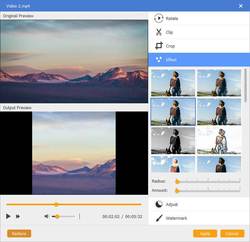
コメント Vidmore DVD Creator 1.0.12
Please add a comment explaining the reason behind your vote.
Some people are still using DVD nowdays ? Everybody use mp4 file on a usb stick. Anyway laptops don't have DVD players anymore...
And why 1 year licence only.
Save | Cancel
Steve, Of course there is still DVD use!! And we certainly don't all use laptops either - and you can always plug a DVD drive into a laptop. So Everybody uses mp4 files on a USB stick, eh??!!! And what use is a USB stick if one's television and peripherals don't have USB sockets? I rest my case!
Save | Cancel