毎日 通常購入しなくては使用できないソフトウエアを無料で提供します!
Vidmore Video Enhancer 1.0.16< のgiveaway は 2022年11月14日
Vidmore Video Enhancer は、最新の人工知能 (AI) テクノロジーを採用して、ビデオをあらゆる面から強化します。解像度のアップスケーリング、揺れの低減、ノイズ除去、明るさとコントラストの最適化により、ビデオの品質を向上させるのに役立つ最高のビデオ強化ソフトウェアです。ビデオの品質を強化するだけでなく、Vidmore Video Enhancer は、クロップ、カット、回転、マージなど、ビデオ クリップを完成させるのに役立つ複数の簡単で強力な編集ツールも提供します。 MP4、MOV などの形式。このツールの助けを借りて、ビデオの品質を大幅に向上させることができます。
特別オファー: Vidmore Video Enhancer (ライフタイム/3 PC) が 40% 割引
The current text is the result of machine translation. You can help us improve it.
必要なシステム:
Windows XP/ Vista/ 7/ 8/ 8.1/ 10/ 11 (x32)
出版社:
Vidmoreホームページ:
https://www.vidmore.com/video-enhancer/ファイルサイズ:
37.4 MB
Licence details:
1 year license
価格:
$19.95
他の製品

Vidmore Video Converter は、最も用途が広く強力なマルチフォーマット ビデオ コンバーターの 1 つです。 4K/1080p HD ビデオを幅広い 200 以上のフォーマットとデバイスに変換し、自家製の DVD ディスク/ISO/フォルダを 1:1 の比率で主流のビデオおよびオーディオ フォーマットにリッピングし、完全に編集および圧縮することができます。 HDビデオ。高速処理アルゴリズムと高度なアクセラレーション技術により、このビデオ処理ソフトウェアはビデオを 1080p HD または 4K Ultra HD 品質に 50 倍の速度で変換できます。

Vidmore Screen Recorder を使用すると、画面上のアクティビティをキャプチャし、Windows または Mac で HD ビデオをオリジナルのサウンド/イメージ品質で録画できます。キャプチャしたビデオは、必要に応じて MP4、WMV、AVI、GIF などの一般的な出力形式で保存できます。また、システム サウンドとマイクを取得するオーディオ レコーダーとしても機能し、キャプチャしたオーディオを MP3、WMA、AAC などで保存して簡単に再生できます。さらに、テキスト ボックス、矢印、ハイライトなどで記録に注釈を付けることができます。画面全体または単一のウィンドウのスクリーンショットを撮ることも便利です。

最高のメディア プレーヤーと見なされている Vidmore Player は、MP4、MKV、AVI、MPEG、WMV などのビデオやオーディオだけでなく、Blu-ray または DVD ディスク、フォルダー、ISO ファイルを再生するための最良のソリューションを提供します。 、MP3、WMA、AACなどをロスレスで。このユニバーサル マルチメディア プレーヤーを使用すると、4K UHD および 1080p/720 HD ビデオも楽しむことができます。さらに、柔軟なマルチメディア再生オプションを提供して、字幕/オーディオ トラックの選択、画像効果/画面サイズの調整、スナップショットの撮影などを行うことができます。

Vidmore Video Editor は、YouTube、Instagram、Vimeo、またはその他のソーシャル メディア用の洗練されたプロフェッショナルなビデオを作成するための、誰にとっても最高のビデオ編集ソフトウェアです。クリーンで直感的なインターフェイスにより、初心者でも簡単に使用できます。ビデオ エディターは、ホーム ムービー、結婚式のビデオ、旅行映画、誕生日のクリップなど、あらゆる種類のビデオを処理するのに役立ちます。



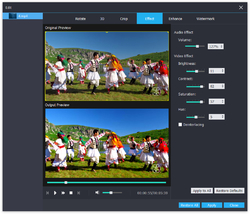
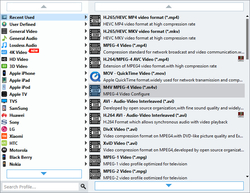
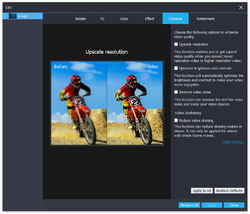
コメント Vidmore Video Enhancer 1.0.16
Please add a comment explaining the reason behind your vote.
Please read this guide if you are not sure how to register the software.
Step 1. Download Zip package from GOTD. Unzip the Package and run setup.exe to install the software.
Step 2. Run this software and a pop-up window will appear, on which you can see the comparison between free trial and registered version. Meanwhile, just find and click the "Get Free License" button at the bottom-left corner.
Step 3. You will be redirected to the registration page. Input your name and email address, then click the "Get Free License" button. An email will be sent to your email address automatically.
If you do not receive your license key after several hours, please check your spam or junk mail folder.
Step 4. Return to the software and copy and paste the received registration code under "Registration Code" and click "Register" to activate the software. If you encounter an internet connection error when activating, please try using another internet connection.
Cannot find the original comparison window? Just click the “Register” button (A key image at the top) in the main interface of this software.
To learn more information about the software, please visit this page: https://www.vidmore.com/video-enhancer/
Please be aware that the license key is valid for one year, and only applies to the Windows version.
Save | Cancel
Vidmore, It does not email you the key tried a few emails and checked junk nothing
Save | Cancel