日本語
毎日 通常購入しなくては使用できないソフトウエアを無料で提供します!
Vintager 2.0 < のgiveaway は 2016年2月7日
本日の Giveaway of the Day
強力で安全なデータリカバリソフトウェア。
Vintager は写真演出効果を提供。Windowsで初めての演出効果ベースのツールで、人気のあるInstagramのようなアポとして利用可能。30 以上の演出効果とクリック一つで写真をトランスフォーム機能を提供し、シンプルで高度なデザインやコンピューター・スキルを必要とせず、高価な写真編集アプリと同じような機能を提供。
必要なシステム:
Windows XP/ Vista/ 7/ 8/ 10; Minimum 1GB RAM; 90MB HDD space
出版社:
Exeoneホームページ:
http://vintager.photo/ファイルサイズ:
94.2 MB
価格:
$29.95
他の製品
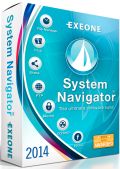
System Navigator はファイル管理に最適なツールで、他の製品には含まれていない機能が満載。簡単な使用方法を提供する System Navigator でファイル管理は基よりたくさんの機能を提供。 50%割引購入可能

>Personal MonitorはPCでの処理、イベント、キーボードの活動をモニターする機能をパスワード保護で提供。情報を後で見ることができるよう作成、保護された状況をモニター。ひとつの過程をモニターしたりフェーズごとのモニターを実施。FTPに情報を記録したりEメールで送信することも可能。 50%割引購入可能

Employee Monitor は社員モニターを次のレベルへアップ。社員のPCをモニターしてPCの活動を管理。現在処理中のもの、キーボードの動き、イベント、モニターの状況などをライブで鑑賞可能。 50%割引購入可能
iPhone 本日のオファー »
$9.99 ➞ 本日 無料提供
Set days/dates to pray for various items plus reminders with call/text/email actions, search, tags.
$0.99 ➞ 本日 無料提供
Over a thousand unusual, confronting and funny quotes from the Bible and from well known religious skeptics.
$3.99 ➞ 本日 無料提供
Record the routes/tracks of your hikes, bike tours, excursions, trips or sporting activities and evaluate them on a map.
$2.99 ➞ 本日 無料提供
Pepi Bath 2 is a role playing game, a toy and a little helper — depends on what are you looking for.
$2.99 ➞ 本日 無料提供
Android 本日のオファー »
efense RPG is to train heroes, towers and pets to defend the Castle against enemies.
$1.59 ➞ 本日 無料提供
The ultimate digital card maker, making it easier to create a calling card, networking card, or name card.
$4.99 ➞ 本日 無料提供
$1.49 ➞ 本日 無料提供
An AppLocker or App Protector that will lock and protect apps using a password or pattern and fingerprint.
$84.99 ➞ 本日 無料提供
Meteoroid - Icon pack is a Unique Meteor shaped icon pack with material colors.
$1.49 ➞ 本日 無料提供



コメント Vintager 2.0
Please add a comment explaining the reason behind your vote.
The activation process is absurd, requiring the user to become "a member" with a membership number, whilst registration eschews the usual 'About' menu and instead requires you to import an image, tick a box to ensure you keep the original size, and then segmentally -- segmentally, mind you -- laboriously copy and paste in your membership code.
In case you can't quite get to grips with this time-consuming farrago, there's a Help button to hand which ironically proves to be rather less helpful than the developer may've hoped, seeing as how under the 'Membership' option the following appears:
Vintager is a free application, however its development costs real money. This is why we introduced membership for all our users that are willing to donate a small amount and help us maintain Vintager as it is, superb and free of charge.
No mention of $29.95 there, then.
The size of this app is such that a lengthy download time isn't going to enamor it to those on slow speed connections, but at least there's some hope to be had that substance will equal quality. But no. So "superb" is this free-but-membership-required product that it doesn't even have a resizable window.
Instead, there's an 11.5cm x 8.5cm display which for all practical purposes might as well be a large thumbnail. It's so blatantly useless that not only is it well-nigh impossible to see the changes made by the various tonal filters, matters become downright hilarious when attempting to use the "Crop and Resize" function. As for the effects presets, one can only wonder not at the amount of skill which may or may not have gone into their creation but the amount of time expended in dreaming up their names -- everything from Billie and Candela to Fella and Amelia.
Verdict: whatever else this developer offers in the way of "Software for Professionals" this particular product is about as bad as it gets.
No-one with any understanding of image post-processing work would ever deliver something with a non-resizable window. Vintager doesn't come within a country mile of genuinely "superb" freeware like Paint.net and PhotoScape --
http://www.getpaint.net/index.html
http://www.photoscape.org/ps/main/index.php
neither of which require "membership" and neither of which are anything like the bloated mess that Vintager is (by contrast, PhotoScape is a mere 20Mb download.) Nothing about it explains why the developer has chosen to get into a software sector it all too clearly knows nothing about and has evidently made no effort to even find out.
Uninstalled.
Save | Cancel
How about some examples of what it does? There's nothing at all there to inspire me to want to try the software even for free
Save | Cancel
downloaded and installed fairly easy on win 10. Registration, had to attempt it twice, but finally got it working. After playing around, I must admit I am highly disappointed in this software. The filters are extremely basic (at best), and something that most photo editors can do while asleep. Whether this is a freeware or this version has extra "features", these effects are not worth the room on any of my drives.
Save | Cancel
Although it's a silent release, can we get some screenshots of the program? The Vintager website is not much of a use...
Save | Cancel
The Read Me file reads,
1) Run Vintager and open any photo;
2) Go to settings tab (gear icon) and click "Use original photo size";
3) You will be asked for the Member ID.
I followed the instructions and was never asked for the Member ID.
I can't even tell if it's registered from a previous giveaway.
I never understood why companies make registration something hidden or complicated enough to seek support to figure out.
Paint.net is free and using the Adjustments and Effects you can create everything this program does with more vintage varieties. To learn how, video search: 'Paint.NET tutorial number 90 - Vintage photo effect'
If you do not like to mess with those sliders and can figure out how to register this then it may be right for you.
Save | Cancel