日本語
毎日 通常購入しなくては使用できないソフトウエアを無料で提供します!

$29.95
期限切れ
Giveaway of the day — Virtual Access Point 2.2
Virtual Access Point (Virtual AP) - Share your Internet through Wi-Fi.
$29.95
期限切れ
ユーザーの評価:
408
コメントを残す
Virtual Access Point 2.2< のgiveaway は 2009年8月26日
本日の Giveaway of the Day
ウェブカメラとマイクを簡単にオン/オフにしてプライバシーを保護します。
Virtual Access Point (Virtual AP)はインターネットをWi-Fi上で共有可能。APは使用方法が簡単で LAN接続PCやラプトップを Wi-Fi ワイヤレス・アクセスポイントとして使用可能実現。
iPhone, PDA, 携帯電話などをVirtual APのネットワークで接続。またテンポラリーのAP設定にも使用可能。
必要なシステム:
Windows ME/2000/XP/VISTA; Wireless Adapter
出版社:
Virtual-AP.COMホームページ:
http://www.virtual-ap.com/ファイルサイズ:
4.27 MB
価格:
$29.95
GIVEAWAY download basket
Developed by Informer Technologies, Inc.
Developed by IObit
Developed by Garmin Ltd or its subsidiaries
Developed by Disc Soft Ltd.
iPhone 本日のオファー »
$29.99 ➞ 本日 無料提供
$3.99 ➞ 本日 無料提供
$7.99 ➞ 本日 無料提供
Outfit gives recommendations on what to wear for cycling and running outdoors in different weather conditions.
$2.99 ➞ 本日 無料提供
$10.99 ➞ 本日 無料提供
Android 本日のオファー »
Introducing the new generation of math learning apps powered by handwritten digit recognition.
$2.99 ➞ 本日 無料提供
$0.49 ➞ 本日 無料提供
$2.99 ➞ 本日 無料提供
A math learning game with fun and engaging gameplay and as we all know learning through play and fun is more effective.
$2.99 ➞ 本日 無料提供
$0.49 ➞ 本日 無料提供

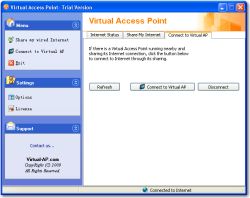
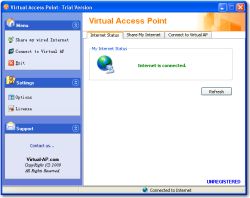
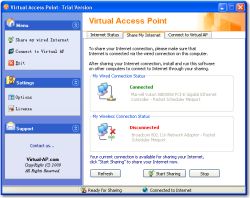

コメント Virtual Access Point 2.2
Please add a comment explaining the reason behind your vote.
Download : OK
Install on Vista Ultimate Korean version : OK
ASUS notebook wireless connect with iPhone : OK
Set the secured password : OK
Now, I can use the iPhone Wi-Fi through the notebook wireless adapter.
It's really cool program. I wanna type more, but my English is bad.
I'm sorry.
Save | Cancel
To those asking what is the purpose of this, to me it sounds like it might be quite useful when say at a hotel that does not offer wireless but just wired internet connection and you have not only your notebook, but also some other device such as a PDA or other wireless only device. I have seen many a wired only hotel in my travels.
Also, I always wondered how secured the hotels' wireless connection is from keyloggers and such. If I connect via hardwire, I can then use my own notebook as my personal and private WiFi and not worry about the wireless connection's security.
Just my thoughts...
Save | Cancel
XP and Vista have this built in. Amazing that one would buy software to do the same thing. Actually, its so simple that many free websites will tell you how to set up your computer as an access point...without a router. Problem is...its so damn unsecure and is usually slower to do this.
Save | Cancel
SLIGHT UPDATE: No security encryption options other than changing the 5-13 digit password and SSID name.
Save | Cancel
Not sure I can explain the use of this software, as I "see" it (I'm not fluent in english), but:
This software is nice in order to give a temporary access to your physical wireless lan to somebody, without "giving out" the real WEP/WPA key you are using ... this software can be used to "screen" your physical wireless router too, I guess ..
To #4 & #23, you're right ... but usually, a wireless router gives you only one wireless "channel" ... so, if you want to give this temporary access to someone, you must give it your WEP/WPA key and change it after ... because I'm lazzy (?) and a little paranoid, I don't like to do that ... :)
The "good" hardware thing would be an advanced wireless router with 2 or more wireless "channels" ... some NetGear products do that but not all ... seeing that, this piece of software is a nice add-on to your lan, but mainly for specific uses
You can do this "the hardware way" with a very nice DLink product, the DWL-G730AP (http://www.dlink.com/products/?pid=346) for ± $60 ...
Save | Cancel