毎日 通常購入しなくては使用できないソフトウエアを無料で提供します!
Vole Windows Expedition Pro 3.58.7052< のgiveaway は 2017年5月31日
Vole Windows探るために生まれた、全く新しいファイルマネージャーは、高速に、より優雅な方法で管理しください。 Vole Windows探検隊のシーンを再現-機能を再現しているため、すべてのファイルやフォルダーでカスタマイズを自動的にドッキング-ブ機能では次のことが可能ですドックとテーブルファイルやフォルダのことをお勧めしています。 はないか手動で検索では、オープンであり、同じファイルやフォルダ。 はないか手動で調整するファイルやフォルダをドッキングやテーブル位置す。 い一杯のコーヒー、ソフトウェアVole Windows探検隊いますので保存がないのではないか、とい毎日です。 新しい特徴をうけた産地はまた、デュアル-Explorer、お気に入りフォルダー、再生フォルダは、VMC発見は、キッチンタイマー、発色が美しいテーマでもより速く、より優雅な方法で管理しください。 疲れたときの開放と同じファイルやフォルダ再毎日をされる方向けに、最高のファイルやフォルダを収集しない場合は覚えの無意味なパス保存したい場合は時間コーヒーを出てみるのも良いでしょうVole Windows探検隊!
ご注意:ライセンス提供のために14ヶ月です。 へアップグレードすることができ、ライセンスの生涯ベースです。 進 Sanwhole店です。 お探しの情報には無料アップグレード こちら
The current text is the result of machine translation. You can help us improve it.
必要なシステム:
Windows All with .NET 4.0;
出版社:
Sanwholeホームページ:
https://sanwhole.com/Products/VoleWindowsExpeditionファイルサイズ:
70.6 MB
価格:
$9.00
他の製品

Sanwhole Word Online Service築していただくウェブサイトにMicrosoft Office Wordです。 い学習サイト符号化技術は、まもなくドラッグオンラインをご用意しております。 を作成し、Microsoft Office資料を、Wordドキュメントオフラインでアップロード経由でアカウントを設定します。 Webサイトです! 内分できるようになってしまいますのですが個別で注文出来るサイトが届きます! バックアップは硬いのも不可能である。 んでいます。 すのでバックアップのお言葉を返します。 いての変更のサイトのオンラインです。 変更はオフラインとドットおよびサイトに変更します。

iMailは、迅速-安全-重インターネットやイントラネットメール。 Web-クライアントにアクセスし、ウェブ管理者のアクセス、WAN LANのセルフホスティングされたサーバーメンテナンスフリー設計です。 窓なしのサーバに必要な、データベースサーバに必要なので、使い放題で、無限のメールアカウントは、無限の用倉庫、無限の添付ファイルのサイズはタクします。

Sanwholeターンキー iMail3は企業や学校内部の電子メールシステムです。 Sanwholeターンキー iMail3使用のためのe-mailの送受信内企業内ネットワークです。 Sanwholeターンキー iMail3はトルコのプロジェクトです。 を受けiMail3しますが、使用することは可能ですぐに、プラグイン電源の接続ケーブルネットワークを押し電源ボタンを押します。 すべての事業を行ってきますの前に出荷します。
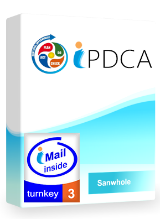
Sanwhole Turnkey iPDCAを統合しSanwholeターンキー iMail3とVole PDCAは、企業のプロセス制御および書類のペーパーレス管理ソリューションです。 反復型の次の段階の管理方法を業務で利用するための管理と継続的改善のプロセス-すべての製品です。 の制御および管理プロセスを満たして東芝テックグループと連携してiso9000ます。


コメント Vole Windows Expedition Pro 3.58.7052
Please add a comment explaining the reason behind your vote.
Download and installation went smoothly on Windows 10 latest build x64. Activating was no problem. The program itself leaves a great deal to be desired. First, it is a large program which uses a substantial amount of memory...158mb compared with 19mb for Xplorer2. It required 5 seconds to load. The user interface is straight out of Vista Longhorn. Accessing folders on the local pc was smooth and prompt. Accessing network locations or external drives was clunky and slow. The experience of resizing the window was incredibly slow. Also, once you select the window boundary and attempt to resize, the cursor does not release the boundary unless you right-click. Until you figure that out, you are stuck with the molasses slow accordion of making the window larger and smaller. Finally, as with many programs from this vendor, there is a built-in tool for creating video presentations that is difficult to hide or avoid. Overall, I did not find anything that Windows Expedition did better...or even as good as...applications already available from other companies. I uninstalled the program.
Save | Cancel
Won't install. Keeps asking for dotnet framework to be installed. It already is installed. What's going on?
Save | Cancel
I'm having trouble getting the licence to 'take'. I select the licence test file but the 'Renew Code Manager' is greyed out so nothing happens.
Save | Cancel
Sounds really interesting.
One question though. Can I install this if I'm already using an explorer replacement? I use Opus 12 and am worried about conflicts, that's all.
I checked out its requirements :
Operating System: Windows All with .NET 4.0;
Word Processor: Optional;
PDF Reader: Adobe PDF Reader;
Codec: Update Window Media Player codec to play more audio and video format in built-in Media Player;
Do I really need Abode Reader installed to use this file manager?
Will it connect to Network Drives and Cloud Storage?
I'm genuinely interested in the software, but worried about conflicts.
Any advice would be appreciated.
thx
Richard
Save | Cancel
Richard Sebire,
Software that can be used with Windows File Explorer can also be used with Expedition at the same time.
Adobe PDF Reader is optional. You have to install it if you want Expedition preview PDF in built-in Media Player.
Windows File Explorer can see what resources, Expedition can also see.
Save | Cancel