日本語
毎日 通常購入しなくては使用できないソフトウエアを無料で提供します!
Vov Sticky Notes 4.2< のgiveaway は 2018年4月20日
多くの人にとって、デスクトップでのショートカットアイコンを置かず不可能です。 しかし、終了にまでをカバーするからすべての空スペースを自分のデスクトップ追加によりポスト、Vovザのアプリにできるように支援します。
一度にインストールでおり、お客様のパソコンの適用は自動的にシステムのトレイで、右クリックのアイコンを行いたい場合は新規作成します。 基本的にリサイズ可能なウィンドウが開きが貼り付けることができますテキストまたは開始タイピングの重要な課題です。
他の便利機能Vov付箋が作成できるリマインダーに表示されます。 が必要となりますの周波数間隔は、適切なメッセージです。
The current text is the result of machine translation. You can help us improve it.
必要なシステム:
Windows 10/ 8.1/ 8/ 7/ Vista/ XP
出版社:
Vovsoftホームページ:
https://vovsoft.com/software/vov-sticky-notes/ファイルサイズ:
3.8 MB
価格:
$9.99
GIVEAWAY download basket
Developed by Microsoft
Create PDF documents from printable files.
Developed by ES-Computing
Generate, edit, convert and protect PDF files.
iPhone 本日のオファー »
LightX Express removes hassles of using multiple apps to edit a single photo.
$5.99 ➞ 本日 無料提供
$4.99 ➞ 本日 無料提供
$14.99 ➞ 本日 無料提供
Alchemist Rose creates animated Interactive colorful Mandalas that groove and pulsate to your every move.
$4.99 ➞ 本日 無料提供
Dirt Trackin 2 features all the fun elements in the original version and more for our high horsepower thrilling sport.
$3.99 ➞ 本日 無料提供
Android 本日のオファー »
The awesome Zombie Age series returns with a lot more of savage zombies, deadly weapons and unique heroes.
$0.99 ➞ 本日 無料提供
$2.99 ➞ 本日 無料提供
$0.99 ➞ 本日 無料提供
Want to get experience and emotion from driving a real city train in the metro simulator?
$0.99 ➞ 本日 無料提供
$0.99 ➞ 本日 無料提供
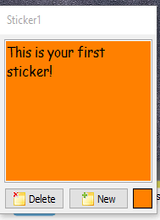

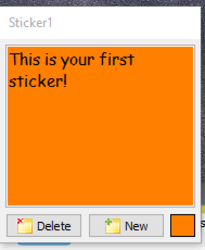


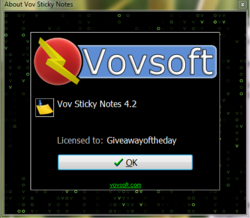
コメント Vov Sticky Notes 4.2
Please add a comment explaining the reason behind your vote.
Two powerful freeware alternatives you can consider, that can also be used as portable:
Stickypaper
7 Sticky Notes
Save | Cancel
One has to ask 'Why?' when there is a perfectly usable service like this built into Windows.
Save | Cancel
Can't use without a key. Nothing via email or on your site. Please send key asap.
Save | Cancel
Kathy, It's in the 'Readme' file'.
Save | Cancel
The biggest advantage of Vov Sticky Notes over the Windows Sticky Notes is that you can add reminders to these notes. I like that feature and will be using them, mostly for that. A disadvantage is that they do not allow hyperlinks, whereas the Windows SNs do. So, when I need a note with a URL I will still be using Windows for convenience (read: lazy -- as I can always copy and paste from Vov to the browser URL bar).
Other than the reminder feature, I don't see a big improvement on the free version that comes with your Windows program.
Save | Cancel
If you want improvement suggestions, here they are:
1. Make it do things windows Sticky Notes does not do:
A. Allow it to Drag and drop images which auto resize to fit the note's size.
Sometimes you have an image you'd like to keep in a window on your desktop for many reasons. No utility does exactly that. Sure you can display images in a window. Pictus is great for displaying an image in a window but that's it, no frills. However, no utility will remember an image's position, size, & boot with windows.
Allow it to run animated gifs as images too. That's great for cartoons and such.
There is a world of graphics artists and designers out there.
Notes alone are great but "a picture is worth a thousand words".
Pinning an image of a current project on your desktop is a valuable tool.
Every time your system boots you get a fresh look at it and you get improvement ideas !
B. Similar to above: Drag and drop MP4s in a loop. So many people love & enjoy watching goofy videos. To have your favorite loop running on the desktop would be fun.
Give each window a mute button as some videos have sound.
2. Windows makes the notes look like actual sticky notes. Do exactly that just with more functionality !!
Remove your borders. They look way too Windows XP as the look is very dated. Windows has a + and X. Hey, they established a convention for this functionality so go with it. It looks better too. Place it in the header like they did. However, in the header add Font, font size, Bold and italic.
Windows can not change font & font size and it's a pain.
There are hot keys for that but it's a hidden functionality and few if any folks know about that.
Also, use the windows convention for resize drag in lower right corner.
Right click the image for background color (like windows) but add all those header functions. NetcomD at aol.com
Save | Cancel