日本語
毎日 通常購入しなくては使用できないソフトウエアを無料で提供します!
Vov Sticky Notes 5.1< のgiveaway は 2019年10月25日
本日の Giveaway of the Day
Windows Logonハードウェアキーでセキュリティと利便性を高めます!
多くの人にとって、デスクトップでのショートカットアイコンを置かず不可能です。 しかし、終了にまでをカバーするからすべての空スペースを自分のデスクトップ追加によりポスト、Vovザのアプリにできるように支援します。
一度にインストールでおり、お客様のパソコンの適用は自動的にシステムのトレイで、右クリックのアイコンを行いたい場合は新規作成します。 基本的にリサイズ可能なウィンドウが開きが貼り付けることができますテキストまたは開始タイピングの重要な課題です。
他の便利機能Vov付箋が作成できるリマインダーに表示されます。 が必要となりますの周波数間隔は、適切なメッセージです。
The current text is the result of machine translation. You can help us improve it.
必要なシステム:
Windows 10/ 8.1/ 8/ 7/ Vista/ XP
出版社:
Vovsoftホームページ:
https://vovsoft.com/software/vov-sticky-notes/ファイルサイズ:
5.1 MB
価格:
$9.99
GIVEAWAY download basket
Developed by Microsoft
Create PDF documents from printable files.
Open, modify, convert, sign, and secure your PDFs.
Generate, edit, convert and protect PDF files.
iPhone 本日のオファー »
DudeDoula turns your iPhone into the quintessential labor and delivery companion.
$0.99 ➞ 本日 無料提供
$0.99 ➞ 本日 無料提供
Quick and easy access to a number of calculations used in Water Damage Restoration, Construction, HVAC.
$5.99 ➞ 本日 無料提供
$0.99 ➞ 本日 無料提供
$3.99 ➞ 本日 無料提供
Android 本日のオファー »
$4.99 ➞ 本日 無料提供
$1.99 ➞ 本日 無料提供
$1.49 ➞ 本日 無料提供
$0.99 ➞ 本日 無料提供
Himawari is elegant yellow icon pack that will make your screen look bright.
$1.49 ➞ 本日 無料提供
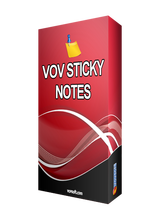

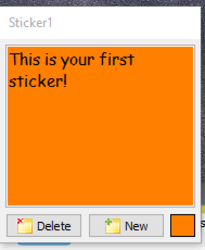


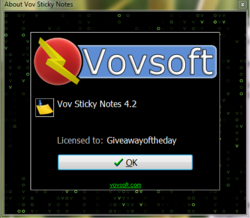

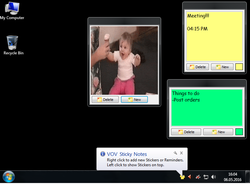



コメント Vov Sticky Notes 5.1
Please add a comment explaining the reason behind your vote.
Pretty good. The only things that I don't care for are not having the upper corner "x" to close the sticky, and I'd like to see the "delete" and "new" buttons smaller, or better yet, as a right-mouse selection. Handy app that seems to work well. I like that we can customize font size/type, background color, note size, etc. Thanks!
Save | Cancel
There is an awesome, and in my opinion much better, free alternative to this program. It is called Stickies.
Save | Cancel
My usual question, which GAOTD seems to always ignore, is how long is the license valid for? 6-months, 1 year? Tech support? Updates? This seems like a useful app, but I'm hesitant to try it if it has "short shelf life"! The other offering today does state the length/use of its app!
Save | Cancel
HellsBells, They don't really ignore it - you are likely looking in the wrong spot, probably the light blue rectangle top right (where one would rightfully expect it to be, I must agree). The wording used there, under 'Price', is standard with every offer - the "time-limited offer" does not refer to the lifespan of the licence or right to use, instead, it refers to the time period where it will be free to register it for use.
The lifespan of the license given away, will normally (should) be found in the program description text, to the immediate left of the lightblue rectangle.
If it doesn't state anything, it (should) refer to an unlimited lifespan, for a single user.
Normally, if the actual lifespan of the licence is limited, it will be stated there.
Save | Cancel