日本語
毎日 通常購入しなくては使用できないソフトウエアを無料で提供します!
WaveCut Audio Editor 5.6.2.0< のgiveaway は 2019年10月13日
WaveCutは軽く視覚オーディオ編集者。 と同時に働く複数のファイル、即座にデータ交換のwindowsのバーチャルモードになります。
仮想モードできるローファイルの無制限のサイズです。 エディタの対応で最も近代的なオーディオ形式のグラフィカルインタフェースを提供しておりますが、その際、スケーリング高解像度画面があります。
The current text is the result of machine translation. You can help us improve it.
必要なシステム:
Windows 7/ 8/ 10
出版社:
Abyssmediaホームページ:
https://www.abyssmedia.com/wavecut/ファイルサイズ:
7.33 MB
価格:
$14.95
他の製品

[#####"が普遍的な解決のための録音からです。 ための現代音フォーマットこんにちはゾオーディオにあらず。 また、録音スケジューラーの無音検出器には、タグエディタ、記録マネージャのプログラムは外部アドオンなどの音楽認識システム。

[#####"のプログラムを変更するテンポや音色のオーディオファイル。 でき性ボーカリストまたは演奏者と働くキーやDjを混合する。 後の微細チューニングしたいオーディオファイルを新たに設定します。
GIVEAWAY download basket
Developed by MPCSTAR
Store, manage and open media content from the cloud.
Developed by VSO Software
Developed by Online Media Technologies Ltd.
iPhone 本日のオファー »
$6.99 ➞ 本日 無料提供
$0.99 ➞ 本日 無料提供
The role of BurBur is to help you better log your training and manage your training data.
$0.99 ➞ 本日 無料提供
$0.99 ➞ 本日 無料提供
$0.99 ➞ 本日 無料提供
Android 本日のオファー »
"The Rich king" allows you to experience wealth like you've never dreamed possible!
$0.99 ➞ 本日 無料提供
$2.49 ➞ 本日 無料提供
$1.49 ➞ 本日 無料提供
An immersive and visually stunning experience that transforms your device into a canvas of mesmerizing fluid simulations.
$1.49 ➞ 本日 無料提供
$1.99 ➞ 本日 無料提供


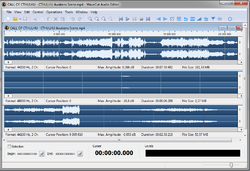
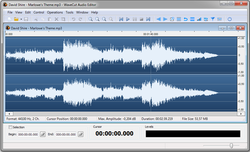

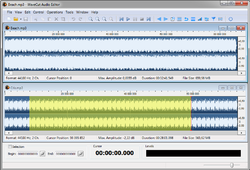
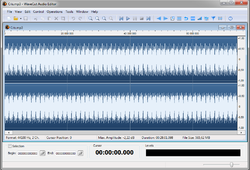


コメント WaveCut Audio Editor 5.6.2.0
Please add a comment explaining the reason behind your vote.
I’m fluent in Audacity. But, most of what I do is a simple trim, cut and/or fade. So I installed WaveCut to test whether it would simplify work for me. It does, but . . .
My biggest issue is that I’m given no choice as to where the file is saved. It overwrites the original. A second negative for me is that positioning the cursor isn’t as simple as click/drag.
In both cases the workaround for me is simple; except I have to think. Making a copy of the file (right-click > copy) and using that copy for the edit lets me play all I want at no risk. As for the cursor, I can click it to about where I want it and then drag both the right and left highlights to a precise location. The enlarge lens makes this easy.
I tested with mp3, wav, aif, wma and ogg files. Drag and drop was quick. (Not so quick into Audacity) Save was quick even though I had no control. Export (save) in Audacity is much slower and requires more clicks of the mouse.
I liked the simple three choices of how a fade works in WaveCut. I did not test, but WaveCut offers a lot of choices of how a cut is made and what can be done with the cut material. The help file is simple – more of a quick start. Then again, the program is simple and that is its strength.
Time will tell whether I keep WaveCut for simple edits or go back to Audacity for everything. If I wasn’t so invested in Audacity this would be a no-brainer. It’s a good program for occasional users and lets you really clean up those live performance files.
Save | Cancel
Lighter, you can use Save As... to select another file name/location.
Save | Cancel
Not really a giveaway at all. The program to be of any use at all requires you to download audio converter.exe from the developer's website. This particular component is NOT free, so it's in effect it's like giving away a free car with no engine, but then expecting you to 'buy' the engine. Uninstalled!!!
Save | Cancel
Abyssmedia,
I downloaded and tried this out after commenting and owe you an apology. I opened an MP3 file, trimmed some chatter before and after a music selection, then faded out the end during the applause. I have not been able to listen on good speakers to compare quality but at a quick listen seems fine.
I had no problems saving as an MP3 and was also able to save it as a WAV file. That is all the testing I have done so far but it does, indeed, do what is claimed. I don't know what task John H was trying to accomplish but for what is claimed, it does indeed work fine. Thank you.
Save | Cancel
Did some light testing (trim before and after, fade out) and it seems to work fine.
I usually install as a regular user and provide admin credentials when the install program requests it. This resulted in:
* Desktop shortcut was not created for regular user; only for the admin account
* Program was registered only for the admin account, not for regular user. When I restarted the program as a regular user, it was a trial version but after re-registering again, is successfully registered.
I'd suggest tweaking the install to ask if the installer wants to add the program for all users.
Save | Cancel