毎日 通常購入しなくては使用できないソフトウエアを無料で提供します!

Giveaway of the day — Win PDF Editor 2.1
Win PDF Editor 2.1< のgiveaway は 2014年8月25日
Win PDF Editorは Windows PDF 編集ツールでPDFを編集、テキスト追加、イメージ挿入、不必要なものの削除、ライン挿入、PDF回転などを実施。PDFにテキストを書き入れる際にはフォントのカラーやサイズなどを調節可能。
イメージ挿入後はイメージのサイズ調節も可能。テキストやイメージなどを削除することもでき他のPDFリーダーよりも便利。編集したPDFを保管したり最新バージョンの再編集も可能。新しいバージョンではバグの修正を実施。
PDFZillaは Win PDF Editorを30%割引価格でライフタイムライセンスを付けて提供
必要なシステム:
Windows 2000/ XP/ 2003/ Vista/ 7/ 8 (x32/x64)
出版社:
PDFZilla.comホームページ:
http://winpdfeditor.com/ファイルサイズ:
38.8 MB
価格:
$29.95
他の製品
GIVEAWAY download basket
コメント Win PDF Editor 2.1
Please add a comment explaining the reason behind your vote.
Installed and registered without problems on a Win 8.1.2 Pro 64 bit system.
A (Chinese) company without name and address, the splash screen signed as Xi’an Zhihengyinwu Co., Ltd.
Upon start a small splash screen lets you choose between "editing" PDF and "converting" PDF files.
Because this is no "real PDF" software it cannot delete or edit text. It places an image with text or blank(=deleted) over the original pdf page. With another PDF editor you can always read the original text under the added image - if the PDF page is editable and no image itself....
Think about : with this software you do not "delete" PDF content!
The second choice on the splash screen lets you "convert" PDF files.
This is done with the modules pdftohtml.exe (2006, August 8) and pdftotext.exe (2007, November 11).
Conversion of PDF does not mean OCR, it has no OCR engine installed, but a rough conversion with these above mentioned often used external programs - which do work on only very simple PDF structures - and produce garbage in other cases.
A very simple program gives you the illusion, you can really change text or delete text in a PDF file. What you can is : you can add an imaage, draw lines or symbols...
I add my comment to the previous GAOTD, because it uses the same routines :
I started with the PDF to WORD conversion. The output format is .doc and not .docx. The default output folder is C:\output, simply no! The only setting in this window is sound reminder on/off.
The first test produced a nearly unreadable doc file, with corrupted formatting. The second test failed in another way :
http://www.xup.to/dl,10397721/test1.jpg/
http://www.xup.to/dl,98568361/test2.jpg/
May work on some simple PDF files. Failed on my tests. Unusable.(*)
Uninstalled via reboot.
(*) in a new test today, it did finish a conversion to .DOC with a 8.1 GB (GIGABYTE!!!) .doc file from a 4,5 MB (Megabyte) PDF file (text only) with 430 pages. Nonsense!
Already given several times in the past but it looks like the developer doesn't listen to our criticisms.
Here a full review by missing Ashraf concerning a previous version:
http://dottech.org/103950/windows-review-winpdfeditor
If you want to really edit your PDF for FREE, try this (just pay attention while installing it):
http://www.softpedia.com/get/Office-tools/PDF/PDFCool-PDF-Editor.shtml
Full Tutorial:
http://www.pdfcool.com/help/Edit.html
Or better yet just convert your PDF into WORD using this magic FREE tool:
http://www.nemopdf.com/guide/pdf-to-word.html
Enjoy!
Of course, you know LibreOffice Writer opens and saves PDF natively.
Do you ?
This is not a PDF editor. It is a PDF annotator, which means you can make notations/additions and edit those additions, but you cannot edit the original document text.
With Karl's evaluation we need nothing more to be said about this software.
Thank you for your valuable daily comments.


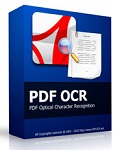

Warning McAfeeSiteAdvisor
http://winpdfeditor.com/
Information extraction site ?
Save | Cancel