日本語
毎日 通常購入しなくては使用できないソフトウエアを無料で提供します!

$29.99
期限切れ
Giveaway of the day — Windows Explorer Tracker 2.0
Trace/モニター記録の操作はWindows Explorer動します。
$29.99
期限切れ
ユーザーの評価:
83
コメントを残す
Windows Explorer Tracker 2.0< のgiveaway は 2018年5月15日
本日の Giveaway of the Day
Windows上のiTunesバックアップファイルからiPhoneデータを抽出します。
Windowsエクスプローラートラッカーを使用trace/モニター記録の操作はWindows Explorer動します。
- 対応ファイルフォルダ、ドライブやメディア保管
- に対応しておらず、メニューの削除、名前の変更""創る"は、"挿入"では、"追加""削除"事業
- 早期負荷履歴のログは、
- 保存事業による日の便利な管理
- 対応リモートホストに追跡経由でマッピングされたネットワークドライブします。
ご注意:シングルライセンス(1本)(寿命のライセンスなプ)は含まれていませんのでこのバージョンです。 ここをクリック を非常に大きな割引価格その他のライセンスの寿命アップを推進す。
The current text is the result of machine translation. You can help us improve it.
必要なシステム:
Windows XP/ Vista/ 7/ 8/ 8.1/ 10 (x32/x64)
出版社:
TriSun Software Limitedホームページ:
http://www.trisunsoft.com/windows-explorer-tracker/ファイルサイズ:
5.70 MB
価格:
$29.99
他の製品

適切にリマインダーを削減RSI(反復性のストレス傷害のリスクです。 でには、マルチタイプの休憩注意事項などのマイクロ-ストレッチ、目の演習を歩め、お客様のパソコンの利用モデルです。 すべての設定は設定できます。
GIVEAWAY download basket
Developed by Hewlett-Packard
Developed by Kaspersky Lab
The standard anti-malware solution for Windows.
Recover lost or forgotten passwords for RAR files.
iPhone 本日のオファー »
Pedali offers interval training that can be customized to best meet your needs whether you want to start running.
$0.99 ➞ 本日 無料提供
$9.99 ➞ 本日 無料提供
$1.99 ➞ 本日 無料提供
With MovieSpirit, you can combine all media elements such as video, photo, music, text and voice with your ideas.
$0.99 ➞ 本日 無料提供
$0.99 ➞ 本日 無料提供
Android 本日のオファー »
Resume Builder helps creating a impressive and professional resume & curriculum vitae PDF format in minutes.
$4.99 ➞ 本日 無料提供
$6.99 ➞ 本日 無料提供
$4.99 ➞ 本日 無料提供
$1.49 ➞ 本日 無料提供
$0.99 ➞ 本日 無料提供

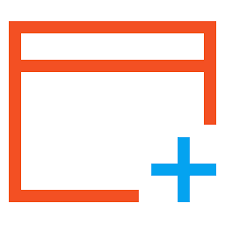



コメント Windows Explorer Tracker 2.0
Please add a comment explaining the reason behind your vote.
I was puzzled by what this actually DOES, so I checked on Softpedia (as suggested by #2) They say:
****
Windows Explorer Tracker is a utility designed to record the activity on all drives along with the dates and names of the completed actions.
It records everything neatly
Regardless of whether you create, rename, insert a new file or delete a certain folder accidentally, you can find all the information related to it within the program's history log. In addition to tracking the action, the app also records the date and time it was finished.
Consequentially, there would not be any shadow of a doubt regarding who made modifications and what operations were carried out. This applies to your local drives, LAN and other remote storage devices mapped.
A noteworthy feature is that the utility allows you to specify a certain time frame for recording.
****
Hope that makes it clearer for anyone else who couldn't understand the purpose of this.
Save | Cancel
"Please note: Single License (1 PC) (Lifetime License WITHOUT Upgrades) is included in this version"
THANK YOU, TriSun for including that specific information! I have asked GOTD to make that information mandatory to avoid people having to ask every time it is not stated.
That said, I had to make this post just to acknowledge the above but I won't be downloading this as I don't really see a need for it on my personal laptop. However, thanks for the offer to both TriSun and the GOTD team.
Save | Cancel
Dl'd/installed/registered w/o issues.Nifty little program if one needs to track just where a foobar may have occurred. Two things I would seriously recommend though:
1) Block it from outgoing in your firewall! If you don't, there is all your data (passwords, etc) for anyone to find-easily! A hacker would have all their digging done for them!
2) Purge your history frequently, or your hard drive will fill pretty quickly with a massive history file!
Other than these two things, it is definitely a keeper. Tanx gotd. Good one for a change.
Save | Cancel
Well, I wasn't really sure what this is all about until reading the third party Softpedia review on their home page. Looks like a potentially useful little utility.
Easy download and register. Straightforward app. And....lifetime license!
Thanks GOTD
Save | Cancel
Velvet, there is a time when your little mouse betray you when you try to drag some folder/files and then it accidentally release on somewhere you don`t know
Save | Cancel
This utility looks like it may be useful for a business to be able to monitor workers' activity. I can't see the benefit for home users to know exactly which files or folders were opened and when. Can anyone shed light on this, please?
Save | Cancel