毎日 通常購入しなくては使用できないソフトウエアを無料で提供します!

Giveaway of the day — WinToHDD Professional 5.8 (Lifetime)
WinToHDD Professional 5.8 (Lifetime)< のgiveaway は 2022年6月29日
アクティベーションガイド WinToHDDは、CD/DVDまたはUSBドライブを使用せずにMicrosoftWindows11/10 / 8.1 / 8/7/vistaおよびWindowsServer2022/2019/2016/2012/2008をインストールまたは再インストールできる便利で便利なソフトウェアです。このオールインワンMicrosoftWindows展開ツールを使用すると、Microsoft Windowsを簡単に再インストールしたり、MicrosoftWindowsオペレーティングシステムがインストールされているディスク以外のディスクにMicrosoftWindowsをインストールしたり、既存のWindows OSインストール(Windowsビスタ以降)を次のように複製したりできます。他のディスク。さらに、これを使用して、すべてのWindowsインストールISOファイル(Windows 11/10 / 8.1 / 8/7/vistaおよびWindowsServer2022/2019/2016/2012/2008、64と32の両方を含む)を含むWindowsインストールUSBを作成できます。ビット)、その後、BIOSとUEFIコンピューターの両方の同じUSBドライブからWindows 11/10 / 8.1 / 8/7/vistaとWindowsServer2022/2019/2016/2012/2008をインストールできます。
The current text is the result of machine translation. You can help us improve it.
必要なシステム:
Windows Vista/ 7/ 8/ 8.1/ 10/ 11 (x32/x64); Supported languages: English,Arabic,Bulgarian,Chinese, Traditional Chinese ,SimplifiedDutch,French,German,Greek,Hungaria,nItalian,Japanese,Korean,Polish,Brazilian,Potuguese,Russian,Spanish,Turkish
出版社:
Hasleo Softwareホームページ:
http://www.easyuefi.com/wintohdd/index.htmlファイルサイズ:
9.3 MB
Licence details:
Lifetime license; no free upgrades, no reinstall, no commercial use
価格:
$29.95
他の製品

[## features1 ##]は、バックアップ、復元、およびクローン作成機能を組み込んだ無料のWindowsバックアップおよび復元ソフトウェアであり、Windowsオペレーティングシステムユーザー向けに設計されており、WindowsPCとサーバーの両方で使用できます。 [## features1 ##]のバックアップと復元機能は、Windowsオペレーティングシステム、ディスク、およびパーティションをバックアップおよび復元して、Windowsオペレーティングシステムと個人データのセキュリティを保護するのに役立ちます。 [## features1 ##]のクローン作成機能は、Windowsを別のディスクに移行したり、ディスクをSSDまたは大容量ディスクに簡単にアップグレードしたりするのに役立ちます。

[## features2 ##]は、Windows 10 / 8.1 / 8/7HomeEditionsおよびWindows7ProfessionalEdition向けの世界初で唯一のBitLockerソリューションです。 これを使用すると、BitLockerドライブ暗号化を使用したボリュームの暗号化やBitLocker暗号化ボリュームのパスワードの変更など、これらのエディションのWindowsでBitLockerドライブ暗号化のほぼすべての機能を利用できます。
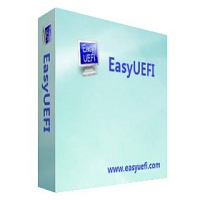
EFI / UEFIブートオプションを管理し、EFIシステムパーティションを管理し、EFI/UEFIブートの問題を修正します。 [## features3 ##]は、EFI / UEFIブートオプションの作成、削除、編集、クリーンアップ、バックアップ、復元などの包括的なEFI / UEFIブートオプション管理機能を所有し、次の再起動のための1回限りのブートエントリを指定します。 BIOSセットアップに入らずにEFI/UEFIの起動順序を変更します。 [## features3 ##]は、EFIシステムパーティション(ESP)のバックアップ、復元、再構築、またはEFIシステムパーティションをあるドライブから別のドライブに移動できる機能もリリースしています。
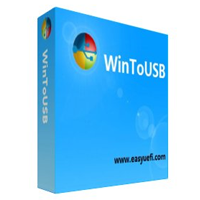
ポータブルWindows10/ 8.1 /8/7を作成するのに最適なWindowsToGo Creator! [##features4##]は最高の無料のWindowsToGo Creatorで、外部ハードドライブまたはUSBフラッシュドライブにWindows 10 / 8.1 / 8/7をインストールして実行したり、現在のWindows10/8/を複製したりできます。 7 WindowsToGoワークスペースとしてのUSBドライブへのインストール。 [## features4 ##]は、Windows 10 / 8.1 / 8/7 / Vista / 2008/2012/2016インストールISOファイルからのWindowsインストールUSBフラッシュドライブの作成もサポートしているため、USBフラッシュドライブからWindowsを簡単にインストールできます。
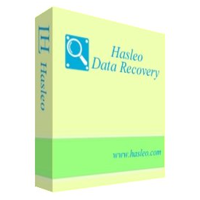
Windowsホームユーザーのための100%無料のデータ回復ソフトウェア! [## features5 ##] freeは、誤って一部のファイルを削除したり、ドライブをフォーマットしたり、システムクラッシュが発生して一部のファイルが失われたりした場合でも、データ損失の問題を解決する強力で信頼性の高いデータ回復ソフトウェアです。たった3つのステップで、PCのハードドライブ、USBドライブ、SDカード、デジタルカメラ、その他のストレージメディアから失われたファイルを取り戻すことができます。さらに、AdvanceEditionを使用してWindowsBitLocker暗号化ドライブからファイルを回復できます。

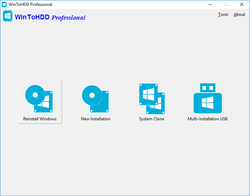
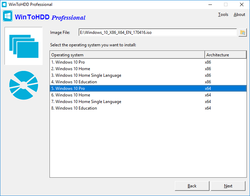
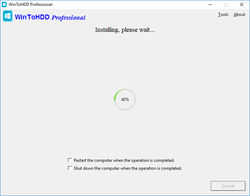
コメント WinToHDD Professional 5.8 (Lifetime)
Please add a comment explaining the reason behind your vote.
I have the impression that some parts of the program are not ideal when you have received two upgrades from Microsoft Windows 10 in a few months. Certainly when a folder E: \ Recover is present with the original installation files that are not changed; Drivers, Recover and Tools.
Save | Cancel
Robert Doolan, if your concern is recovering or restoring a working copy of Windows you're better off using something like Macrium Reflect [free or paid] to perform disk/partition image backups... perform a new backup after updates, and if you need to restore that backup it will include those updates.
If you're talking about reinstalling Windows [i.e. a repair install] download the latest ISO from Microsoft, mount it, & run setup while Windows is running. If you select the option in the setup dialogs it will download & apply updates during installation.
Where I can see WinToHDD Pro potentially being helpful is creating an installation USB stick with multiple versions of Windows, and copying a Windows installation to another device or hard disk / partition, which can cause issues with the boot file [BCD] that it *might* [hopefully] take care of.
Save | Cancel
Usage and abilities of this software is still very confusing to me. I have looked at the website and it implies that everything just works.
I have an older version which never really worked correctly.
Nothing is mentioned of serial numbers or activation or anything that allows continued use of Windows 11, which I would like to try on an older computer.
Save | Cancel