毎日 通常購入しなくては使用できないソフトウエアを無料で提供します!
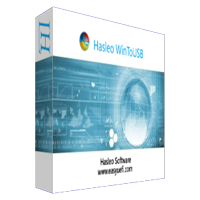
Giveaway of the day — WinToUSB Professional 6.5
WinToUSB Professional 6.5< のgiveaway は 2021年12月5日
WinToUSBを登録するにはどうすればよいですか WinToUSBは、世界初で最高のWindows To Go Creatorであり、外付けハードドライブまたはUSBフラッシュドライブに完全に機能するWindowsオペレーティングシステムをインストールして実行できます。非常に簡単で効率的で、わずか数ステップと数分で、ISO、WIM、ESD、SWM、VHD、VHDXイメージファイルまたはCD /から直接最初のポータブルWindows10 / 8/7を作成できます。 DVDドライブ、または既存のWindows 10/8 / 7OSインストールをポータブルWindowsとしてUSBドライブに複製するために使用できます。 WinToUSBは、Windows 10 / 8.1 / 8/7 / Vista / 2016/2012/2010/2008インストールISOファイルからのWindowsインストールUSBフラッシュドライブの作成もサポートしているため、USBフラッシュドライブからWindowsを簡単にインストールできます。
The current text is the result of machine translation. You can help us improve it.
必要なシステム:
Windows 7/8/8.1/10 (32&64 bit); Supported languages: English, Arabic, Bulgarian, Chinese Traditional, Chinese Simplified, Czech, Dutch, French, German, Greek, Hungarian, Italian, Japanese, Korean, Polish, Brazilian, Portuguese, Russian, Spanish, Turkish
出版社:
Hasleo Softwareホームページ:
https://www.easyuefi.com/wintousb/ファイルサイズ:
5.6 MB
Licence details:
1 year license
価格:
$29.95
他の製品

無料のWindows移行およびディスク/パーティションクローニングソフトウェア![## features1 ##]は、バックアップ、復元、およびクローニング機能を組み込んだ無料のWindowsバックアップおよび復元ソフトウェアであり、Windowsオペレーティングシステムユーザー向けに設計されており、両方のWindowsで使用できます。 PCとサーバー。 1. Windowsオペレーティングシステム、ディスク、およびパーティションのバックアップと復元。 2.サポートされているバックアップモード:フル、インクリメンタル、ディファレンシャル。 3.バックアップイメージファイルの圧縮、暗号化、および分割をサポートします。 4.バックアップスケジュールを使用してバックアップタスクを自動的かつ定期的に実行します。 5.一元化されたバックアップタスク管理と電子メール通知。 6. Windowsオペレーティングシステム、ディスク、およびパーティションのクローンを作成します。 7. WindowsPE緊急ディスクの作成。 8.サポートされているOS:Windows Vista / Server 2008以降(32/64ビット)。 9.GPTおよびUEFIと完全に互換性があります。

Windows 10 / 8.1 / 8/7 HomeEditionsおよびWindows7 Professional Edition向けの世界初のBitLockerソリューション![## features2 ##]は、Windows 10 / 8.1 / 8/7 HomeEditionsおよびWindows7 ProfessionalEdition向けの世界初で唯一のBitLockerソリューションです。これを使用すると、BitLockerドライブ暗号化を使用したパーティション(Windows C:ドライブまたはデータパーティション)の暗号化、BitLocker暗号化パーティションの復号化、BitLocker回復キーと起動キーのエクスポートなど、これらのエディションのWindowsでBitLockerドライブ暗号化のすべての機能を利用できます。 BitLockerで暗号化されたパーティション、およびBitLockerで暗号化されたパーティションのパスワードの変更。
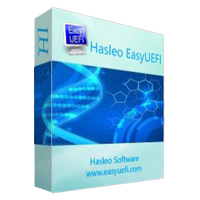
EFI / UEFIブートオプションの管理とEFIシステムパーティションの管理とEFI / UEFIブートの問題の修正[## features3 ##]は、EFI / UEFIブートオプションとEFIシステムパーティションを管理できる便利で便利なWindowsソフトウェアです。 EFI / UEFIブートオプションの作成、削除、編集、クリーンアップ、バックアップ、復元などの包括的なEFI / UEFIブートオプション管理機能を備えており、次回の再起動のための1回限りのブートエントリを指定したり、EFI / UEFIブートを変更したりします。これらの操作はすべて、BIOSセットアップに入らずにWindowsで実行されます。
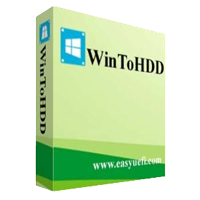
CD / DVDまたはUSBドライブを使用せずに、Windows 10 / 8.1 / 8/7 / Vistaをインストール、再インストール、クローンします。[## features4 ##]を使用すると、CD / DVDまたはUSBドライブなしでWindowsをインストールまたは再インストールできます。このオールインワンWindows展開ツールを使用すると、Windowsを簡単に再インストールしたり、Windows OSがインストールされているディスク以外のディスクにWindowsをインストールしたり、既存のWindowsOSインストールを他のディスクに複製したりできます。さらに、これを使用してWindowsマルチインストールUSBフラッシュドライブを作成し、BIOSコンピューターとUEFIコンピューターの両方に任意のバージョンのWindowsをインストールできます。
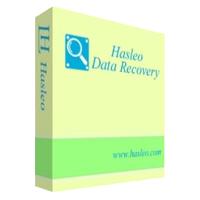
簡単で安全なデータ回復ソフトウェアは、あらゆる条件下で失われたデータを回復するのに役立ちます[## features5 ##] freeは、誤って一部のファイルを削除したり、ドライブをフォーマットしたり、システムクラッシュが発生して一部のファイルを失ったりした場合でも、データ損失の問題を解決するための無料の強力で信頼性の高いデータ回復ソフトウェアです。たった3つのステップで、PCハードドライブ、外付けハードドライブ、USBフラッシュドライブ、SDカード、デジタルカメラ、携帯電話、MP3 / MP4プレーヤー、その他のストレージメディアから失われたファイルを取り戻すことができます。

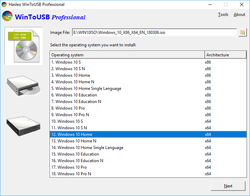
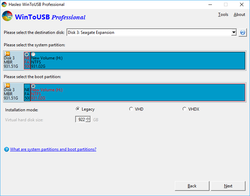
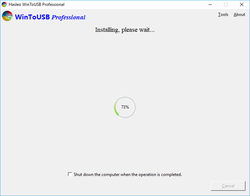
コメント WinToUSB Professional 6.5
Please add a comment explaining the reason behind your vote.
Hi,
I'm not familiar with this app and therefore I'm wondering if the resulting installed Windows is generic? In other words, is it possible to use it from any computer or you have to use the computer you used for creating the USB version? and I'm also wondering if Windows Update works on it?
Saludos
Kane
Save | Cancel
This software does not work properly. It does not copy the Windows system to a USB. It lists the MBR, FAT32, and the size of the file and where to copy it to, but after ticking the box to "convert the local disk to USB", it gives a quick message "This will take a few minutes", then it says the "Operation Completed Successfully" but nothing was transferred to the USB.
Also, there is no Help files and no instruction on how to use the software.
(If you were able to get it to work please respond how you did it.)
Save | Cancel
It may have been said already, but here goes...
To overcome the speed limitation consider using an SSD in a USB 3.0 enclosure. It's still not as fast as an SSD connected internally, but it's the fastest external you can get and it's much faster than a regular USB flash drive. ALso consider a micro-SD designed for fast video capture. They're slightly more expensive but I saw the fastest ones at 128G selling for $40 on Black Friday deals.
Save | Cancel
Even looking at the sample program window panels has me put off, I've never gotten this to work, and this version promises no changes, no improvements, no automation - it wants ME to design a boot partition and operating system partition and find WIM files - why can't the software do all that?
Save | Cancel
Hi and thanks for the free temporary software offer. I have two questions: Question 1. How big (in bytes) does the USB drive need to be to create Win10 Home or Office on it? I have a number of PC's which I would like to perform this operation for. Sorry if you have already answered this question somewhere and I didn't see it. I looked at the FAQ TOC and read the entries that seemed like they might contain the answer to this question and didn't see it. So I decided at ask you. Question 2. How do I force a PC to look for Windows on a USB drive? I have learned from painful experience trying to rebuild a PC whose Windows refused to work after doing a recommended Microsoft update that it takes some effort to force the PC to look at a USB for Windows. Thanks.
Save | Cancel