毎日 通常購入しなくては使用できないソフトウエアを無料で提供します!
WinToUSB Professional 3.9< のgiveaway は 2018年4月16日
WinToUSBは世界初-世界最高の窓を作るときに、イションを行うとともに、フル機能のWindowsオペレーティングシステムの外付けハードディスクやUSBメモリです。 ですので簡単で効率的ですので、簡単なステップと、を構築することが可能です最初の携帯型のWindows10/8/7から直接、ISO、WIM、ESD、SWMは、挙は、VHDX画像ファイルまたはCD/DVDドライブ、または利用できるクローン、既存のWindows10/8/7OSインストールをUSBメモリとして携帯型のWindowsです。
WinToUSBにも対応をWindowsインストールのUSBメモリからWindows10/8ます。1/8/7/Vista/2016/2012/2010/2008 設置のISOファイルではインストールするWindows USBメモリから簡単にします。
注:寿命のライセンス
The current text is the result of machine translation. You can help us improve it.
必要なシステム:
Windows 2000/7/8/8.1/10
出版社:
Hasleo Softwareホームページ:
https://www.easyuefi.com/wintousb/ファイルサイズ:
5.3 MB
価格:
$29.95
他の製品

世界初のBitLocker解決のためのWindows10/8ます。1/8/7ホーム版&Windows7Professional Editionです! [#####"が世界初で唯BitLocker解決のためのWindows10/8ます。1/8/7ホーム版&Windows7のデータベース管理システムです。 で楽しむことができますのBitLockerドの暗号化はこの版のWindowsなどの暗号化量とBitLocker駆動暗号化、パスワードを変更するためのBitLocker暗号化されます。
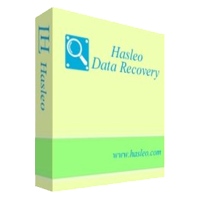
簡単-安全なデータ復旧ソフトウェアを回復を失ったデータはあらゆる条件下で [#####用]強力かつ高信頼性データ復旧ソフトウェアを解決するデータ損失の問題から削除ファイルによる事故、フォーマットドライブまたは検出システムクラッシュ、失われたファイルです。 三ステップで戻れたファイルがパソコンからハードディスクドライブのUSBメモリー、SDカード、デジタルカメラやその他の記録メディアです。
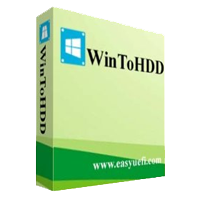
インストール、再インストール、クローンはWindows10/8ます。1/8/7/Vistaを使用せずにCD/DVDまたはUSBドライブが可能です。 [#####用]ができるインストール又はWindowsを再インストールせずにCD/DVDまたはUSBメモリです。 この一Windows展開ツール、簡単に再インストールWindows、Windowsインストールをディスク以外のWindows OSを設置し、クローン、既存のWindows OSインストールを他のディスクです。

管理EFI/UEFIブートオプション&管理EFIシステムの仕切&修EFI/UEFIブート課題 [#####用]所有して包括的なEFI/UEFIブートオプション管理機能など、作成、削除、編集、クリーン、バックアップと復元EFI/UEFIブートオプションを指定し、一時のブート入力の再起動、または変更のEFI/UEFI起動順序を入力せずにBIOS設定します。


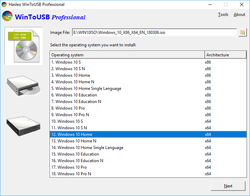
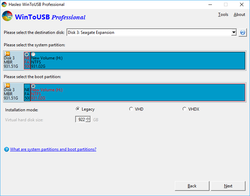
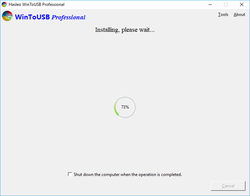
コメント WinToUSB Professional 3.9
Please add a comment explaining the reason behind your vote.
** NB: Lifetime license **
Welcomed and appreciated
Save | Cancel
I'd like to know how the WtoG O/S is licensed, as I assume you'll need a Windows license for it and the one that came with your computer doesn't count (assuming you don't have a Windows Enterprise edition), or are you just relying on the free trial period?
Save | Cancel
How much available space does the USB need to have for the different install options respectively?
Save | Cancel
Does this tool also copy/transfer to an external drive ALL the applications installed under Windows on a given PC?
Save | Cancel
I am going to assume that as I can clone my Op Sys to a USB that the portable version will be a bare bones copy of my existing system (W7 64 in my case)
Would I not then be able to boot up from USB and use that as a fault finding tool?
Would that not be the better option than re-booting and choosing the 'Boot without drivers' selection from Windows?
Save | Cancel