毎日 通常購入しなくては使用できないソフトウエアを無料で提供します!
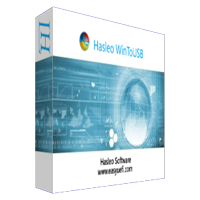
Giveaway of the day — WinToUSB Professional 5.8
WinToUSB Professional 5.8< のgiveaway は 2021年1月29日
WinToUSBは、外付けハードドライブまたはUSBフラッシュドライブに完全に機能するWindowsオペレーティングシステムをインストールして実行することを可能にする、世界で初めて、最高のWindows To Go Creatorです。 ISO、WIM、ESD、SWM、VHD、VHDXイメージファイルまたはCD/DVDドライブから直接最初のポータブルWindows10/8/7を作成するか、既存のWindows10/8/7OSインストールをポータブルWindowsとしてUSBドライブにクローンするために使用することができます。
WinToUSBにも対応をWindowsインストールのUSBメモリからWindows10/8.1/8/7/Vista/2016/2012/2010/2008 設置のISOファイルではインストールするWindows USBメモリからです。
The current text is the result of machine translation. You can help us improve it.
必要なシステム:
Windows 7/8/8.1/10 (32&64 bit); Supported languages: English, Arabic, Bulgarian, Chinese Traditional, Chinese Simplified, Czech, Dutch, French, German, Greek, Hungarian, Italian, Japanese, Korean, Polish, Brazilian, Portuguese, Russian, Spanish, Turkish
出版社:
Hasleo Softwareホームページ:
https://www.easyuefi.com/wintousb/ファイルサイズ:
5.5 MB
Licence details:
1 year
価格:
$29.95
他の製品

<強い>Windows10/8.1/8/7の家の版及びWindows7の専門の版のための世界の最初BitLockerの解決! Hasleo BitLocker Anywhereはwindows10/8.1/8/7の家の版及びWindows7の専門の版のための世界の最初そして唯一のBitLockerの解決です。 これにより、BitLockerドライブ暗号化によるパーティション(Windows C:ドライブまたはデータパーティション)の暗号化、BitLocker暗号化パーティションの復号化、BitLocker暗号化パーティシ

EFI/UEFIブートオプションの管理とEFIシステムパーティションの管理とEFI/UEFIブートの問題の修正 EasyUEFIは、EFI/UEFIブートオプションとEFIシステムパーティションを管理できる便利で便利なWindowsソフトウェアです。 Efi/UEFIブートオプションの作成、削除、編集、クリーンアップ、バックアップ、復元などの包括的なEFI/UEFIブートオプション管理機能を所有し、次の再起動のためのワンタイムブートエントリを指定したり、EFI/UEFIブート順序を変更したり、BIOSセットアップに入らずにWindowsで行われるこれらの操作はすべてWINDOWSで行われます。
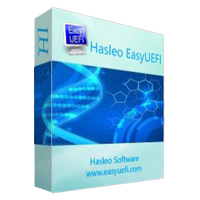
CD/DVDまたはUSBドライブを使用せずにWindows10/8.1/8/7/Vistaをインストール、再インストール、クローンします! WinToHDDCD/DVDまたはUSBドライブなしでWindowsをインストールまたは再インストールできます。 このオールインワンWindows展開ツールを使用すると、Windowsを簡単に再インストールしたり、Windows OSがインストールされているディスク以外のディスクにWindowsをインストー さらに、WINDOWSマルチインストールUSBフラッシュドライブを作成して、BIOSとUEFIコンピュータの両方に任意のバージョンのWindowsをインストールできます。
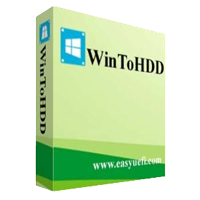
簡単-安全なデータ復旧ソフトウェアを回復を失ったデータはあらゆる条件下 Hasleo Data Recoveryfreeは、事故でいくつかのファイルを削除したり、ドライブをフォーマットしたり、システムクラッシュが発生したり、いくつかのファイルを失ったり スリーステップのみで、PCのハードドライブ、外付けハードドライブ、USBフラッシュドライブ、SDカード、デジタルカメラ、携帯電話、MP3/MP4プレーヤーやその他のスト
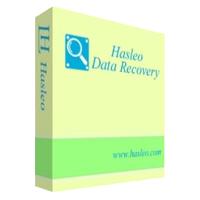
無窓の移動とディスク/パーティションのクローニングソフトウェア! Hasleo Disk Cloneは、Windowsを別のディスクに移行したり、あるディスクを別のディスクにクローンしたり、パーティションを別の場所にクローンするのに役立つ、無料でオールインワンのWindowsクローニングソフトウェア 以下の状況で使用できますが、以下の状況に限定されません。
-WINDOWSとアプリケーションを再インストールせずに、WINDOWSをSSDまたはHDD(小規模または大規模)に移行します。
-あるディスクを別のディスク(小さいまたは大きい)にバックアップとし
-データを失うことなく別の場所にパーティションを複製します。

Free Windows Migration and Disk/Partition Cloning Software! Hasleo Backup Suite is a free Windows backup and restore software, which embeds backup, restore and cloning features, it is designed for Windows operating system users and can be used on both Windows PCs and Servers. 1. Backup & Restore Windows operating system, disks and partitions. 2. Supported backup modes: full, incremental and differential. 3. Supports compression, encryption and splitting of backup image files. 4. Automatically and regularly perform backup task with backup schedule. 5. Centralized backup task management and email notification. 6. Clone Windows operating system, disks and partitions. 7. Creation of Windows PE emergency disk. 8. Supported OS: Windows Vista/Server 2008 or later (32/64-bit). 9. Fully compatible with GPT and UEFI.

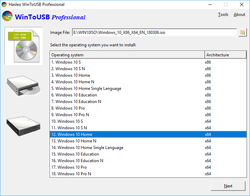
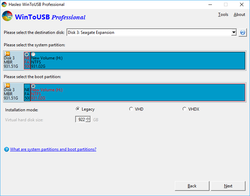
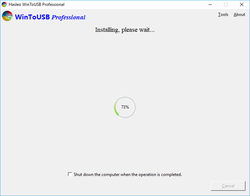
コメント WinToUSB Professional 5.8
Please add a comment explaining the reason behind your vote.
Chinese developer. For 1 operation you may need in one year - 30$, or you do not need them at all. For myself not recomended.
Save | Cancel
You can say the same thing about a monkey wrench. You can go years without needing one, then suddenly find in the middle of the night you need one.
Windows is notorious for installing Windows updates then shooting itself in the foot - one day you can turn it on and it just won't boot. Having a bootable Windows-on-a-stick can give you enough access to the real OS to remove the bad driver/update, etc and get back up and running.
So yes - one one operation you may need in a year, but that one operation that gets your machine back up and running.
Yes, its $30 normally, but free today, so nothing to lose.
Preserve wildlife - pickle a squirrel.
Save | Cancel
1). Do I need a separate license to ruse the resulting OS?
2). Is the resulting USB a separate, complete and bootable OS drive on which I can install apps and save data?
3). How does this handle drivers if I move this USB from machine to machine?
Save | Cancel
glnz,
1). Do I need a separate license to ruse the resulting OS?
We did not crack the Windows registration mechanism because it is illegal. Starting with Windows 10, Microsoft has modified the activation method of Windows. As long as you have activated Windows 10 on a particular computer, since then running same version of Widnows 10 on this computer will be automatically activated. If you have never activated Windows 10 on a particular computer, then Windows will be inactive.
2). Is the resulting USB a separate, complete and bootable OS drive on which I can install apps and save data?
Yes, of course.
3). How does this handle drivers if I move this USB from machine to machine?
When a portable Windows USB drive is first booted on a host computer it will detect all hardware on the computer and install any needed drivers. When the portable Windows USB drive is subsequently booted on that host computer it will be able to identify the host computer and load the correct set of drivers automatically.
Save | Cancel
glnz, Unsure why this has got down-voted as these seem legitimate questions.
You'd need a licence to use the OS on the machine, but 'usually' the PC would have a licenced OS anyway. It's only for 'toolkit use' and is normally too slow to run as a 'production pc' all the time.
Yes, the USB is in all intents and purposes a portable 'C' drive, so everything you install doesn't affect the box its on, and everything you do is 'installed' on the USB stick for next time.
With regard to drivers, it'll be like using Windows on a new PC - it'll try its own driver database if you're using it on hardware that you haven't installed drivers for previously or you can use your own specific drivers. If you plug it into ten different PCs, eventually you'll have a stick stuffed with drivers.
Save | Cancel