毎日 通常購入しなくては使用できないソフトウエアを無料で提供します!
Winuscon 10< のgiveaway は 2021年8月30日
Windowsの1つであるFilemanagerWinuscon 10は、完全にゼロから書き直されました。 あなたは、windowsのメニューを自分で掘るための時間や傾きを持っていない場合は、Winusconは、単一の、魅力的なインターフェイスから多くのWindows10の機能や機能への リスト、印刷、(国連)パッキング、名前を変更し、ファイルのプロパティに基づいて自動的に生成されたフォルダにそれらを配布するための機能を備えた 新しいフォルダは、事前定義されたスクリプトやリストを使用してバッチで生成できます。 その上で、各フォルダは、簡単にあなたのプロジェクトを管理するための多くのプロパティで、プロジェクトに変換することができます。
Winuscon 10の主な機能
-多くの拡張機能を備えたデュアルパネルファイルマネージャ
-プロパティを使用して高度なコピーソフトウェアツール-すなわちアーティスト、アルバム、タイトル、ISO、F-Stop、国、都市、通りなど -ターゲットフォルダを作成するファイルの
-高度なコピー/移動マネージャ
-Zip/解凍
-のようなファイルのプロパティを使用して、高度な名前の変更ソフトウェアツール、:国、市、通りなど 新しいファイル名の一部として
-高度な新しいフォルダウィザード、カウンタ、日付、曜日などを使用してテンプレートに基づいてフォルダやサブフォルダを作成
-バッチでファイル属性を変更する
-DropBox、WhatsApp、Telegram、Teamsなどへのリンクを含む任意のフォルダをプロジェクトフォルダに変換します。
-メインメニューからお気に入りおよび/または特別なフォルダを選択
-印刷フォルダの構造と内容
-Googleマップの写真を検索し、EXIFとIPTCタグを割り当てます
-結果(テキスト、Excel(X)、XML、HTML)をエクスポートするか、ディスクに保存するオプションを持つ検索ツール
-ビット比較でビットを使用してファイルの重複を検索
-あなたの写真や文書のcontactsheetsとしてWebページを生成します
-結果(テキスト、Excel(X)、XML、HTML)をエクスポートしたり、ディスクに保存するオプションを持つピボットテーブルを使用して、検索結果のデータ分析
-高度なインターネット検索ツール:ワンマウスクリックで無制限のsearchenginesを使用して、複数の(保存された)インターネット検索を実行
-メインメニューからWUAアプリを起動して管理する(通信、メディア、Google OfficeとMS Office、オフィスサポート)
-構文エディタと16進エディタ
-埋め込まれたWindows Media Player
-ネットワークツール
-Windows Accessoiresメニュー
-Windowsシステムツールメニュー
-システムツール
-複数のリモートデスクトップクライアント
-PowerShellスクリプトデータベース:スクリプト(サーバー、DN、開発者など)にメタタグを追加します。)、スクリプトを実行し、埋め込みスプレッドシート内に結果を表示します
-Windows Sandboxを起動する
The current text is the result of machine translation. You can help us improve it.
必要なシステム:
Windows XP/ Vista/ 7/ 8/ 8.1/ 10
出版社:
MatirSoftホームページ:
https://www.winuscon.com/enファイルサイズ:
16.3 MB
Licence details:
Lifetime, no updates
価格:
$8.82
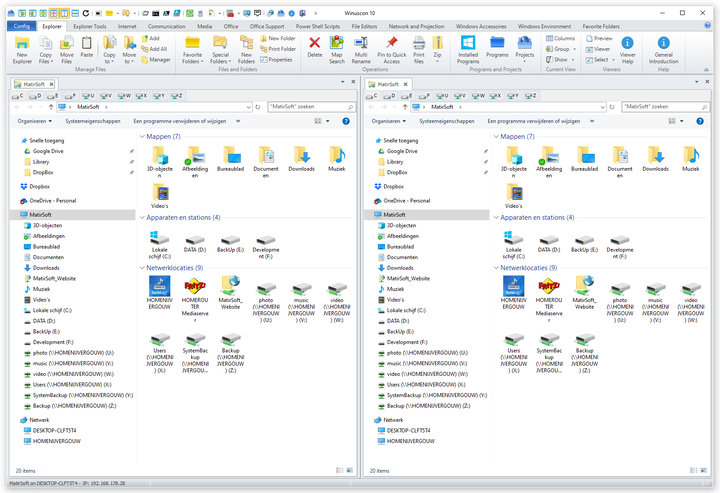

コメント Winuscon 10
Please add a comment explaining the reason behind your vote.
This is how the Windows Explorer should look/be like by default.
Save | Cancel
2) Little addition to my first comment.
Bad feature is in that it can be open only one window of it. It cannot have many windows for work. Hope an author will change it for more comfortable working with the any upgrade.
Save | Cancel
The installer is the same right down to the downloaded zip package; in other words there's nothing unique across all the downloads. Able to install beyond the giveaway date, too.
-Well, they weren't kidding when they said it integrated "Everything", though it's more shortcuts instead of actually embedded in the app. "Everything" is made available on the Windows...err, Winuscon itself, and can be selectively hidden on its ribbon-esque headers.
-(Glitchy little) Animations that add unnecessary delay from click to actual execution of the clicked command; don't see an option to turn it off.
-General listing of files are not as compact as the default Explorer; it's got a pixel or two of space in-between items (Details View). No way of customizing that, that I see around.
The way I see it, there's alot of pre-set run scripts that the user can utilize w/o knowing code. I suggest watching its introduction for maybe just some of its many possible uses, which I kinda hope was at least elaborated in their introduction to this software.
A little clunky in-general, but good for those who'd like to..."Explore" more what's available to the user that's hidden from normal Windows view.
Save | Cancel