毎日 通常購入しなくては使用できないソフトウエアを無料で提供します!

Giveaway of the day — WinX DVD Copy Pro 3.0.0
WinX DVD Copy Pro 3.0.0< のgiveaway は 2011年10月29日
WinX DVD Copy Pro 3.0.0は最新の DVD バックアップ機能を必要とする方に最適、DVD を DVD ディスクへ安全に保存、DVD を ISOイメージへコピー、ISO マウンター、DVDコピー機能も追加。
Thor と Transformers 3.Dなどの保護されたDVDもサポート。
機能:
- DVDをブランクのDVDへコピー
- DVD を ISOイメージや VIDEO TS フォルダーへコピー
- DVD をシングル MPEG2 へオリジナルトラックのままコピー、DVDライブラリーを作成、PS3, テレビでプレーバック
- DVD ISOイメージをマウント、ISO イメージやビデオ TS フォルダーをDVDディスクへコピー
- DVDタイトル/DVD 小節ごとのバックアップ、オーディオ、ビデオを部分コピー
- コピーされたディズニーの映画やスクラッチしたDVD、Sony ARccOSの悪いセクターもサポート
必要なシステム:
Windows 98/ NT/ 2000/ 2003/ XP/ Vista (x32/x64)/ Windows 7 (x32/x64)
出版社:
Digiarty Softwareホームページ:
http://www.winxdvd.com/dvd-copy-pro/ファイルサイズ:
12.0 MB
価格:
$35.95
他の製品

Rip homemade and commercial DVD to AVI, MP4, H.264, WMV, MOV, FLV, iPhone, iPad, iPod, Apple TV, Android phone & Pad, PSP and mobile phone. Copy full title/main content of DVD to MPEG2 within 5 minutes. 1:1 clone full DVD disc to ISO image. Continuously update to support the latest DVD copy protections.

Totally free DVD creator and burner - make real DVD with DVD chapter menu and subtitle (*.srt). WinX DVD Author helps you convert and burn AVI, MP4, MPEG, WMV, FLV, MKV, M4V, M2TS, etc, to DVD. Create a full 4.3 GB high quality DVD with less than one hour. Grab it now!
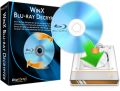
Decrypt any Blu-ray video disc, even encrypted with the very recent AACS MKB v25, BD+ and BD-Live, etc., and transform 3D Blu-ray to 2D video. With this program, you can effortlessly protect your beloved Blu-ray disc from scratch or loss. It comes with two Blu-ray copy methods - Full Disc Backup and Main Title copy modes.

Free video streaming software designed to stream videos audios to iPhone, iPad, iTouch and Android mobile. Air Playit is capable of streaming 320 different video & audio formats to your devices via WiFi and 3G/4G network. It acts as your personal audio video cloud server and lets you watch videos on the go.

A half-month Halloween giveaway launched by Digiarty Software is available from Oct.27 to Nov.6, 2011. $49.95 WinX HD Video Converter Deluxe is given away as a free gift. Besides, other three award-winning Blu-ray DVD backup software for iPhone/4S, iPad and Android are all ready for discount.

コメント WinX DVD Copy Pro 3.0.0
Please add a comment explaining the reason behind your vote.
Does not appear to compress from DVD9 to DVD4.5! Therefore cannot backup most movies to a standard DVD-R...Major drawback!!
Save | Cancel
Downloaded and installed without problem on my Vista HP 32bit laptop. I decided to compare it to my normal dvd copy program DVDfab. The features are similar though DVDFab has more options for ripped vid file type (avi, mpeg, mkv, flv). I like the GUI on this program better. It is simple, clean and easy to understand. All in all a nice program
Save | Cancel
#19 and #20 I believe if you read the "read me" file you will end your frustration with looking for the registration/installation code.
Save | Cancel
#19 mine come with a readme.txt with the Registration key included.. not sure why you are waiting on an email
Save | Cancel
WinX DVD CopyPro copies the content from a video DVD to a folder on your hard drive as is or as a mpg2 video file, can clone the DVD to an ISO file or burn it to a fresh disc, & it can mount ISO files in a virtual drive. The driver for the virtual drive is labeled Digiarty but the burning features are StarBurn. WinX DVD CopyPro also has features to extract video or audio only, & while it didn't work for me, it's supposed to be able to copy just the chapters you select rather than the entire title. DVD CopyPro can bypass CSS etc. for backing up or converting your protected DVDs, but I don't know if it'll work on all current or future DVDs.
IMHO the most useful aspect of WinX DVD CopyPro is copying one of your protected video DVDs to your hard drive for whatever processing [e.g. copying all or parts, editing in PGCEdit etc.] -- in that respect it directly competes with several other decryptors or copy apps, with Slysoft [AnyDVD] & DVDFab [DVDFab & Passkey] being the 2 companies best known for that sort of app. [DVDFab also has free, limited versions.] Working with video DVD & Blu-Ray ISOs is somewhat popular, though the only benefit I'm aware of is that some players include DRM so they'll only work with mounted ISOs or real discs -- not files on your hard drive. The downside to mounting ISOs [in virtual CD/DVD/BD drives] is that AFAIK all of the drivers designed to do that are a bit prone to compatibility problems... personally Daemon Tools [a previous GOTD] is the only such app/driver that works for me, but of course mileage varies. That said there are several apps to do just that, like the free tool from DVDFab -- the free BDlot DVD ISO Master uses DVDFab's driver & also decrypts video DVDs. When it comes to extracting the audio/video to a separate file, many more apps [e.g. converters] accept VOB files as-is than will accept mpg/m2v &/or AC3 -- for those apps that won't take a set of VOB files, DVD Shrink can copy however many VOBs in a set to a more easily importable, single VOB file. If you do want mpg2 files however, the free PgcDemux will quickly & easily give you separate video, audio, & subtitle files, along with a text file listing cell times [chapters]. An alternative that's still popular is DGIndex, which can strip out individual audio & video, &/or it will create an index file [.d2v] of mpg2 by itself or inside one or more VOB files... using AviSynth that index file lets you open mpg2 in quite a few apps that otherwise won't handle mpg2, &/or in 32 bit Windows, it can be combined with VFAPI to open mpg2 video in most any video app. DVD Shrink can copy whatever portion of a DVD video title, without being limited to chapters, to a single VOB file with whatever audio & subtitle tracks you choose.
Long story short, while bundling all its features into WinX DVD CopyPro may sound like a good thing, with all the excellent tools already available I can't help but wonder why bother, especially since there's no way to skip the ISO mounting driver -- even running the app without installation that driver's installed on 1st run. If that doesn't bother you WinX stuff is usually good to very good. That driver, DigiartyVirtualCDBus.sys, accounts for most of the near 200 new registry entries, as with most WinX apps DVD CopyPro is by itself almost portable. The "Digiarty" program folder holds 42 files, 4 folders, ~38 MB, with one new "Digiarty" folder added under User App/Application Data & a new C:\OutputFolder as well.
Save | Cancel