毎日 通常購入しなくては使用できないソフトウエアを無料で提供します!

Giveaway of the day — WinX DVD Copy Pro 3.7.0
WinX DVD Copy Pro 3.7.0 < のgiveaway は 2016年5月22日
Digiarty’s WinX DVD Copy Pro DVD バックアップ機能を必要とする方に最適、DVD 複製、ISOマウンターとDVDコピーが一つになったツールで、9つのモードで1:1 DVD コピーを迅速に作成。 DVD をISOイメージ、MPEG2ファイル、 DVDフォルダー へコピー、複製; オーディオ・ビデオのみを抽出; マウント ISOをバーチュアルドライブへ、そしてDVDをDVDへ複製などを提供。最新のコピー保護 ( Disneyの偽物を含む), 損傷のひどいDVDとSony ARccOS の悪いセクターに対応。さらに DVDディスク/ISOイメージ/DVD fフォルダーを全てのメニュー、サブタイトルと言語を含めてコピー。
V3.7.0の新機能?
- 最新コピー技術により新しいDVDをサポートしてバックアップを改善;
- さらに迅速にDVDをコピーできるDVDナビゲーター機能提供;
- 高画像DVDコピーによるアウトプット改良
特別オファー: Giveaway バージョンにはアップデートサポートが含まれていませんが、こちらで ライフタイムの無料アップグレードバーションを獲得するチャンスがあります!
必要なシステム:
Windows 98/ NT/ 2000/ 2003/ XP/ 7/ 8/ 10
出版社:
Digiarty Softwareホームページ:
http://www.winxdvd.com/dvd-copy-pro/?gotdファイルサイズ:
21.5 MB
価格:
$49.95
他の製品
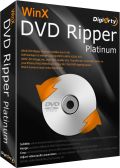
家庭で作成したものや商業用のDVDを AVI, MP4, H.264, WMV, MOV, FLV, iPhone, iPad, iPod, Apple TV, PSP, Android ディバイスとタブレット用へ変換。DVDのフルタイトルとメインのコンテントを MPEG2 へ5分で処理、 1:1 の複製をDVDから ISOイメージへ。最新保護処理されたDVDにも対応。

必須ツールのオンラインビデオ・ダウンローダー、ビデオ変換、DVDコピーのすべてを一つにしたソフトウエア。信頼性の高いビデオを変換を MKV, MTS, M2TS, AVCHD, MOD, AVI, MP4, MPEG, WMVなど間で実施。モービルディバイスで変換したビデオを鑑賞可能。

無料の DVD 作成とコピーツール。DVDVをメニューとサブタイトルを入れて作成。 AVI, MP4, MPEG, WMV, FLV, MKV, M4V, M2TSなどをDVDへ変換。4.3 GB高画像DVDを1時間以内に作成可能。
コメント WinX DVD Copy Pro 3.7.0
Please add a comment explaining the reason behind your vote.
No dvd 9 to dvd 5 compression.
Unlike the last couple of DVD rippers, WinX DVD Copy Pro should let you backup the DVDs you've bought without having to use another app like Passkey to handle the DRM. Caution though, if you're planning on burning the copy to disc -- I've read that they're starting to use Cinavia protection on some DVDs now, which is pretty much unbeatable, but only a problem if your player supports it... it's part of the license requirements for Blu-Ray, so all current players have it, but not older DVD players & not unlicensed software players like Leawo's.
James Brady commented that WinX DVD Copy Pro offers: "No dvd 9 to dvd 5 compression." IMHO that's pretty much useless nowadays. The picture quality you get with most current DVDs is purposely lower, just good enough to maybe be acceptable, as a way to discourage piracy. Adding more video compression usually makes quality far worse -- unlike HD video there's little or no quality to spare.
Often if you back up just the main video, with just the audio track & optionally subs that you use, the DVD will fit on a single layer disc. The old but free DVD Shrink will let you trim stuff like movie credits off the end, which can sometimes make the difference you need. Or you can burn a dual layer disc, which all current burners will handle -- use the free ImgBurn for best results. Note: DVD Shrink [like Nero Recode] can shrink DVD content, & if the proposed result is in the 90s you should be good to go -- more than that & you'll easily see quality loss.
The ad copy for this offer says: "copy DVD to ISO image", which is a somewhat popular option, but one that always puzzles me, as I've yet to see a great reason to do that... Years & years ago it was sometimes necessary to have an ISO & mount it for software players like PowerDVD to play them, but as I said, that was years & years ago.
A final note: DVD burners are cheap nowadays, going for between $10-$20 on sale. Their drive mechanisms wear out, plus there were some pretty poor drives out there before they got so cheap. If you have poor results using WinX DVD Copy Pro, please consider that it may be time to buy a new drive. If you have trouble reading discs, or burning them, or if they won't play everywhere else, it may well be time for a replacement.
Dear GOTD users,
Thank you all for participating in WinX DVD Copy Pro giveaway. Here we are pleased to announce that this offer is valid through May 31 at Digiarty official giveaway page. :D
To get license code, please:
1. Download this program from GOTD.
2. Go to Digiarty official giveaway page: http://www.winxdvd.com/giveaway/gotd.htm
3. Click "Get Giveaway Version" button to unveil license code.
FYI, the software is built with an auto “Check for update” wizard. It may pop up to tell you which version you are using when you launch it for the first time. If you want to continue to use the Giveaway version, please click "Cancel" to close the window.
Extra Offers: Giveaway version does not support free upgrade. Now you can get the Lifetime Free Upgrade Version through two simple ways!
Option 1: Obtain it for free! But seats are limited! Hurry and win Full License with $0>>
Option 2: Purchase the full version with 80% discount! Get it now, only $9.95 with Lifetime Free Upgrade >>
Hope you like it. And any suggestions on our program are welcomed.
Sincerely,
Digiarty Support Team
http://www.winxdvd.com/


Easy to use and nice interface.
I am using Windows7 64bit.
Many thanks to GOTD and Digiarty Software.
Save | Cancel