毎日 通常購入しなくては使用できないソフトウエアを無料で提供します!
WinX DVD Copy Pro 3.9.0< のgiveaway は 2018年7月19日
WinX DVDコピーの使いやすさに加えて、常に最強のDVDにバックアップソフトウェアのための古傷の新99-タイトルのDvdです。 できるスキップディズニ偽およびソニー ARccOS悪い部門のシームレスにあっても、修理が破損し部門第一位です。
満9洗練されたコピーモードを満たすユーザーのDVDのクローン需要roundly:クローンDVDしたDVDディスクを安全に保管をコピー DVD ISOイメージは、MPEG2ファイルとDVDにフォルダの演奏は、リッピングまたは燃焼は、エキスオーディオ/ビデオ、マウントISOへの仮想ドライブレDVD等ます。
最先端の分野DVD複製、一対一のDVDを解析システム
- を確保し、100%独自のコピー品質、構造、コンテンツ
- を認識し、使用に関連する復号化モジュールのすべての種類のDVD地域が激
- を作成するための完璧なDVDコピーを内12-17分も異なり異なるPC設定します。
ボーナスを提供してWinXいユニークなチャンスGOTDユーザーが 取得し寿命じめに前回はフリーランスでは70%off(み$19.95く$59.95) 有効期間48時間ます。
The current text is the result of machine translation. You can help us improve it.
必要なシステム:
Windows XP/ 7/ 8/ 10 (x32/x64); 1GHz Intel/AMD processor or above; 256MB RAM (512MB or above recommended); 100MB space for installation
出版社:
Digiarty Softwareホームページ:
https://www.winxdvd.com/dvd-copy-pro/ファイルサイズ:
18 MB
価格:
$67.95
他の製品
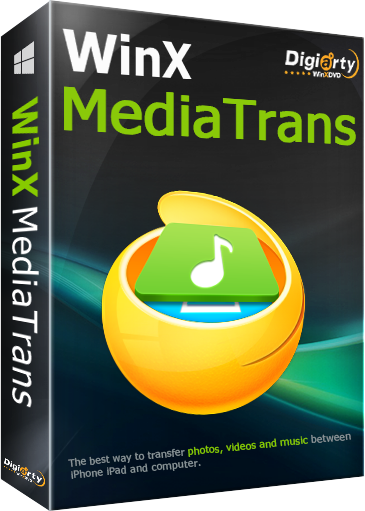
に不可欠なiPhone/iPad/iPodファイル、転送、変換器です。 移転音楽、映像、書籍などです。 とiDeviceとのパソコンの管理楽曲は、輸出4K写真/ビデオへの無料スペースは、自動検出および変換iOS非対応のビデオや音楽を着信音に、管理、音声メモは、利用iDeviceとしています。


コメント WinX DVD Copy Pro 3.9.0
Please add a comment explaining the reason behind your vote.
Dear All,
Thank you for choosing WinX DVD Copy Pro which is aimed to meet user's up-to-date DVD backup demands.
To Get License Code, Please:
1. Download this program from GOTD. Then unzip and install it.
2. Go to https://www.winxdvd.com/event/gotd.htm.
3. Click "Get Code" button, you will get a file with license code.
PS: if the installation from GOTD fails, just re-download the setup file from Digiarty official website
Exclusive Offer on Full Lifetime License:
The software activated by giveaway license works the same as full version, but does not support free upgrade. WinX provides 70% off discount for GOTD users only. Purchase now at $19.95 with Lifetime Free Upgrade!
New Arrival, A Full Media Toolbox:
VideoProc has been released to provide you a powerful video processing solution which can edit, cut, crop, merge, adjust, rotate, denoise, convert and compress (4K) videos with Full Hardware Acceleration. Learn more and free download VideoProc >>
Feel free to contact support@winxdvd.com, if you have any problems on this program.
Sincerely,
Digiarty Support Team
Official Website: https://www.winxdvd.com/
Save | Cancel
Does the free license ever expire on this version?
Save | Cancel
No, the only difference between the Giveaway and the Full Lifetime Licenses is that the giveaway license does not support free upgrades.
Incidentally, I tried the program on Windows XP sp3. It installed easily and looked good, but when I tried to copy two commercial DVDs on two different DVD drives to iso files the program each time immediately skipped to the end, saying the file had been created when it hadn't.
Apart from that, the main limitations of the otherwise potentially versatile program seemed to me to be that it couldn't shrink DVDs; most commercial DVDs are dual layer, but as DL blanks are expensive, it helps to be able to use ordinary DVDs for back up.
Furthermore, inconveniently there was no option for changing the destination of ISO files.
Save | Cancel
Thank you, it installed and activated without a problem on my Win 8.1 2nd Ed perfectly.
One question :
This specific software will not be able to back up a commercial DVD, that is typically larger than 4.7 GB, to a standard blank DVD-R disc ?
If so, would I need to run a second software (e.g. DVDShrink or perhaps one of your other software) to enable me to do that ?
Save | Cancel
Louis: It isn't the case that today's software is unable to back up a commercial DVD to a standard blank DVD-R disc, rather that it can't fit the quart it is being given into the user's pint pot. Nothing and no-one ever could.
The price of Dual Layer blank DVDs has fallen considerably over the years. I have in times past used the superb freeware DVD Shrink to manage the editing and selective compression of source material so as to get everything onto the traditional single layer blank, but in view of present-day prices have switched to Verbatim's outstanding 8.5GB DVD+R DLs.
I use my old but immaculate (and unfailingly reliable) Sony DL DRX-820UL rewritable drive bought for me as a burfday present 10 years ago (!) I have never experienced a single toaster, nor has the Verbatim DVD+R format ever failed on any external player of mine (from Panasonic and Sony.)
Save | Cancel
It's really an ok program. Works fast but a few things would be good. 1. not to create so many separate folders in My Videos. It really should have only 1 folder with sub folders. 2. when you change the output location, it should remain the same not constantly go back to default. And 3. to be able to edit. I just tried it with one of my videos and I like being able to trim or crop my videos, not just make copies or put on my computer.
Save | Cancel