日本語
毎日 通常購入しなくては使用できないソフトウエアを無料で提供します!
WinX HD Video Converter Deluxe 5.15.1< のgiveaway は 2018年12月15日
本日の Giveaway of the Day
プロフェッショナルで効率的なビデオコンバーター!
WinX HDビデオコンバーターのデラックスで強力な加工4K UHD/HDビデオを提供し、使いやすいオプションをダウンロードし、変換-編集メディアコンテンツで投げ飛ばしくは別途です。
を行いましたV5ます。15.1か?
- 築強化エンジンの映像から様々な新しいカメラです。
- 改善のGPU加速テクノロジーのドッキングテックへのスピードで、特にH.264およびHEVCビデオトランスコーディングします。
- 更新のダウンロード-モジュール支援の最新の映像と音楽です。
ハイライト:
- Transcodes間の動画のための完璧な演奏の異なるデバイスの共有ソーシャルメディア、またはポストを編集する。
- 楽々を支え4K/1080p HDビデオからダウンロードはwebショットファッショナブルなカメラです。
- できるバッチ変換します。 を提供しています。410+出力プロファイルから選択します。
- ダウンロード動画や音楽から300+サイトのためのオフライン再生またはその他の使用のため。
- 柔軟なオプションパンフレット、ホームページ/農業/統合の動画を追加しSRT字幕ファイルやパラメータ調整します。
- 作休日のスライドショー映像が好抽出し、オーディオまたはサウンドトラックからのオリジナル動画です。
ボーナスもこの 車の寿命アップグレードセVideoProc60%Offになります。 VideoProcで最も新しい、最も優秀なビデオ/DVDツールキットのDigiartyます。 有効期間48時間です!
The current text is the result of machine translation. You can help us improve it.
必要なシステム:
Windows XP/ 7/ 8/ 10; Processor: 1GHz Intel/AMD processor or above; RAM: 256MB RAM (512MB or above recommended); Free Hard Disk: 100MB space for installation; Graphic Card: 256MB RAM (512MB or above recommended)
出版社:
Digiarty Softwareホームページ:
https://www.winxdvd.com/event/gotd-converter.htmファイルサイズ:
57.5 MB
価格:
$45.95
他の製品
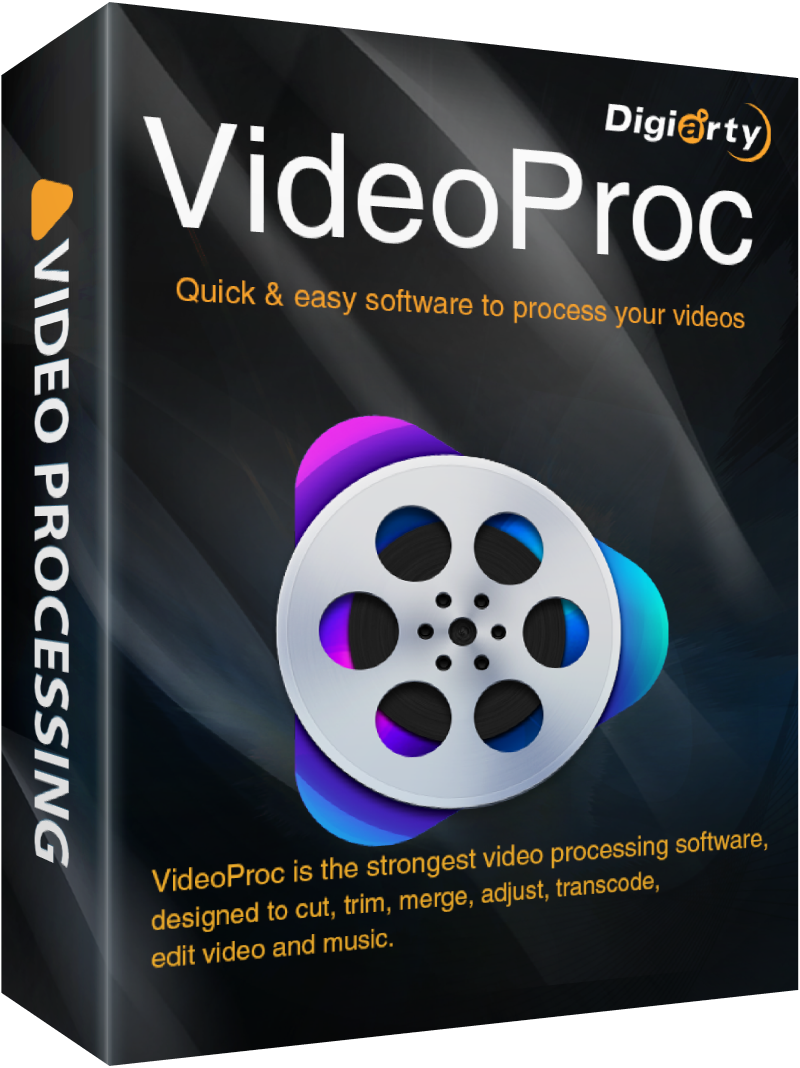
究極の映像処理を実現するソフトウェアに変換するには、ダウンロードサイズの変更は、圧縮-編集-カット、トリム、統合-調整の動画です。 安定化とノイズ処理も,併せて,映像からの英,NYなどです。 第1高速変換4K/HD動画の支援のフルGPUによる高速化します。
GIVEAWAY download basket
Developed by MPCSTAR
Transform media files for playback on various devices.
Developed by VSO Software
View the feedback from multiple IP cameras.
iPhone 本日のオファー »
Zero-setup Python environment and developer toolbox in a first-class citizen app for iPad and iPhone.
$7.99 ➞ 本日 無料提供
$0.99 ➞ 本日 無料提供
$2.99 ➞ 本日 無料提供
$1.99 ➞ 本日 無料提供
$9.99 ➞ 本日 無料提供
Android 本日のオファー »
Resume Builder helps creating a impressive and professional resume & curriculum vitae PDF format in minutes.
$4.99 ➞ 本日 無料提供
$6.99 ➞ 本日 無料提供
$4.99 ➞ 本日 無料提供
$1.49 ➞ 本日 無料提供
$0.99 ➞ 本日 無料提供
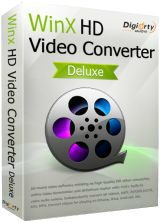

コメント WinX HD Video Converter Deluxe 5.15.1
Please add a comment explaining the reason behind your vote.
I have version 5.12 from an earlier giveaway. I like it because the conversion speed and quality is good. I especially like that it maintains the full screen aspect while it reduces the file size, The one thing I don't like is the nag screen that opens every time the program is opened. This is due to the fact the open to check for a new version is checked and greyed out. There is no way to deselect it. I hope this version is not the same way. Thank you GOTD and Digiarty Software
Save | Cancel
dadams, check your config.ini file in %AppsData% and change the line about autocheckupdate to
autocheckupdate=0
Save | Cancel
gergn, thanks for this info; however it does not work; I changed it to 0; clicked on save; opened the program and noticed that little check mark is still there. returned to the ini file and what was there? the 1 again; tried it again and it keeps returning to 1 after opening the program.
Save | Cancel
WinX HD Video Converter Deluxe is a good video converter, but as others usually point out, there's not a huge amount of difference between one brand & another. Since the actual re-encoding [conversion] is done using the same ffmpeg code, any noticeable difference, e.g. speed, is due to different encoder settings, most often nowadays H.264 or H.265 [using X265 or X265]. Increasing the encoding quality level increases the amount of time it takes. While (re)encoding video will always reduce quality, if you're watching the video on a smaller screen, that quality loss, &/or any added loss from faster encoder settings, is very often not that noticeable. Ffmpeg, X264, & X265 can all be run from the command line, or there are several free apps that let you directly specify the encoding settings, but WinX HD Video Converter Deluxe is much easier to use.
Rather than go through any conversion, lately I've been taking a lazy approach... The video file size matters if you're storing the video on a microSD card, or say using a phone's builtin storage -- if you stick it on a USB stick, doesn't matter so much. Using a $2-$3 OTG cable & VLC, even my wife's Kindle can play Blu-ray as-is without any problems.
If you don't use VLC & the Blu-ray or DVD format, apps like SubtitleEdit can OCR the subs [which are actually graphics rather than text] giving you a .srt file. Very many players, often including the default player on your phone, let you turn subtitle display on/off using that .srt file. Unlike adding permanent subs, which I think most of these converters do, the video remains unaffected, and the subs will display clearly regardless the screen size or rez.
Save | Cancel
Dear GOTD fans,
Thank you for participating in WinX HD Video Converter Deluxe giveaway.
To Get License Code, Please:
1. Download this program from GOTD. Then unzip and install it.
2. Go to Digiarty official giveaway page.
3. Click "Get Giveaway License" button, you will get a file with license key and activate guide.
Note: If failed to unzip and install the file from GOTD, you can click here to re-download the setup file of Deluxe.
To guarantee that you can use the full functions of V5.15.1, please input your valid email as Licensed Email and activate giveaway license ASAP. An “Upgrade to Complete Video Toolbox” offer might pop up, just click "x" to close it if you want to continue to use Deluxe Giveaway version that does not support free upgrade.
Exclusive Offer on the Lifetime VideoProc:
You can also take the chance to get Lifetime-upgrade Licensed VideoProc at 60% off . VideoPorc is not only the advanced edition of Deluxe, but also by far the most competent video/DVD toolkit of Digiarty.
Feel free to contact support@winxdvd.com, if you have any problems on this program.
Sincerely,
Digiarty Support Team
Official Website: https://www.winxdvd.com/
Save | Cancel