毎日 通常購入しなくては使用できないソフトウエアを無料で提供します!
WinX HD Video Converter Deluxe 5.10< のgiveaway は 2017年10月20日
ている汎用のビデオ解WinX HDビデオコンバーターのデラックスできる理想的に対応ユーザーからビデオの楽しさを要求:保存オンライン動画から300+サイトのためのオフライン再生;に変換映像からのカムコーダー、PC、またはダウンロードした動画への権利フォーマットを見てテレビ、携帯電話など。 トリム、農作物の合併に動画を追加字幕します。
また、No.1の高速ツールへの変換/ダウンロード4K UHDには、Multitrack HDビデオを活用したハイパースレッディングテックでは、CPUとGPUハードウェアアクセラレータです。 一方、最高の品高速全品質です。
どの改善を最新のバージョンになっていますか?
- 改装のコアビデオエンコーディング、復号化の機構の最新の映画です。
- 追加20+プロファイルを新規に合流装置、例えばiPhone X/8/8プラス、ファーウェイメイト10ます。
- 充実のURL解析エンジンのオンラインダウンローダによるダウンロードの動的測定を行いました。
ボーナスを提供してライセンスプレゼントだき活用V5ます。10.0になります。 WinXいユニークなチャンスGOTDユーザーが "ゲイの寿命を無料アップグレードライセンス"は$19.95ます。 有効期間の72時間ます。
The current text is the result of machine translation. You can help us improve it.
必要なシステム:
Windows 98/ NT/ 2000/ 2003/ XP/ 7/ 8/ 10; Processor: 1GHz Intel/AMD processor or above; RAM: 256MB RAM (512MB or above recommended); Free Hard Disk: 100MB space for installation; Graphic Card: 256MB RAM (512MB or above recommended)
出版社:
Digiarty Softwareホームページ:
https://www.winxdvd.com/hd-video-converter-deluxe/ファイルサイズ:
55.9 MB
価格:
$45.95
他の製品
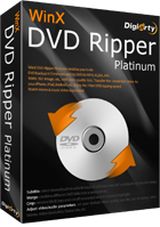
変換自家製および商業財や伝統は一種のイデオロギAVI、MP4、H.264,WMV,MOV、FLV、iPhone、iPad、iPodはApple TV、PSPは、全てのAndroid端末やタブレット端末です。 コピーのフルタイトル/メインコンテンツのDVDをMPEG2 5分以内です。 1:1クローンフルDVDディスクはISOイメージです。 継続的に更新の最新のDVDコピーを保護します。
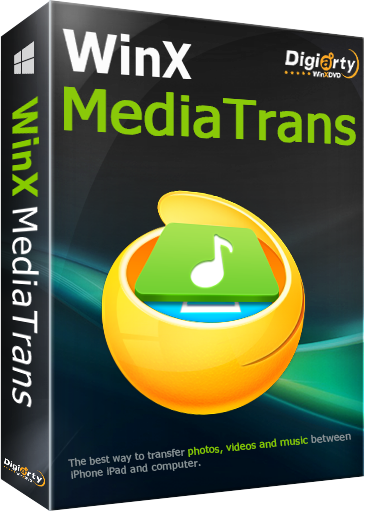
に不可欠なiPhone/iPad/iPodファイル、転送、変換器です。 移転音楽、映像、書籍などです。 とiDeviceとのパソコンの管理楽曲は、輸出4K写真/ビデオへの無料スペースは、自動検出および変換iOS非対応のビデオや音楽を着信音に、管理、音声メモは、利用iDeviceとしています。
GIVEAWAY download basket
Android 本日のオファー »
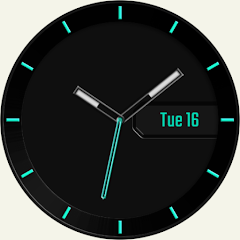
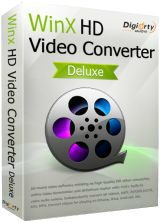

コメント WinX HD Video Converter Deluxe 5.10
Please add a comment explaining the reason behind your vote.
Dear GOTD users,
Happy Halloween in advance! In celebration of this festival, we are glad to present the latest version of WinX HD Video Converter Deluxe for free to your guys as holiday gift. Hope you like it! :D
To get license code, please:
1. Download this program from GOTD.
2. Go to Digiarty official giveaway page: https://www.winxdvd.com/giveaway/gotd.htm
3. Tap "Get Giveaway License" button, you can easily see license code.
To guarantee that you can use the full functions of this program, please input your valid email as Licensed Email and activate your Giveaway License before Oct.27. And the version activated by Giveaway License does not support free upgrade.
Bonus offer on Full Lifetime License:
WinX provides 65% off discount for GOTD users only. Purchase now at $19.95 with Lifetime Free Upgrade. The lowest price you can find.
Useful Tips:
More practical info on WinX HD Video Converter Deluxe
Best H265/HEVC video converter for Win 10, Never Miss it
Must-read tips on MKV to MP4 conversion, and more
Any suggestions are welcomed.
Sincerely,
Digiarty Support Team
https://www.winxdvd.com/
Save | Cancel
I just quickly tried this to see if it offers any speed improvement over the very complete, perfectly free Handbrake, and particularly since Handbrake doesn´t support my AMD gpu, and does not fully utilize my 4 cores/8 threads CPU.
And my initial test shows:
1) Fewer options than Handbrake.
2) No support for AMD either.
3) Even worse, my CPU is hovering around 15%, when Handbrake hovers around 50%, which is making the encoding time not only much longer, but ridiculously long.
As of right now, I don´t see the point in using this software at all.
Cheers.
Save | Cancel
One more in a crowded field that does not handle .ISO files, either to or from. Never mind
Save | Cancel
warpwiz,
"One more in a crowded field that does not handle .ISO files"
There's really no need for ISOs nowadays, unless you're after a bootable optical disc. Burning apps like the free ImgBurn handle files/folders just fine, as do player apps. If I remember correctly, several years ago you needed a DVD in ISO form to be able to play it in PowerDVD, but that hasn't been true for years. If you've got an ISO, the free DVDFab Virtual Drive works fine, mounting the ISO so you can access the individual files/folders -- if you're running Windows 10 it'll mount them on its own, no need for any added software.
Save | Cancel
An older (giveaway) version of this is my converter of choice. Speed is reasonable, usability is OK. But honestly, I don't know if it's better or worse than other converters. I'm using it as it is and I'm satisfied.
Save | Cancel
I actually quite like this as a simple video converter. Also somewhat unusually it isn't just a front-end for FFMPEG.
What it does offer includes 4k/UHD support and lots of presets for different devices, plus the option to brew your own.
To convert video, open the file and choose the general output type you want (e.g. AVC video, although you can change it later) and you can then customise it by clicking the wheel icon once you're back to the main interface. I do find the limited ability to over-ride the bit-rate a bit annoying, but I guess most people would be happy with the way it works.
Also note you need to play (/+pause) the video preview before you can seek in it, which isn't intuitive.
Save | Cancel