毎日 通常購入しなくては使用できないソフトウエアを無料で提供します!
WinX Mediatrans 7.3< のgiveaway は 2021年1月27日
Appleはmac OS CatalinaでiTunesから離れていますが、WindowsユーザーはまだiPhoneを管理したり、iOSデータをバックアップするためにiTunesに固執しています。 あなたが本当のiTunesの交換を探しているWindowsユーザーであれば、WinX MediatransはiPhone管理のエントリーレベルのアプリケーションであり、itunesの交換アプリケーションです。
WinX Mediatransきを速やかに輸送、音楽、写真、動画、その他のメディアからiPhoneへのコンピュータはます。 IPhoneのデータ転送に加えて、それはまた、音楽のプレイリストの作成と編集をサポートし、メタデータを編集しま ビデオを転送する前に、WinX MediatransはそれらをiOS互換の形式に変換することができます。iTunesの購入を別の形式に変換することもできます。
WinX Mediatransを使用する場合は、ビデオや画像を暗号化したり、iPhone用の着信音を作成したり、iOSデバイスをUSBメモリとしてマウントしたりすることで、ビデオや画像を完全に保護することができます。
WinX Mediatrans 7.3の新機能は何ですか?
- IPHONE12Pro/12Pro Max RAWフォトアルバムの分類とRAW写真のエクスポートのサポートを追加しました。
- 改良効果の動画をエクスポート機能ではなく輸出元を作ります。
- 固定問題の輸出をportraitモードで写真を編集します。
ボーナスオファー:WinXはGOTDユーザーのためのユニークなチャンスを提供します50%オフ割引(のみ$29.95の代わりに$59.95)で生涯フルライセンスを取得します。48時間のみ有効です。
The current text is the result of machine translation. You can help us improve it.
必要なシステム:
Windows Vista/ 7/ 8/ 10 (x32/x64)
出版社:
Digiarty Softwareホームページ:
https://www.winxdvd.com/mediatrans/ファイルサイズ:
47 MB
Licence details:
Lifetime with no free updates
価格:
$59.95
他の製品
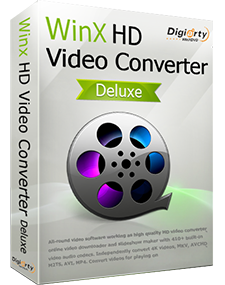
オールインワンビデオコンバータ、オンラインビデオダウンローダ、ビデオサイズ変更、ビデオエディタに関係なく、4K UHD、HEVC、1080pまたは任意のフォーマットの他 GPUアクセラレーションで47倍高速。


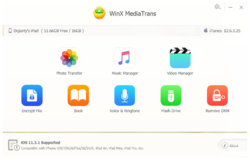
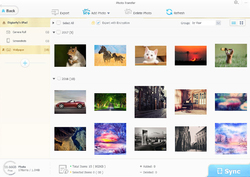

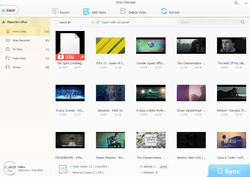
コメント WinX Mediatrans 7.3
Please add a comment explaining the reason behind your vote.
Lifetime licence, but is this a crippled version?
................." WinX provides a unique chance for GOTD users to get Lifetime Full License at 50% off discount "
Save | Cancel
Terry E.,
you get the full functioning version, but without updates.
This is the only difference.
GOTD support team
Save | Cancel
The key question I have, for all of these iTunes alternatives, is this:
"Does this software require iTunes to be installed on the computer in order for it to work?"
Most do, but if the goal is to avoid having iTunes on the computer, the best alternatives are capable of working with Apple products WITHOUT having iTunes installed first... I hope this is a standalone alternative, and look forward to the answer! Thanks, in advance!
Save | Cancel
Rather annoyingly if you have more than one iOS device charging by being connected to your computer it only shows one of them and I couldn't see a way to get the one I want other than unplugging anything else.
Oh and you don't seem to be able to do Shift-Click to multiple-select photos. I did Select All assuming it selected all the shown images (for the current month), but it selected everything and when I realised zapping the program seemed the only way to abort. Why isn't there an option to abort a transfer? (Note I dragged and dropped.)
You can drag select images, but it doesn't auto-scroll when you to to the bottom of the Window, however you can use a mouse scroll wheel if you have one. Selection is a bit hit and miss as it can select ones outside the dragged area and sometimes you'll add something to the selection and everything else is deselected.
It also:
Doesn't give images the names they appear in Explorer (if you went down from the Apple Phone icon)
Doesn't transfer HEIC images if you shot them that way (I don't know if the phone is doing something odd)
Does set the photo modified date to the current date/time, which is very annoying as it presumably isn't modified
Doesn't seem to have an option not to convert .MOV files to .MP4
I'm not a fan so far...
Save | Cancel