日本語
毎日 通常購入しなくては使用できないソフトウエアを無料で提供します!

$29.95
期限切れ
Giveaway of the day — Wise Care 365 Pro 3.8.6
Protect and Speed Up Your PC with Wise Care 365 PRO!
$29.95
期限切れ
ユーザーの評価:
425
コメントを残す
Wise Care 365 Pro 3.8.6< のgiveaway は 2015年9月28日
本日の Giveaway of the Day
どこからでも、あらゆるデバイスからリモート デスクトップまたはラップトップを制御します。
Wise Care 365 PROでPCを安全に安定させてスピードアップ。Wise Care 365は最も早いスキャン・エンジンが採用され、レジストリー、ディスク、他のツールを素早くスキャン。PCのパフォーマンス改善に最適。PCのスローダウンの心配はもうこれで無用。
Wise Registry Cleaner と Wise Disk Cleaner, Wise Care 365を組み合わせたこのツールはディスク、レジストリーを整理し、システムを最適化、プライバシーを保護してPCの管理と最適化を簡単に実施。 簡単に使用できる Wise Care 365はPCのパフォーマンス改善に最適。どうぞ Wise Care 365 をお試しください!
必要なシステム:
Windows XP/ 2003/ Vista/ 7/ 8/ 10 (All editions, x32/x64)
出版社:
WiseCleaner.comホームページ:
http://www.wisecleaner.com/wise-care-365.htmlファイルサイズ:
10.3 MB
価格:
$29.95
他の製品
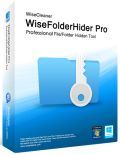
プライベートなファイル、写真、ビデオなどのパーソナルデーターをPCから隠すことで保護、セキュリティレベルをアップしながら簡単なインターフェースでシステム使用量も最小化。
iPhone 本日のオファー »
$19.95 ➞ 本日 無料提供
$0.99 ➞ 本日 無料提供
Every Day Spirit is a collection of beautiful, original, hand-crafted wallpapers created to make your phone look amazing.
$0.99 ➞ 本日 無料提供
$4.99 ➞ 本日 無料提供
$1.99 ➞ 本日 無料提供
Android 本日のオファー »
$0.99 ➞ 本日 無料提供
$0.99 ➞ 本日 無料提供
Spelling Right is a new challenging educational spelling game that will test your English spelling skills.
$2.29 ➞ 本日 無料提供
$0.99 ➞ 本日 無料提供
$1.49 ➞ 本日 無料提供




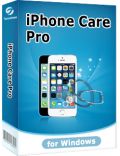
コメント Wise Care 365 Pro 3.8.6
Please add a comment explaining the reason behind your vote.
These simplest of installation and registrations, just run the setup.
Opens up to an equally simple and usable interface.
A scan of my machine picked up a number of areas where it considered improvement could be made.
It is possible to expand the information contained in each area and they can be ignored at the user's choice.
Another area that proved particularly useful was Big Files Manager which found files I had forgotten about, mostly video and DVD files, these were taking more than a third of my disk space!
This would have been useful a few weeks ago when I couldn't understand why my hard drive was filling up so rapidly, found that I have been logging computer information and the log file had grown to 26 GB.
Recently computer problems have changed my attitude to programs of this type, Auslogics BoostSpeed 7 has been particularly useful in improving performance.
I believe today's download could be the same in its usefulness, but examination of the results before any actions taken is a must in my opinion.
A keeper for me.
Save | Cancel
I have been using this program for approximately 2 years. I believe it is the best out there. They have a free version that does not remove all the privacy issues. I use C Cleaner immediately after running the free version of this program and then re-scan the free version of Wise Care. It shows everything is gone for privacy issues. I was told long time ago that no one program is the best. So I use C-Cleaner, Glary Utilities Pro and Wise Care Pro. I have never had any problems with my Win7 Pro. The Big File manager in Wise Care is the best and Wise Care also removes all the downloaded update files that Windows update puts onto your machine and leaves behind after the update. I recommend this program highly, but what do I know, I am just a 69 year old woman who has been using a computer since '95, taught several classes and still helping people who need help learning! Thank you GAOD for having this today and Wise Care as my version is an older one and now I will be close to being current.
Save | Cancel
Wise Disk Cleaner is probably the most useful program from the suite. WDC always manages to find extra gigabytes of unneeded Windows installation and downloaded files on my PC that TuneUp Utilities does not. I have been using the standalone WDC for years now, and I have never had any issues after removing those GBs of Windows files via WDC.
Save | Cancel
I've been using Wise Care on 3 home PC desk and laptops for over 4 years, without a single issue, question, perplexing moment, or shake of the head. It works as you might expect an all-in-one cleaner/booster/defragger type would. (Glary as a comparable example)
Free, and with technical support offered as well... What's to whine or complain about here?
If you feel there is a freeware alternative or 2 that offers just as much, go get it, leave this one alone, and miss out.
For everyone else: I highly recommend today's give away.
Save | Cancel
As someone else reported, software runs during your computer's startup reporting the boot time (which isn't that useful) thereby slowing down your startup. I do use their (free) standalone registry cleaner that's quite fast.
Save | Cancel
you can disable it from option
Save | Cancel