日本語
毎日 通常購入しなくては使用できないソフトウエアを無料で提供します!
Wise Care 365 Pro 5.3.4< のgiveaway は 2019年6月27日
本日の Giveaway of the Day
PDFファイルをわずか数ステップで分割してマージします。
注:寿命のライセンス、更新対応
保護を加速PCとの賢明なケア365PRO! 賢明なケア365ProできるPCのピーク。 が30,000,000ダウンロードです。
賢明なケア365Proは一Windowsの維持最適化ソフトウェアを含む最速のスキャンエンジンです。 このバンドルの重要なレジストリクリーナー、ディスク洗浄機、その他のシステムユーティリティのためのパソコン等に保存します。
を吸収すべての機能の評価が高いワイズクリーナーレジストリとディスククリーナー、ケア365掃除をディスクやレジストリサービス-パソコンをクリックし診断に最適化システムを保護します。 する賢明なケア365から他のPCでのメンテナンスと最適化電ります。
使いやすく効果的にケア365のベストソリューションをPCます。 賢くなろう療365、コンピューターがないこと遅い!
The current text is the result of machine translation. You can help us improve it.
必要なシステム:
Windows 2003/ 2008/ XP/ Vista/ 7/ 8/ 10 (x32/x64)
出版社:
WiseCleaner.comホームページ:
http://www.wisecleaner.com/wise-care-365.htmlファイルサイズ:
14.1 MB
価格:
$29.95
他の製品

Wiseビデオコンバーターは使いやすいソフトウェア変換に関する全てのフォーマットのビデオでワンクリックまたはドラッグ. このお切り替え装置の自由度は飛躍的に向上します。
GIVEAWAY download basket
Remote administration of users' computers and servers.
Pack, unpack, manage, protect, and recover your archives.
Developed by Informer Technologies, Inc.
Create and burn disc images, add up to four virtual drives to your OS.
iPhone 本日のオファー »
$2.99 ➞ 本日 無料提供
MyFLO is the first ever period app that helps you care for your changing hormones from your first period to your last.
$1.99 ➞ 本日 無料提供
LightX Express removes hassles of using multiple apps to edit a single photo.
$5.99 ➞ 本日 無料提供
With this app, you can protect your personal notes with a password to keep them safe from prying eyes.
$4.99 ➞ 本日 無料提供
$0.99 ➞ 本日 無料提供
Android 本日のオファー »
$4.99 ➞ 本日 無料提供
$1.99 ➞ 本日 無料提供
$1.49 ➞ 本日 無料提供
$0.99 ➞ 本日 無料提供
Himawari is elegant yellow icon pack that will make your screen look bright.
$1.49 ➞ 本日 無料提供
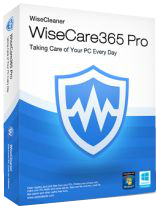

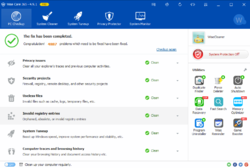
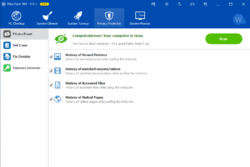

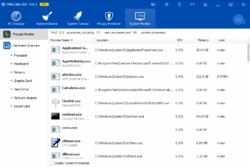
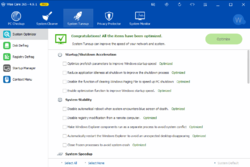


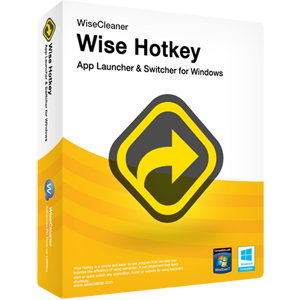
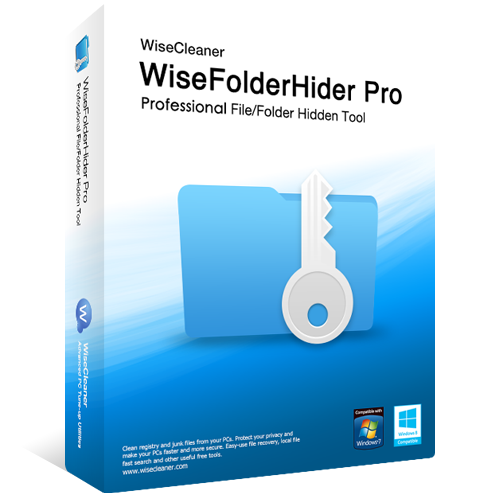
コメント Wise Care 365 Pro 5.3.4
Please add a comment explaining the reason behind your vote.
Keep away from Wise Care! I installed it and it told me of things that needed fixing so I let it fix. When it stopped I had only one or two desktop icons left, no taskbar, no system tray. There was no undo button so I went to ‘system restore’ to restore back. System restore appeared but was frozen, it would not do anything. So I rebooted, it got halfway into rebooting and then went back to rebooting again, and kept doing this — a loop. I could not get into Windows (even with Hiren's disc!) to try to put thing right.
Eventually a technician took a few hours to get me back into Windows (I did not want to reinstal ), I copied some things from a backup and had to reinstal some programs. Altogether a week's work!
I cannot list all of the 365 things that Wise Care messed up, but it was most of them! Beware!
Save | Cancel
Zen ,
FWIW you might want to consider using a disk/partition image backup app -- there are several that are free. Most people don't have the sort of experience that you did with Wise Care 365 Pro, but disasters do happen, and if/when they do, restoring an image backup can take as little as 10 minutes and everything is exactly as it was when you performed the backup.
Save | Cancel
After you install this you have the option to make a portable version. Just go to setting and click on "make portable version". It will save a zipped file to the folder of your chice.
Save | Cancel
One must be careful with programs like this. I never use the "PC Checkup" on the main screen as you cannot select individual items it deems need to be cleaned, it is all or nothing, and one should never allow that! I do use the second "System Cleaner" tab but never the Registry portion, only the Common and Advanced options. In this section you can see each individual item in the results and check/uncheck them accordingly to remove or not. I've also used things in the next 2 tabs, "System Tuneup" and "Privacy Protector" which have some good stuff. The last tab, "System Monitor", can help you to see what's going on.
This is a good program to have but use wisely (pun intended) and never give it carte blanche to just delete whatever it claims is an issue. I use Glary Utilities more often than this as I find it to be less invasive but I do have and use both programs on occasion.
Thank you for this giveaway!
Save | Cancel
I have had this programme a few times and every time i had it my photo's stopped working every time i tried to open a photo i got error messages. When i uninstalled it then everything went back to normal so will give this a miss i think.
Save | Cancel