日本語
毎日 通常購入しなくては使用できないソフトウエアを無料で提供します!
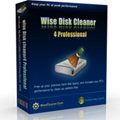
$19.95
期限切れ
Giveaway of the day — Wise Disk Cleaner 4 Professional
Clean up hard disk + scrub hard disk + recover undeleted files one-step solution.
$19.95
期限切れ
ユーザーの評価:
679
コメントを残す
Wise Disk Cleaner 4 Professional< のgiveaway は 2009年3月15日
本日の Giveaway of the Day
Androidデバイスのあらゆる種類の紛失または削除されたデータを取り戻すのに役立ちます。
ハードディスクの整理、削除していないファイルを回復。Wise Disk Cleaner 4 Professionalはパワフルなディスクツール。ディスクを整理してフリースペースを増加、コンピューターのパフォーマンスを改善。
また、削除していないファイルの回復も実施。
必要なシステム:
Windows 98/Me/NT/2000/XP/XP-x64/2003/Vista/Vista-x64/2008 Server
出版社:
WiseCleaner.comホームページ:
http://www.wisecleaner.com/ファイルサイズ:
1.98 MB
価格:
$19.95
iPhone 本日のオファー »
$1.99 ➞ 本日 無料提供
Kings Hero is an epic saga about a knight, a classical role-playing game with turn-based combat!
$1.99 ➞ 本日 無料提供
$4.99 ➞ 本日 無料提供
$2.99 ➞ 本日 無料提供
Classic Favorites: Play Chess, Checkers, Reversi, and Solitaire for a nostalgic gaming experience.
$0.99 ➞ 本日 無料提供
Android 本日のオファー »
$4.99 ➞ 本日 無料提供
Resume Builder helps creating a impressive and professional resume & curriculum vitae PDF format in minutes.
$4.99 ➞ 本日 無料提供
$6.99 ➞ 本日 無料提供
Modern, digital watch face with customizations and always-on display mode for WearOS devices.
$1.49 ➞ 本日 無料提供
ATNSOFTの電卓のポイント:✓ 人間工学に基づいたスクリーンキーボードと、日本語や英語などの多くの言語による音声入力で数や数式を入力できます。マイクボタンを...
$9.99 ➞ 本日 無料提供


コメント Wise Disk Cleaner 4 Professional
Please add a comment explaining the reason behind your vote.
Make sure you are making a backup image before you go delete happy. The last time this was offered, I ended up reformatting because some system files were deleted by it.
Just trying to save some headaches.
Save | Cancel
A helpful wizard appeared at start-up, and walked me through the disk cleaning process. First, you choose from a long list of file extensions to include in the cleanup. The next step is to select the drives or folders you want to clean, and choose from a list of cleaning options, such as deleting cookies and temporary files. The last step is to choose to run the program in either auto-run or manual mode, and whether you want the files permanently deleted or sent to your recycle bin. Once I went through the wizard, I was sent to the main user interface to click the Scan button. Considering the task, the program worked extremely fast. It took a little time for the program to delete and send the files to the Recycle Bin, but I was able to continue working during the process.
While I’ve been a fan of CCleaner, Wise Cleaner is highly customizable, allowing me to search for just certain temp file types. In a highly unscientific test, I ran a few minutes ago, Wise Disk Cleaner found about twice as many removable files as CCleaner using the default settings on both programs. I would have to say this one is keeper.
Save | Cancel
Installed, checked, uninstalled. According to this tool the file "something.tmpl" is of type "*.tmp" and hence safe to be deleted! You better check carefully all the files before you press "delete".
Save | Cancel
The Good
* You have the ability to choose what types of files you want to find via "Disk Cleaner".
* Has the ability to recover deleted files via "Disk Recover".
* You can permanently delete deleted files within whole drives/partitions with "Disk Scrub".
* You can choose to delete, perma delete, or compress and move files found via "Disk Cleaner".
* You have the ability to specify "Disk Cleaner" to search for files via special criteria such as size, attribute, data created, modified or accessed.
* Fairly straightforward and easy to use.
* Supports multiple different languages.
The Bad
* "Disk Cleaner" contains false-positives.
* "Disk Cleaner" finds files that have extensions similar to the file types that it is told to find.
* "Disk Recover" is only for NTFS drivers (no FAT support).
* "Disk Recover" cannot do folders - just files.
* The drives/partitions are mislabeled under "Disk Recover".
* "Disk Recover" is very weak.
* When specifying a partition/drive to search via "Disk Cleaner", other partition/drives are searched also.
* Uses more RAM then other programs that do similar tasks.
* Compress and move files includes more then just the files I select.
* No real "Backup" feature.
* I get an error when trying to use the scheduler.
Registration and installation
Went fine.
Free Alternatives
The following programs all include tools that will allow you to remove junk files from your computer, perma delete files and recover deleted files
WinUtilities 6.2
TuneUp Utilities 2007
Ashampoo WinOptimizer 5
Glary Utilities
The following programs have some sort of junk file cleaner but do not have the ability to perma delete files or recover deleted files.
CCleaner
Advanced SystemCare Free (or Pro)
***Sorry I had to unlink the last three because spam filter caught my first post.
For full review, final verdict and recommendations please click here. However I can tell you I gave Wise Disk Cleaner 4 Professional a thumbs down.
-Ashraf
Save | Cancel
Be aware that it removes windows update uninstallation files automatically, unless you remove this option in the settings.
This goes for Xp, as it won't be removed in vista !!
Save | Cancel