日本語
毎日 通常購入しなくては使用できないソフトウエアを無料で提供します!

$29.95
期限切れ
Giveaway of the day — WonderFox Document Manager 1.2
WonderFox Document Managerは、オールインワンのドキュメント管理プログラムです。
$29.95
期限切れ
ユーザーの評価:
37
コメントを残す
WonderFox Document Manager 1.2< のgiveaway は 2022年1月29日
本日の Giveaway of the Day
プロフェッショナルで効率的なビデオコンバーター!
WonderFox Document Managerは、用途が広く使いやすいドキュメント管理プログラムです。ドキュメントを1つずつ検索してバックアップするのではなく、数回のクリックでドキュメントを管理およびバックアップするのに役立ちます。また、さまざまなモードで個人情報を暗号化または保護することもできます。 WonderFox Document Managerは、生産性と効率を向上させます。WonderFoxドキュメントマネージャー(1台のPC /ライフタイム)。たったの19.95ドル(通常は29.95ドルかかります)。
The current text is the result of machine translation. You can help us improve it.
必要なシステム:
Windows XP/ 7/ 8/ 10; Processor: > 1 GHz Intel or AMD CPU; Free Hard Disk Space: 50 MB or more; RAM: 512 MB or above
出版社:
WonderFox Soft Incホームページ:
https://www.videoconverterfactory.com/document-manager/ファイルサイズ:
9.33 MB
Licence details:
Lifetime with no free updates and support
価格:
$29.95
GIVEAWAY download basket
Developed by Adobe Systems Incorporated
Developed by Foxit Software Incorporated
Developed by Microsoft
Developed by Microsoft
iPhone 本日のオファー »
Zero-setup Python environment and developer toolbox in a first-class citizen app for iPad and iPhone.
$7.99 ➞ 本日 無料提供
$0.99 ➞ 本日 無料提供
$2.99 ➞ 本日 無料提供
$1.99 ➞ 本日 無料提供
$9.99 ➞ 本日 無料提供
Android 本日のオファー »
Resume Builder helps creating a impressive and professional resume & curriculum vitae PDF format in minutes.
$4.99 ➞ 本日 無料提供
$6.99 ➞ 本日 無料提供
$4.99 ➞ 本日 無料提供
$1.49 ➞ 本日 無料提供
$0.99 ➞ 本日 無料提供



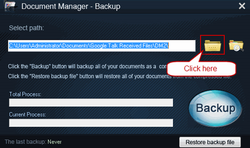
コメント WonderFox Document Manager 1.2
Please add a comment explaining the reason behind your vote.
i downloaded and installed successfully. However, other than listed all the files inside the app, how can I "manage" it. I can see that I can backup, encrypt, move, delete, but how do i categorize the documents. Is there a user manual on how to do that?
Also, it cannot read chinese characters?
Save | Cancel
Toh Yi Ten,
Unfortunately, I've notice that a number of things that claim to be "mangers" really aren't. I like management software, but most things given away on here let you "work with" the files, but there really isn't any sort of actual management functionality.
Save | Cancel
I don't understand why I need this. I have a documents manager. It's called Window File Explorer. Also, if I were to encrypt documents with this and delete it. How would I decrypt my documents?
Save | Cancel
Why is the default installation directory C:\WonderFox Soft ?
C:\Program Files\WonderFox Soft
is more appropriate.
Save | Cancel