毎日 通常購入しなくては使用できないソフトウエアを無料で提供します!
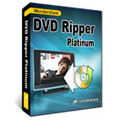
Giveaway of the day — Wondershare DVD Ripper Platinum
Wondershare DVD Ripper Platinum< のgiveaway は 2009年5月7日
Wondershare DVD Ripper Platinum はDVDコピーソフトウエアで、DVD映画、音楽をコピー可能。DVDを iPod, Zune, iPhone, Apple TV, PSP, Xbox 360, PS3, Archos, iRiver PMP Player, Creative Zen, PMP, MP4/MP3 Player, Smart Phone, Pocket PC, PDA, Mobile Phoneなどのフォーマットへコピー。
Wondershare DVD Ripper Platinum can perfectly rip DVD movies with no loss of image & sound quality. Compared with other DVD Ripper software, it offers you more settings to customize, such as customizing file size, cropping DVD movies, joining several DVD chapters/titles into one file and even adding either image or text watermark. With this best DVD Ripping software, you can also capture any pictures from your DVD movie videos and save them as jpeg/bmp files.
Key Features
- Directly rip DVDs to common videos for playback on all popular portable players such as iPod, Zune, iPhone, Apple TV, PSP, Xbox 360, PS3, Archos, iRiver PMP Player, Creative Zen and so on.
- Extract audio tracks from all kinds of DVDs (DVD Video and DVD Audio) and convet them to MP3, MP4A, AC3, AAC, WMA, etc.
- Allow you to resize output video by selecting aspect ratio from 4:3, 16:9 or Keep Original.
- Allow you to get special effect of video by adjusting brightness, contrast, saturation etc.
- Coin and color your video by adding and editing either image or text watermark in a personalized way.
- Capture pictures from your DVD video and save them as jpeg and bmp files.
- Two real time preview windows let you compare and get the best video effects out of your movies.
- High level customization of output video/audio settings enables you to adjust output video parameters as Resolution, Bit Rate, Frame Rate, etc. to completely fulfill your different requirements.
- Merge your video clips to a single file for all selected clips.
必要なシステム:
Windows NT4/2000/2003/XP and Windows Vista; Processor: 750MHz Intel or AMD CPU; Free hard disk space: 100 MB or more; RAM: 256 MB or above
出版社:
Wondershare Softwareホームページ:
http://www.dvd-ripper-copy.com/dvd-ripper-platinum.htmlファイルサイズ:
8.19 MB
価格:
$39.00
他の製品

Wondershare Video Converter PlatinumはビデオファイルをiPod, iPhone, Apple TV, Zune, PSP, Pocket PC, Creative Zen, PS3, Xbox 360, Archosなどのフォーマットへ変換、プレーバックを可能。また、ベストな HD変換と AVCHD 変換を実施。ビデオをaviへ, m2ts をavi, mtsを avi, mp4などへ変換。
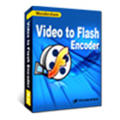
Wondershare Video to Flash Encoderはビデオを Flash SWF、FLV へ変換。ビデオをフラッシュへ変換も可能。ハイパーリンク、ウォーターマーク追加も可能。
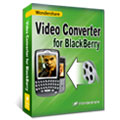
Wondershare BlackBerry Video ConverterはビデオをBlackBerryビデオへ変換。 Blackberry Storm 9530, BlackBerry Storm 9500, BlackBerry 8800, 8830, 8820, BlackBerry Pearl 8100, BlackBerry Curve 8300などをサポート。

Wondershare DPG Converter はパワフルなNintendo DS ビデオ変換プログラム。ビデオをDPGへ変換してNintendo DS、Nintendo DS Lite でプレーバック可能。


コメント Wondershare DVD Ripper Platinum
Please add a comment explaining the reason behind your vote.
Thank you, GOATD Staff, for giving us the opportunity to acquire a great piece of software at no charge to us. As I know, Wondershare offer a powerful software named Video Converter Platinum two weeks ago at Giveawayoftheday, and the software receive near 80% positive user rate.
I use many Wondershare products, including this DVD Ripper, I’d like to share my reviews with you:
The Good:
* Easy to use, friendly UI, just a few clinks to finish the conversion and don’t need any learn curve.
* Very fast speed, compared other DVD ripper, the conversion speed is much faster.
* Great output quality, near lossless quality compared with the original DVD.
* Widely support many digital devices such as iPod, iPhone, Zune, PSP, Creative Zen, PS3, Xbox 360, Archos, Walkman and other portable players.
* Can rip any DVD (include protected DVD), ISO, IFO files to all popular video or audio formats.
* Can rip DVD to High definition video formats such as HD ASF, HD AVI, HD MP4, HD MOV, HD WMV, HD MPG, HD VOB etc.
* Powerful video editing – allow trip, crop video, add personalize watermark, adjust video effect, chose subtitle and language.
* Two preview Windows, can compare with original effect to get best video effect.
The Bad:
* This DVD Ripper can’t auto upgrade at giveaway version.
* Can’t convert video, it only rip DVD to video. It seems that if you want to convert video, you need another software called Wondershare Video Converter, one of giveaway software two weeks ago.
Suggestion:
Hope the publisher develops an ultimate product, which can rip DVD, convert video, burn video to DVD, copy DVD, remove DRM for protected music and movies etc.
Save | Cancel
Directly Convert DVD for Playback on All Players
Directly convert DVD for playback on all popular portable video/audio players, such as iPhone, iPod, PSP, Zune, Pocket PC, Creative Zen, Archos, PS3, Xbox 360, Wii, iRiver and so on.
2. Rip DVD to Various Video Formats
Convert DVD to various video formats, including MPEG4, AVI, WMV (Windows Media Player), MP4, MOV (Quick Time), FLV(Youtube), MPG, MPEG, GP, 3GP2, ASF, VOB, H.264 and M4V, etc.
3. Powerful DVD Audio Ripper
Wondershare DVD Ripper Platinum is powerful DVD Audio Ripper software, which can extract audio tracks from all kinds of DVDs and rip DVD audio tracks to MP3, MP4A, AC3, AAC, WMA, etc.
4. Powerful Video and Audio Editing (Crop, Trim, Adjust)
Powerful video and audio editing that allows you to trim and convert any part of your DVD movie, adjust video brightness and contrast, select subtitle, choose audio track and adjust audio volume.
5. Merge and Split DVD Chapters
Merge and split DVD chapters. Join several chapters into one file or just rip DVD by chapters or titles.
6. Easily Customize DVD File Size and Output Quality
7. Perfectly Keep Original Video & Audio Quality
The best DVD ripper to covert DVD movies without any loss of video & audio quality.
8. Support Dual-core or Multi-core Processor
Rip DVD to MP4, AVI, WMV, MOV, etc. with super fast speed.
9. Easy-to-use
A few clicks are all you need to do to rip and copy DVD movies.
10. All Encoders/Decoders Built in
Fully support all popular video and audio formats.
11. Capture any pictures from your DVD video and save them as jpeg and bmp files.
Save | Cancel
Why do some of the first comments seem like they copied them from what has already been said by Wondershare? Having more than one Wondershare program I trust them enough to know this isn't junk or over hyped, and if anything it's under rated as to its capabilities.
Thanks Wondershare and GOTD for a GREAT offer, I know I'll be happy using it.
PS. Let's keep the "I can get this other program that does the same for free" comments to a minimum unless they are truly equal or better ok?
Save | Cancel
Wondershare's DVD Ripper Platinum takes up about 33 MB of space on your hard drive with 140 files in 16 folders. Nothing was added to the Windows or System32 folders using XP Pro SP3 32, with only shortcuts & an output folder (in My Documents) added to the Documents and Settings folder. Activate.exe needs to write to the Windows' Registry, so some (probably in Vista) may need to run it as Administrator. I ran Activate 1st, before setup.exe, & the program started right up without any registration dialog.
DVD Ripper Platinum seems to be a pseudo-ripper, relying on video playback snapshots rather than stripping out the DVD mpg2 video, which isn't really a big deal if your video's headed for a handheld player, like a Zen or your cell phone. Encoding to some formats is quicker than others, regardless the software you use. You might want to try the recent GOTD Winx DVD Copy or DVDFab to get the DVD on your hard drive 1st, since DVD Ripper Platinum stalled for me trying it out directly on a DVD... there's sometimes more to DRM than the CSS listed on their web site. There are a lot of formats offered in the program's profiles, but Zune AVC was missing, & you probably won't want to use the DVD formats included, using one of those copy apps mentioned instead so you can keep the original video. As reported there was no Trim tab (as in the help file) after clicking edit... you can however select individual chapters in the main window which is almost as good. I don't know if this is a limitation of their GOTD version, intended or not.
Save | Cancel
I am trying to rip DVD to H.254 with highest possible quality (Common Video->H.264)
Problems so far:
1) Video: Original resolution was 720 x 480, but Wondershare silently did set 640x480 for the output file (I wonder if program should be smart enough to keep original resolution)
2) Audio: Original sound is 5.1 and output there is NO WAY Wondershare can keep it as 5.1 - you'll have a great choice between 1 channel (mono) and 2 channels (stereo)
I don't think it could be called "rip DVD movies with no loss of image & sound quality."
Save | Cancel