毎日 通常購入しなくては使用できないソフトウエアを無料で提供します!

Giveaway of the day — Wondershare DVD Slideshow Builder Standard 6.0.0
Wondershare DVD Slideshow Builder Standard 6.0.0< のgiveaway は 2010年9月10日
Wondershare DVD Slideshow Builder Standard 6.0.0は写真をハリウッドの映画シーンのようなスライドーショー式に変換。写真を追加して映画スタイルを追加するだけでDVDの映画作成が可能。テレビ、ウエブ、ポータブルディバスなどを紹介可能。
機能:
- 無制限に写真追加が可能で、JPG, JPEG, BMP, PNG, TIFFなどをサポート
- 250+のハリウッドスタイルの映画スタイルを追加
- 写真DVD映画作成 でテレビ、ウエブ、YouTube, Facebook, iPod, PSPなどで紹介
- 30+ テキスト効果でタイトル追加が簡単
- ビルトイン編集ツールで写真を編集、赤目削除も可能
- 切り取り、音楽追加も可能
- 160+ DVDメニューテンプレートでDVD映画作成
- リアルタイムのフルスクリーン・プリビュー
- 迅速なオンラインサポート
Importance:
To activate the software, you are requested to register on the manufacturer’s page (full version, free of charge). Then you can get a registration code, with which you can activate the software.
必要なシステム:
Windows XP/ Vista/ 7; Pentium IV 2.4 GHz or above; Accelerated 3D graphics – 64MB RAM; Windows Media Player 11 or above; DirectX 9.0 or above.
出版社:
Wondershare Softwareホームページ:
http://www.wondershare.com/pro/dvd-slideshow-builder-standard.htmlファイルサイズ:
42.3 MB
価格:
$49.95
他の製品

Includes all the power of Standard version, plus video input supported and more customization features. It’s the ultimate DVD movie making software to easily combine your video clips, photos, and music to an impressive home movie with either transitions or Hollywood movie styles. One-click to burn movies to DVD with built-in burner or output HD video for sharing on YouTube, iPad, Xbox and more devices. Get 60% off ONLY for GOTD Users.
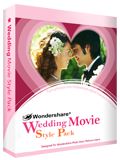
Wondershare Wedding Movie Style Pack enhances your wedding photos and is the best way to preserve wedding memories for a long time to come. It includes 50+ wedding-themed and artistic movie styles. Designed for Wondershare DVD Slideshow Builder Standard & Deluxe version. More about Wedding Movie Style Pack

Includes 210+ high-impact and elaborate Hollywood movie styles and makes your photo DVD movie more attractive. Designed for Wondershare DVD Slideshow Builder Standard & Deluxe version. More about Movie Style Pack Volume 1.
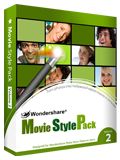
Includes 220+ elaborate and attractive Hollywood movie styles and these movie styles are grouped into 11 categories, such as Photo Wall, Stack, Circle, Cut, and Erase, etc. With it, creating best photo story for your life is possible. Designed for Wondershare DVD Slideshow Builder Standard & Deluxe version. More about Movie Style Pack Volume 2.
GIVEAWAY download basket
コメント Wondershare DVD Slideshow Builder Standard 6.0.0
Please add a comment explaining the reason behind your vote.
This looked like rather nice software so I downloaded and installed it. Although it still looks like nice software and I have hardly had a chance to use it a few things warrant mentioning.
1. During installation it tries to contact the internet (firewall popup) five or six times(!). I very much don't like that so I disallowed it. The installation then continues and apparently finishes normally.
2. When you click on the link to get the keycode in the installed Start Menu shortcuts it doesn't use the system default browser (Firefox) but forces the use of IE. It shouldn't do that. Just annoying. It does that with all links to the internet. Please change that to the system's default browser.
3. At start-up you get to choose between 'Standard' and 'Advanced'. When you click "Learn more about Advanced Mode" it takes you to a page where the Standard and Deluxe version are compared side by side. Apparently this Advanced mode is only part of the Deluxe version.
It's this page that's not on the wondershare domain but on ourpix.com:
http://www.ourpix.com/dvd-slideshow-comparison.html
Oddly enough that comparison is very different from the one you can find on the Wondershare site.
http://www.wondershare.com/comparison/dvd-slideshow-builder-comparison.html
What's up here? I mean..."Set Photo Duration" is not available in the Standard edition? That's just about the most basic feature I'd expect in any slideshow software. The day before yesterday that feature was also missing in the Flip Book Maker software. I commented on this (#73, #101) and one day later the developer had added this feature. Apparently he realised too it really had to be there.
http://www.giveawayoftheday.com/ncesoft-flip-book-maker
Is that a special comparison table which compares not the regular Standard version but the GOTD Standard version?
The absence of 100+ Transition Effects is mentioned twice on that ourpix page which is sloppy. And these effects seem to be present in the GOTD version or aren't they all functional? I haven't had the opportunity to try everything.
This is just rather confusing.
Please clarify Wondershare/GOTD.
Installation and Registration
1. Unzip the package you've downloaded and install the software;
2. Run the software you installed;
3. Click "Get Keycode" button, enter your e-mail address on the popup page to get keycode;
(Note: After enter your e-mail address, you can directly get the keycode on the webpage, and you can also find it in your mailbox.)
4. Type your e-mail address and the keycode to register the software;
5. Then you can use all the functions of the software now.
Please follow above steps to register the program. You are recommended to run the program under administrator account.
Wondershare provides free online support for this giveaway. If you have questions about DVD Slideshow Builder Standard, please feel free to contact our technical support directly at Wondershare Support Center or email us at: support@wondershare.com
Wondershare has also released exclusive 60% off discounts ONLY for GOTD users on DVD Slideshow Builder Deluxe, which includes all the power of Standard version, plus more customization features to make more impressive DVD home movies. This special offer expires on Sep 15, 2010. Hurry up!
This is a great program. Very professional with lots of options. Definitely download this!
I don't know how many people like to watch movie slide shows but if you do, this is got to be one of the best. My wife will love this.
You can add music, visual effects and sounds (like the ocean, rain, etc.) What really impressed me was the video it makes is exactly what you find in a commercial DVD (raw DVD) with a VIDEO_TS and AUDIO_TS with .ifo and .vob files. There is an option to burn it to a DVDr disc or when you are done creating a DVD folder you might want to convert it to an ISO (with freeware ImgTool Classic 0.91.7 using the ImgTool.exe file)to burn and watch on your DVD player or you can mount the ISO with the freeware app SlySoft Virtual CloneDrive.
I made a picture movie with it in 5 minutes. It's real easy. I didn't use the DVD burner feature because I didn't want to waste a DVDr disc so I don't know how well that works but if it's at all like the rest of the program, it will work swimmingly.
Thanks giveawayoftheday.com and Wondershare
Well, the program looks nice, I downloaded it, but may be uninstalling... this free version doesn't allow any transitions effects, no custom motion effects, can't set photo duration, no video input... so, basically you can run a slideshow and add music, for $30, you can unlock some of these BASIC features. Don't get me wrong, free is nice, and we shouldn't expect the world, but without the features listed, the software is kind of crippled. The layout looks exactly like my Cyberlink Power Producer, so I may just stick with that.
Thanks GOTD though for the continued generosity!
About Upgrades Offers For Wondershare GOTD Versions
Be careful about upgrades offers for Wondershare GOTD versions of their software.
I purchased an upgrade to a GOTD version that didn't work as the GOTD version, without first trying out.
I simply assumed that since the GOTD version worked, it would also work well.
Well, it didn't and it was a very bad experience; the software produced crashes trial after trial and I couldn't use it.
The company does not have a money back guarantee and refused to refund my purchase.
They actually did not believe that their program did not work and assumed I was lying.
I was finally able to recover my money through my bank, by way of chargeback.
I know they have received a lot of praises on GOTD, but this is my personal consumer experience.
I will never again try, buy or recommend any of their products.
Make sure you have tried and are fully satisfied before buying from any GOTD upgrade offer because you will never get your money back if anything goes wrong.
I also realised that some of the GOTD offers do not always have the same features as the non-GOTD versions.
Just a word to the wise.


とても魅力的な記事でした。
また遊びにきます。
ありがとうございます。
Save | Cancel