毎日 通常購入しなくては使用できないソフトウエアを無料で提供します!
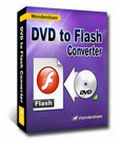
Giveaway of the day — Wondershare DVD to Flash Converter
Wondershare DVD to Flash Converter< のgiveaway は 2009年4月23日
Wondershare DVD to Flash Converterは好きな DVDの映画を縮小サイズのFlash ファイル(SWF、FLV)へ変換。編集も可能。DVDをSWFへ変換して YouTube 、Google で披露可能。
機能:
- DVDsをYouTube FLV, SWFへ
- 編集可能
- フラッシュファイル作成
- 2つのリアルタイム・プリビュー
- 20以上のビルトインプレーヤー
- SWFフラッシュビデオをいろいろな編集効果を追加して作製
- URLリンク追加可能
- カスタマイズ化可能
- サブタイトル追加可能
必要なシステム:
Windows 2000/ 2003/ XP
出版社:
Wondershare Softwareホームページ:
http://www.flash-on-tv.com/dvd-to-flash-converter.htmlファイルサイズ:
8.28 MB
価格:
$49.95
他の製品
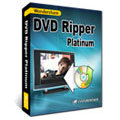
Wondershare DVD Ripper Platinum は簡単にDVDをコピー。iPod, Zune, iPhone, Apple TV, PSP, Xbox 360, PS3, Archos, iRiver PMP Player, Creative Zen, PMP, MP4/MP3 Player, Smart Phone, Pocket PC, PDA, Mobile Phoneフォーマットなどをサポート。
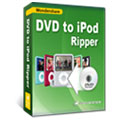
Wondershare DVD to iPod RipはDVDとiPod Nano Chromatic DVD Converter 。オーディオをiPodへ抽出も可能。
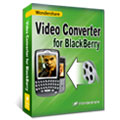
Wondershare BlackBerry Video Converter はビデオをBlackBerryフォーマットへ変換。Blackberry Storm Video Formats Converter はBlackberry Storm 9530, BlackBerry Storm 9500, BlackBerry 8800, 8830, 8820, BlackBerry Pearl 8100, BlackBerry Curve 8300などをサポート。
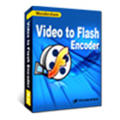
Wondershare Video to Flash Encoderはビデオを Flash SWFと FLV へ変換。ビデオ合併、編集、ハイパーリンクイメージ追加なども可能。

コメント Wondershare DVD to Flash Converter
Please add a comment explaining the reason behind your vote.
Thank you, GOATD Staff, for giving us the opportunity to acquire a great piece of software at no charge to us. As I know, Wondershare offer an excellent software named Video Converter Platinum last Friday at Giveawayoftheday, and the software receive near 80% positive user rate. I also try the software, I’d like to give two thumbs up for the publisher, it works me really well.
I use Wondershare many product, including this DVD to Flash Converter, I’d like to share my reviews with others:
The Good:
* Can rip protected DVD to flash video (FLV, SWF) formats.
* Easy to use, friendly UI, a few clinks to finish the conversion, don’t need any learn curve.
* Powerful video editing – including video cropping, video trimming, adjust video effect.
* Two preview windows let you compare with original effect to get appropriate video effect.
* Can select output subtitle, audio track for DVD movies, and merge multi DVD chapters into one file.
* The quality of the output file close to the original video.
* The conversion speed seems ok, the speed depend on the input files and your PC Configuration.
* Allow to choose auto-shut down PC after conversion.
The Bad:
* Offer versatile flash template, but it only works when the output format is swf, and the .flv can’t available.
* And the watermark is only available when the output format is the .swf.
* Can’t auto upgrade at giveaway version.
* Can’t convert video to flash, it seems that if you want to convert video to flash, you need another software called video to flash encoder.
Generally speaking, the new version of this software have a great improvement than the last version, and it is worth to download and use. Anyway, it’s free.
Save | Cancel
The Good
*Nice clean interface.
*Easy to use.
*Can convert a DVD from an actual disc, a "DVD folder", an ISO file or via an IFO file.
*Good conversion speed.
*Allows you to do some video editing, such as crop, trim, add watermark, add effect, etc.
*Supports batch processing.
*Supports drag + drop.
*You are merge videos together.
*Fairly extensive customization of SWF exports (player, credits, watermarks).
*Has a "shutdown computer after conversion" feature.
*At the highest possible settings, the output quality to input quality is almost 1:1.
The Bad
* Drag + drop only supports for ISOs and IFOs.
* No watermark for FLV output.
* Would have been nice to be able to rip DVDs into formats other than Flash.
* No "keep default/same resolution" or "proper" DVD resolution selections (by default).
Registration and installation
Went fine. I am not sure if you have to run Activate.exe as Administrator on Vista (like you had to with other Wondershare product) so if it does not register properly, go back and run it as Admin. Also note that the "Register" button will still show even though the product is registered.
Free Alternatives
FormatFactory
For final verdict, recommendations and full review please click here.
Save | Cancel
Key Features:
* 1. Convert DVD to Flash (FLV,SWF)
Convert DVD to FLV for Youtube, Myspace, Yahoo video and Google video etc.
* 2. DVD option selection
Allow you to select subtitle and language.
* 3. Convert DVD to Flash with no quality loss
An excellent Flash DVD Ripper that can keep the original video quality of your DVD.
* 4. Video effects with real time preview.
Customize your DVD with a wide variety of special effects.
* 5. Flash Video templates
Provide you with built-in player templates of different styles and let you customize your own movie intro and movie end.
* 6. Upload Flash file to FTP
Allow you to upload the converted Flash files to your FTP right after conversion.
* 7. Powerful video settings
Allow you to trim DVD, crop video and adjust video effects.
* 8. Flexible audio processing
Easily erase the original audio track and replace it with a different audio file or your narration as background music.
* 9. Multiple output types
Output your DVD to FLV, SWF (including generate an .html file), exe and even Screensaver.
Hope this helps!
Save | Cancel
#1 Wilky Designs,
Where did you get the features list? It seems like you posted the features list of a different program. Your #4, #6, #8 and #9 features are not in Wondershare DVD to Flash Converter. At least I can't find them.
Save | Cancel
@Wendy-#9:
I guess you are from Wondershare ("download our program again"). Welcome and I'm sure people are very greatfull that you are here with us.
The reg.file you are talking about is protected by the people of GAotD with a wrapper to make sure people can only use it today (all part of the deal).
In the downloaded zip-file is no reg-file but in stead an activate.exe file (I'm sure it contains the reg.file you were talking about). I don't want to be outsmarting about that but I am quite sure people will look for reg.files they won't find if this was not made more clear.
My advise will be a bit different, because of the activate.exe.
Install the setup.exe and after installation is completed close it completely.
Then run the activate.exe. This will do. Vista-users might need to do all (setup and activate) of this as a administrator (both "logged in" and "run as"..)
NB: there is also a readme-file included in the zip-download. Always read this and in case you don't trust my advise, do trust the readme-file.
Save | Cancel