毎日 通常購入しなくては使用できないソフトウエアを無料で提供します!

Giveaway of the day — Wondershare MP4 Video Converter
Wondershare MP4 Video Converter< のgiveaway は 2009年9月25日
Wondershare MP4 Video Converter はビデオを MP4, M4V 、 AVI へ変換。
iPod, iPhone, PSP, Zune, BlackBerry, Walkman、Apple TV フォーマットをサポート。編集可能なアウトプットをサポート。
機能:
- AVI, MP4, MOV, FLV, M2TS, 3GP, WMV などをサポート
- オーディオをビデオから抽出してMP3, M4A、AACで保存
- ビデオをMP4, M4V、AVI へ変換してiPod, iPhone, PSP, Zune, BlackBerry, Walkman、Apple TV でプレーバック可能
- 編集可能なフォーマットを作成
- 写真をビデオから撮影、保存
- 複数のファイルをひとつへ編集
- 便利なオンラインサポート
- たくさんの編集効果使用可能
必要なシステム:
Windows NT4/2000/2003/XP and Vista; Processor; >750MHz Intel or AMD CPU; HD space: 100 MB or more; RAM: 256 MB or above
出版社:
Wondershare Softwareホームページ:
http://www.dvd-ripper-copy.com/mp4-video-converter.htmlファイルサイズ:
6.97 MB
価格:
$29.95
他の製品

Wondershare Video Converter PlatinumはビデオをiPod, iPhone, Apple TV, Zune, PSP, Pocket PC, Creative Zen, PS3, Xbox 360, Archosなどでプレーバックできるフォーマットへ変換。
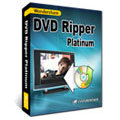
Wondershare DVD Ripper Platinum はビデオをオーディオをコピー、編集。iPod, Zune, iPhone, Apple TV, PSP, Xbox 360, PS3, Archos, iRiver PMP Player, Creative Zen, PMP, MP4/MP3 Player, Smart Phone, Pocket PC, PDA, 携帯電話でプレーバックできるフォーマットへ編集。
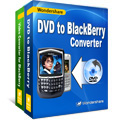
Wondershare BlackBerry Converter SuiteはDVD映画をBlackBerry 携帯電話でプレーバックできるよう編集。
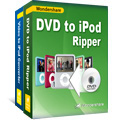
Wondershare iPod Video Converter + iPod DVD Converter Suiteは DVDとビデオを iPod video MP4、iPod audio MP3, AAC 、M4A でプレーバックできるフォーマットへ変換。iPod Shuffle 4GB, iPod classic, iPod touch, iPod nano, iPod Touch 2, iPod nano Chromaticもサポート。
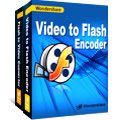
Wondershare Flash Video Suiteはビデオをフラッシュへ変換。 swf をAVI, MPEG, MP4, 3GP, WMV, MP3などへ変換。

コメント Wondershare MP4 Video Converter
Please add a comment explaining the reason behind your vote.
The Good
* Nice clean interface.
* Easy to use.
* Supports many input formats.
* Supports many output MP4 "profiles" for different gadgets, such as Apple products,PSP, the XBox 360, etc.
* Also does basic audio converting.
* Has many predefined profiles for different gadgets, such as the PSP the XBox 360.
* Can rip audio from videos.
* Good conversion speed.
* Allows you to do some video editing, such as crop, trim, add watermark, add effect, etc.
* Supports batch processing.
* Supports drag + drop.
* Good quality of outputs
* You are merge videos together.
* Supports DirectShow files.
* Supports H.264 high quality codec.
The Bad
* Does not take in SWF as input.
* If there is an output file of the same name/file type in the same folder, you can only overwrite or not convert - no option to rename automatically as something like "SummerVideo_1.mp4" instead of "SummerVideo.mp4".
* No ability to change "processing priority" (from within the program).
Free Alternatives
FormatFactory
For final verdict, recommendations, and full review please click here.
Save | Cancel
Please read the information from Wondershare Software before installation:
Installation Guide:
1. Unzip the package you’ve downloaded from GAOTD;
2. Run Setup.exe in the package to install the software FIRST;
3. THEN run the Activate.exe in the package to register.
P.S.: Vista users can follow the above steps to register the program as well, but it is recommended to run the program under administrator account.
Information on how to use Wondershare MP4 Video Converter, please refer to: http://www.dvd-ripper-copy.com/mp4-video-converter.html
Wondershare provides free support for this giveaway. If you have questions about Wondershare MP4 Video Converter, please feel free to contact our technical support directly at: sales-hm2@wondershare.com
Wondershare has also offered exclusive discounts only for GAOTD users today.
Get More info and Enjoy up to 40% Off Special Offer ONLY for GAOTD Users
Save | Cancel
It works on Windows 7. I am now using Windows 7 and it works well.
Save | Cancel
really good :) just converted 6 music videos for the iPod and they are really that clear :) You could also edit videos as well :) Well the only problem is the priority scheme in converting :) but overall, it's one good app :) thanks :)
Save | Cancel
To #13 (Marilyn) and others - I notified GOTD of this Gateway 502 error message yesterday, and the problem apparently has not been fixed yet. In addition, when I try to vote for certain comments, I get an error message that says "Please try again later." I sent another two messages now to Bubby and WhiteRabbit-UK (both GOTD administrators) so they can as the GOTD technical team to fix this problem. Hopefully, they will resolve this issue soon.
Save | Cancel