毎日 通常購入しなくては使用できないソフトウエアを無料で提供します!

Giveaway of the day — Wondershare Music Converter
Wondershare Music Converter< のgiveaway は 2010年1月9日
Wondershare Music Converter is a professional DRM converter, which can bypass DRM from music files in various formats like WMA M4P M4A AAC M4B, etc. It helps users easily share their favorite music with friends or enjoy them with desired devices.
Key Features:
- Convert audio files by avoiding DRM to common audio in batch conversion mode with various formats, like M4A, MP3, WMA, WAV, OGG, AAC, AC3, APE, MKA, etc.
- Customize the output effect, such as the sound channel, file size, picture definition, etc, which enables you to configure the optimal conversion.
- Fully support all common players including iPod, iPhone, PSP, Zune, BlackBerry, Creative Zen, Archos, Walkman, etc.
- Many more features of Wondershare Music Converter
Important: To activate the software, you are requested to register on the manufacturer’s page (full version, free of charge). Then you can get a registration code, with which you can activate the software.
必要なシステム:
Windows XP/ Vista/ Windows 7; 750MHz Intel or AMD CPU 100 MB of HD space or more; RAM: 256 MB or above
出版社:
Wondershare Softwareホームページ:
http://www.wondershare.comファイルサイズ:
7.97 MB
価格:
$29.95
他の製品

Only $15 (Original $39.95) for GOTD users! A powerful DRM media converter focuses on converting music and videos by avoiding DRM with high quality, including DRM WMA, WMV, M4V, M4A, M4B, ACC and M4P. It helps users easily share their favorite movies and music with friends.
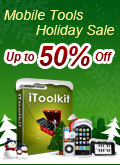
Since Avatar was released, cinemas are crowded by people. Now Wondershare mobile tools help us easily concentrate on movies with mobile devices and enjoy them on the go. Wondershare mobile tools bring the best entertainment just right at your fingertips.

A powerful Flash quiz maker enables trainers and educators to create Flash quizzes with images, sounds, narrations and Flash animations to engage learners through the learning process. Quiz Management System that comes with QuizCreator provides flexible results tracking and score reporting for QuizCreator users.

An excellent business assistant helps to improve your business by converting PDF/ encrypted PDF to Word, PowerPoint, HTML and Text in batch or partial conversion mode with the original text, images, graphics, hyperlinks, layout and format preserved. You can edit, display or release PDF content flexibly after conversion.

RoboForm is an award-winning automated password manager and web form filler with some serious Artificial Intelligence. This is what it does:

コメント Wondershare Music Converter
Please add a comment explaining the reason behind your vote.
Installation and Registration
1. Download Wondershare Music Converter and install it;
2. Run the software you installed;
3. Click "Get KeyCode" button, enter your e-mail address on the popup page to get keycode;
(Note: After enter your e-mail address, you can directly get the keycode on the webpage, and you also can find it in your mailbox.)
4. Type your e-mail address and the keycode to run the software;
5. Then you can use the all functions of the software now.
Please follow above steps to register the program. You are recommended to run the program under administrator account.
Wondershare provides free online support for this giveaway. If you have questions about Wondershare Music Converter, please feel free to contact our technical support directly at Wondershare Support Center or Email us at: support@wondershare.com
Save | Cancel
This program was a complete pain to install on a Windows XP SP3 system which is protected by Kaspersky, Anvir Task Manager and WinPatrol. Honestly, without any exaggeration, I must have had to click over 80 times to tell my security programs to stop worrying about what the Wondershare was doing to my registry. By the time it had finished installing ten minutes later, I felt very worried indeed. I'm curious to know why installing the Wondershare driver requires a huge number of RunOnce entries, when you don't need to reboot your machine before you can run the program. Maybe they're for cleaning up after the install. I sincerely hope so!
Anyway, having got through the trauma of installation, I started to feel a bit more cheerful. I found myself with a nicely designed, easy to use program that allowed me to convert all my DRM-crippled music files into the format of my choice, with a good selection of quality settings.
Unfortunately Wondershare does its own share of DRM policing, and won't touch anything with an expired license, and it doesn't offer to go and get the licenses for you, so I was forced to run Windows Media Player to go and get all my licenses for the umpteenth time. One of the things I hate the most about DRM is that not content with forcing you to get licenses in the first place, they are configured to expire soon afterwards, so that a simple pleasure like playing some music you've bought legally is transformed into a tedious bureaucratic exercise!
Anyway, once that remaining hurdle was cleared, Wondershare did its conversion job nice and quickly. And now that I've converted those crippled files, I've no intention of ever touching them again.
If it were not for the fact that I have vowed to never again purchase DRM-crippled music, under any circumstances whatsoever, I would be quite tempted to accept today's $15 offer from Wondershare. I think it's a pretty good deal for those people who have invested heavily in DRM-infected music, poor souls, because it does offer a light at the end of the tunnel. I wish you courage, patience and fortitude!
Save | Cancel
Not a major deal since it's not directly related to the operation of the product, but someone should help them with their product descriptions in English. Peculiarly, even the testimonials by "David" & "Steve" are in broken English.
Save | Cancel
I too had problems getting it working in win7 64, with the registration dialog not working properly -- clicking evaluate, buy etc didn't do anything, & the window closed in too brief a time to copy/paste key & email. I'll try later in XP Pro.
That said, it appears to include a Windows driver, which should help out those folks with a PC/laptop that won't let them record audio sent to the speakers. And record is what it looks like Wondershare Music Converter does... rather than save the original data stream or file, minus DRM, you record the playback. As with video, re-recording rather than saving the original works best when you're shrinking the file size, & you already expect reduced quality. Of course if your audio file comes with DRM you may not have a choice. How much quality you lose, or how much noise you'll add depends on your hardware -- there's quite a bit of electronics "noise" inside the case of a PC/laptop, as well as in the USB circuitry if you use external gear that connects that way... some soundcards or on-board sound chips insulate your recording from that noise more than others.
Today's GOTD version of Wondershare Music Converter is different than the trial download, though I can't tell yet how they're different -- perhaps it just adds an advert? Despite my problems this am, it does appear to be written to work in 64 bit Windows. There's always a chance when adding an audio driver that it'll mess something else up, & for anyone that does have problems, it should be easy enough to remove just the driver, assuming you don't need it. [For all I know that may be the cause of my problem -- I'll have to see what I come up with in XP where I can fully monitor the install.]
Far as alternatives go, as far back as I can remember it's always been possible in Windows to just open a couple of apps, a player & an audio recorder, recording audio playback the same way you're record a TV show with a VCR or nowadays, a DVR. There are more than a few free-ware &/or open source audio format converters [Google &/or check videohelp.com -- foobar & bonk are popular]. You can find a few, actual DRM removal apps (not recorders) on-line. Free apps *just* like Wondershare Music Converter are a bit rare. Many apps &/or methods for removing DRM specialize on just one type or format of audio -- if you Google include the type of file you want/need to work with.
Save | Cancel
Installed the latest version offered here today (which removed my previous GAOTD version) on my XP Pro SP3 system. Immediately as the drivers were being installed, my RealTek HD Audio driver began popping up error windows.
A reboot resulted in the RealTek driver aborting.
Anyone else have problems with their audio drivers?
Save | Cancel