毎日 通常購入しなくては使用できないソフトウエアを無料で提供します!

Giveaway of the day — Wondershare PDF to Word Converter 3.6.0 (English version)
Wondershare PDF to Word Converter 3.6.0 (English version)< のgiveaway は 2012年5月21日
Wondershare PDF to Word Converter 3.6.0は PDFを Wordへ変換してその編集ができるようにするツール。コンテントとフォーマットをそのまま保持して簡単に編集することが可能。
- PDFを編集できる Wordへ
- オリジナルのテキスト、イメージ、グラフ、ハイパーリンク、レイアウト、フォーマットをそのまま保持
- 暗号化された PDFファイルにも利用可能
- 大量変換、短縮変換などのカスタマイズ化できる変換モード
- 変換されたWord文書はテキストボックスが無いため簡単に編集可能
- Microsoft Office Word 2003/2007/2010サポート
注意:
この製品のアクティベーションにはこのサイトで登録が必要 (フルバージョン無料)。レジストレーション・コードを入手してソフトウエアを稼動。
必要なシステム:
Windows 7/ 2003/ XP/ Vista x32; 500 MHz processor; 256 MB Memory; 15 MB HD space
出版社:
Wondershare Softwareホームページ:
http://www.wondershare.comファイルサイズ:
8.30 MB
価格:
$29.95
他の製品

Do you know how to recognize text from scanned, image-based PDF files? Do you want to search and copy text and images from scanned PDF files? Do you think it is incredible that you can edit text and images within the scanned PDF files even with a normal PDF Editor? Yes, all is true. Wondershare PDF Converter Pro is just so powerful that allows you to convert PDF files with fast and accurate OCR recognition and transforming. Now only $29.99 to get PDF Converter Pro

Wondershare PDF Password Remover is a small and easy-to-use PDF cracker to help you decrypt PDF files and remove restrictions on printing, editing and copying. It is timesaving by allowing you batch decrypting 200 PDF files at one time and comfy to reuse the decrypted PDF files. Besides, it also allows you to remove the open password for the encrypted PDF file, but the open password is required in order to protect the owner's rights.
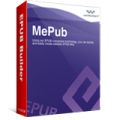
A simple and powerful EPUB eBook creator, which helps you quickly create an EPUB eBook from up to 100 files in most popular formats at one time.Also you can customize the book cover, info, layout, tables of contents to make your eBook personalized. After finishing your own EPUB eBook, you can check it on your PC with Adobe Digital Editions immediately, and then publish, share it, or read it on your favorite e-Readers.

コメント Wondershare PDF to Word Converter 3.6.0 (English version)
Please add a comment explaining the reason behind your vote.
Nice app but the following GEM is FREE and always UPDATABLE, unlike this GAOTD:
http://www.pdfwordconverter.net/pdf-to-word-converter-features.html
As you can see, it can convert hundreds of PDF files in batch mode, preserving the PDF original layout, text and images in the converted DOC file, as well as automatically decrypting restricted PDF files to WORD Documents literally with a mouse click, without charging you a dime for that: and guess what?? To do that, you don't even need Microsoft Word installed in your PC: cool, isn't it??
Other nice FREE software which are worth a try, to convert Pdf to Text, Pdf to Image or just to extract IMAGES from PDF pages, are also the following ones:
http://www.debenu.com/quick-pdf-tools/index.php
http://www.softpedia.com/get/Office-tools/PDF/pkPdfConverter.shtml
http://www.fusion242.com/index.php/our-products/fusion242-pdf-image-extractor/
Enjoy!!
Save | Cancel
Wondershare has some good products, but PDF converter is not one of them. On earlier occasion I purchased the Pro version (with OCR facilities), but the results are really disappointing. The program handles unusual characters poorly, but even in PDFs with regular English text-characters the output still needs a lot of editing. My advice: save the money for a better product. If you need a good converter, go for Abbyy or Soda PDF.
Save | Cancel
A comment in the 'how to improve Wondershare PDF to Word converter' -- "be able to convert Word to PDF as well" -- may well be echoed by others later in this giveaway, so, just for the record:
No such Microsoft-specific 'converter' is needed. It has never been created. And it never will be created.
PDF stands for 'Portable Document Format', which means that when the PDF process is applied to any file -- be it a web page, a spreadsheet or a document authored in Word or any other format -- that file will be recorded in such a way as to make it transportable to any computer and readable there whether or not that computer has the originating software of the file that has been PDF'd.
As to hunting down some entirely mythical "Word to PDF converter" or any other "Something to PDF Converter". . . there are literally dozens of apps out there called PDF Printers, any of which, according to choice, can be installed on anyone's computer and which will appear as a "virtual" printer in the computer's printers folder.
I can't for the life of me imagine why any computer user nowadays would NOT have a pdf printer installed on her / his machine, yet, bafflingly, that seems to be the case judging from all this talk of 'Word to PDF' converters. As a matter of routine, I use my computer's virtual printer three or four times a day to "record" and make portable any number of different kinds of source files.
(I use Bullzip. It's free and it works for me. Others may prefer something else. Just Google)
As to today's giveaway, thanks GAOTD but I already have this as well as two others. None of them can flawlessly and unfailingly dis-assemble a pdf file to present a Word document in its original guise, but that's how it is with this type of software: one will work with one particular Word document configuration but another won't. Hence the need to have a choice of pdf to Word converters to hand -- and why today's giveaway is recommended to all who believe they really do need to have what is, in reality, not so much a "converter" as a PDF dis-assembler.
Save | Cancel
Dear GOTDers,
we have tested the registration procedure on our side with different emails and got the keys immediately.
UPDATE: the problem is detected. The activation page doesn't work properly in IE. Use any other browser to request the code.
--
Best regards,
GOTD team
Save | Cancel
@Giovanni
I looked at http://www.pdfwordconverter.net/pdf-to-word-converter-features.html
It is not free - it is a trial version that costs $29.95
I compared it with wondershare pdf to word on the same pdf document and it did heaps worse. It was a lot worse at matching the font and didn't always match the font colour.
I have tried 2 other converters in the past and wondershare has always performed the best.
My only criticism of wondershare pdf to word converter is that you can't choose the resolution of images in the converted document. It just automatically reduces the resoution.
Save | Cancel