日本語
毎日 通常購入しなくては使用できないソフトウエアを無料で提供します!

$19.95
期限切れ
Giveaway of the day — Wondershare Photo Collage Studio 4.2.10
Wondershare Photo Collage Studio 4.2.10 is an easy and funny tool to make amazing photo collages and digital scrapbooks for print.
$19.95
期限切れ
ユーザーの評価:
239
コメントを残す
Wondershare Photo Collage Studio 4.2.10< のgiveaway は 2009年11月23日
本日の Giveaway of the Day
すべての個人情報、システム設定、削除されたファイルなどを消去します。
Wondershare Photo Collage Studio 4.2.10 はパワフルな写真管理・スクラップブック作成プログラム。テンプレートを使用して素敵なスクラップブックを作成、また、グリーティングカード、カレンダーの作成も可能。
機能:
- 写真をスクラップブックへ;
- たくさんのテンプレート;
- 複数ページデザイン;
- Wordart, cliparts, stampsなど;
- 写真編集機能;
- Magic doodle描写;
- カレンダー作成;
- 印刷可能;
- JPG, JEPG, PNG, BMP, TIFFとして保存;
- 便利なオンラインサポート
必要なシステム:
Windows 2000/XP/2003/Vista; Pentium III/Athlon 500 MHz or above(Pentium IV 2.4 GHz Recommended); 256MB RAM (512MB Recommended).
出版社:
Wondershare Softwareホームページ:
http://www.wondershare.com/multimedia/photo-collage-studio/photo-collage-studio.htmlファイルサイズ:
49.4 MB
価格:
$19.95
他の製品
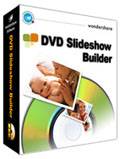
写真やビデオクリップ、音楽を編集してDVDスライドショーを作成。 2D/3D 移動効果も追加でき、スライドショーを直接DVDへコピー可能。iPod などで鑑賞可能。Windows 7もサポート。 GAOTDユーザー50%割引

写真をフラッシュ映画へ変換、MySpace, Blogger、ウエブサイトなどで紹介。無料テンプレートを使用して3Dギャラリーを作成。Windows 7サポート。 GAOTDユーザー50%割引

RoboForm は自動パスワード管理プログラム:
GIVEAWAY download basket
Developed by CyberLink Corp.
Developed by PhotoInstrument
Create, manage, copy and edit custom images.
Developed by Mirillis Ltd.
iPhone 本日のオファー »
Make your iPhone or iPad compatible with all smart TVs, including Chromecast.
$2.99 ➞ 本日 無料提供
Max Total Security has added many new features: Location tracking, Safe Contacts back up on iCloud, Drop-Box etc.
$1.99 ➞ 本日 無料提供
Keep track of the books you have purchased and which you would like to read.
$4.99 ➞ 本日 無料提供
$4.99 ➞ 本日 無料提供
When you need relaxation, diversion or just a moment of distraction enjoy this collection of toys.
$1.99 ➞ 本日 無料提供

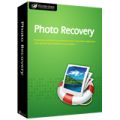
コメント Wondershare Photo Collage Studio 4.2.10
Please add a comment explaining the reason behind your vote.
Please, read the message from the Developer first:
Installation Guide
1. Unzip the package you've downloaded in GAOTD;
2. Run Setup.exe in the package to install the software;
3. THEN run the activation program Activate.exe.
P.S.: Vista users can follow the above steps to register the program as well, but it is recommended to run the program under administrator account.
Wondershare provides free online support for this giveaway. If you have questions about Photo Collage Studio, please feel free to contact our technical support directly at Wondershare Support Center or Email us at: support_pt@wondershare.com
To celebrate Thanksgiving & Christmas, Wondershare has released exclusive discounts only for GAOTD users.
Get More New Collage Templates for Christmas and Enjoy 50% Off Special Offer ONLY for GAOTD Users
Save | Cancel
The Good
* Straightforward and fairly easy to use.
* Comes with many predefined templates and layouts.
* Has templates for collages, calenders, greeting cards, and letters.
* Has a built in image editor where you can add frames, filters and other effects.
* You can customize collage by adding text and clipart/stamps.
* Has a built in "paint like" feature where you can create your own drawings.
* Can create multi-page collages.
The Bad
* It can get resource intensive.
* Interface is very slow at times.
* Program window always started fully maximized.
* A feature to toggle between "blank" pages and templates or templates and different templates without having to start the page all over would be handy.
Free Alternatives
Photovisi
For final verdict, recommendations, and full review please click here.
Save | Cancel
Fine software, but I'm less than enthousiastic about the way they offer a cheap way of aquiring the extra licence and templates, and then keep adding charges until one is way over the offered price.
Save | Cancel
I downloaded this last time it was on GAOTD and liked it enough to pay for the next version and an add-on template pack.
Last year the wife used this program to create family reunion collages. This year I will be using it to help make photo books for Christmas. I use the program to create the layout and then upload it to Shutterfly for printing and binding.
It works fine under Windows Vista 32bit and Windows 7 64bit systems.
Save | Cancel
When installing GOTD software always uncheck the launch box. You should run setup and go straight to activation. Only then should you launch the software. Its early yet, simplest solution is uninstall, then follow these instructions. I did and the reg button shows GOTD. Good day to you. Thank you GOTD Team and Wondershare. This will be a very pleasant surprise for my housemate later today!
Save | Cancel