毎日 通常購入しなくては使用できないソフトウエアを無料で提供します!

Giveaway of the day — Wondershare Photo Collage Studio 4.2.9.1
Wondershare Photo Collage Studio 4.2.9.1< のgiveaway は 2009年6月15日
Wondershare Photo Collage Studio 4.2.9 はパワフルな写真管理・スクラップブック作成プログラム。テンプレートを使用して素敵なスクラップブックを作成、また、グリーティングカード、カレンダーの作成も可能。
機能:
- 写真をスクラップブックへ;
- たくさんのテンプレート;
- 複数ページデザイン;
- Wordart, cliparts, stampsなど;
- 写真編集機能;
- Magic doodle描写;
- カレンダー作成;
- 印刷可能;
- JPG, JEPG, PNG, BMP, TIFFとして保存;
- 便利なオンラインサポート
必要なシステム:
Windows 2000/XP/Vista; Intel Pentium IV 1.0GHz, AMD Athlon XP (equivalent) or higher recommended; 256 MB (512 MB or higher recommended); 50 MB (100 MB or higher recommended); 1024 x 768 pixels resolution , 24-bit color display (32-bit Recommended); Printer is required for printing collages.
出版社:
Wondershare Softwareホームページ:
http://www.ourpix.com/photo-collage.htmlファイルサイズ:
50.4 MB
価格:
$19.95
他の製品

Wondershare Video Converter PlatinumはビデオをiPod, iPhone, Apple TV, Zune, PSP, Pocket PC, Creative Zen, PS3, Xbox 360, Archosなどでプレーバックできるフォーマットへ変換。
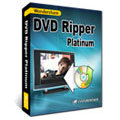
Wondershare DVD Ripper Platinum はビデオをオーディオをコピー、編集。iPod, Zune, iPhone, Apple TV, PSP, Xbox 360, PS3, Archos, iRiver PMP Player, Creative Zen, PMP, MP4/MP3 Player, Smart Phone, Pocket PC, PDA, 携帯電話でプレーバックできるフォーマットへ編集。
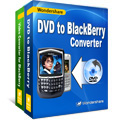
Wondershare BlackBerry Converter SuiteはDVD映画をBlackBerry 携帯電話でプレーバックできるよう編集。
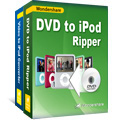
Wondershare iPod Video Converter + iPod DVD Converter Suiteは DVDとビデオを iPod video MP4、iPod audio MP3, AAC 、M4A でプレーバックできるフォーマットへ変換。iPod Shuffle 4GB, iPod classic, iPod touch, iPod nano, iPod Touch 2, iPod nano Chromaticもサポート。
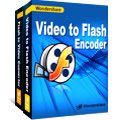
Wondershare Flash Video Suiteはビデオをフラッシュへ変換。 swf をAVI, MPEG, MP4, 3GP, WMV, MP3などへ変換。
GIVEAWAY download basket
コメント Wondershare Photo Collage Studio 4.2.9.1
Please add a comment explaining the reason behind your vote.
Hello everybody!
Please read the information from Wondershare Software before installation:
Installation Guide
1. Unzip the package you've downloaded from GOTD;
2. Run the activation program Activate.exe in the package FIRST;
3. THEN run Setup.exe in the package to install the software.
P.S.: Vista users can follow the above steps to register the program as well, but it is recommended to run the program under administrator account.
Wondershare provides free online support for this giveaway. If you have questions about Photo Collage Studio, please feel free to contact their technical support directly at Wondershare Support Center or Email us at: support_pt@wondershare.com
To celebrate Father's Day, Wondershare has released exclusive discounts only for GOTD users.
Get More Collage Templates and Enjoy 50% Off Special Offer ONLY for GOTD Users
Best regards,
GOTD project team
Downloaded/installed/activated/registered OK on Vista HP 32-bit OS.
Nice, pleasant, easy-to-read and understand User Interface, and navigation process.
Rich-featured Help Menu - with FAQs, Online Support, and detailed Documents components.
Detailed system requirements (to function properly) include:
Processor (CPU): Pentium III/Athlon 500 MHz or above(Pentium IV 2.4 GHz Recommend)
RAM: 256MB RAM (512MB Recommended)
Operation System: Windows 2000/XP/2003/Vista
Other Requirements:
Windows-compatible display with 1024dpi x 768dpi resolution (Recommended)
Software Program Features include:
1. Create From Template
2. Create From Blank Collage
3. Calendar, Greeting Card, Poster, Letter options
Per my preliminary review, I rate today's GiveAway a two thumbs-up.
__________________________________________________________________
For those who are interested - A Freeware Vista-compatible alternative (Photilla Photo Album, by NCH software corporation) may be downloaded at:
http://www.nchsoftware.com/photoalbum/index.html
Per NCH Corporation, program features (as verbatim quote) include:
[BEGIN QUOTE]
Photilla is completely free.
Import and organize multiple folders of digital images.
Manage and change images details such as Title, Author, Comments and Subject.
Add one or multiple tags to a photo so it can be viewed in one or multiple albums.
Integrates directly with PhotoStage slide show software to create presentations for DVDs, Mp4 player and more.
Burn albums directly to CD from the toolbar with Express Burn CD Burner.
Edit photos with the free PhotoPad image editor.
Supports multiple image formats including bmp, gif, jpg, jif, jiff, jpeg, exif, png, tif, tiff, psd, tga, pcx, jp2, wmf and more
Simple, easy to use interface.
[END QUOTE]
Wow. Great this is back.
Last year when this was given away I learned to make the month tops for family calenders.
It was so easy to use and the way you can zoom to get the pics just right was great.
Also with the templates you are able to copy and paste, or delete the picture frames as you wish.
You can also save your projects as cool desktop wallpapers as well.
I plan to use it again this year as well. I am sold on this one. (Yes I bought the extra templates as well)
I highly recommend.
#19 - The Setup will prompt you to uninstall the older version before it allows you to install todays giveaway.
Hello Wondershare
What can I say, I love your products and I have purchased them in the past. I also purchased the additional templates offered at the discount for this program in the past. This comes not only in time for Father’s day but also School graduation. I have created one of my niece, with her first year picture and a few throughout the school years and her final graduation picture. I saved the file to a memory stick, took it to Wal-Mart and printed out for $5US (I could have used my photo printer but they do a good job and it is cheaper then buying ink for my printer)and framed it. The family loved it. Made a great gift! If I would have done this through a photo studio it would have cost at least $60US and the Collage templates they offer are not as nice as yours.
#7 right click on the activate and run as administrator then right click the setup and also run as administrator. I ALWAYS read the README file first... it has the instructions for installing.
I am running Vista 64 and works great.
#26 It didn’t prompt to uninstall...It just over wrote the files on my system and it kept the additional templates I purchased at a 50% discount last time it was offered.
#24, #11 as #27 suggested re-run the activation after the program is installed, in the past I have found this works with other programs offered on GOTA.
#30 I agree. I think no matter what software Wondershare develops I would purchase it. Just because of the quality of their products. And I do mean Purchase. I go to the wondershare site from time to time checking to see what is new. Once again... I would purchase upgrade templates from them for the products I have already purchased and ones I have downloaded from GOTD.
#15 Because he wants too! Supporting program vendors like Wondershare allows them to be able to finance and create more software. Plus the added support with purchasing. Also when I purchased the additional templates offered last time this was offered, Wondershare sent me an email notifying me of new templates offered and I was alble to down load them free. The more templates I can get my hands on the happier I am. I love being creatative with little brain work.
To Wondershare... I don’t understand why I do not see your products for sale in stores. Such as Best Buy Store in the United States. Your reviews in GOTD are so great that I would think you could start selling this way too.


Hello everybody!
Please read the information from Wondershare software before installation:
Installation Guide
1. Unzip the package you've downloaded in GAOTD;
2. Run the activation program Activate.exe in the package AT FIRST;
3. THEN run Setup.exe in the package to install the software.
P.S.: Vista users can follow the above steps to register the program as well, but it is recommended to run the program under administrator account.
Wondershare provides free online support for this giveaway. If you have questions about Photo Collage Studio, please feel free to contact our technical support directly at Wondershare Support Center or Email us at: support_pt@wondershare.com
To celebrate Father's Day, Wondershare has released exclusive discounts only for GAOTD users.
Get More Collage Templates and Enjoy 50% Off Special Offer ONLY for GAOTD Users
Save | Cancel