毎日 通常購入しなくては使用できないソフトウエアを無料で提供します!

Giveaway of the day — Wondershare Photo Recovery
Wondershare Photo Recovery< のgiveaway は 2009年12月29日
Wondershare Photo Recovery はコンピューター、カメラ、USB、SDなどから損失した写真を回復。
機能:
Wondershare Photo Recovery はいろいろなディバイスから損失した写真を回復
選択したファイルのみをスキャンしてイメージを回復、作業時間短縮
回復できる写真をプリビューして時間短縮
回復できる写真を自動的に分類
注意:
ソフトウエアを使用可能にするにはここで登録してください 作製社 登録コードをここで受け取ることができます
必要なシステム:
Windows Vista / XP / 2003 / 2000 / 9X; Processor: > 200 MHz; 10 MB of free HD space; 128 MB or more of RAM
出版社:
Wondershare Softwareホームページ:
http://www.wondershare.com/ファイルサイズ:
2.56 MB
価格:
$29.95
他の製品

Only $29.95 (Original $59.95). It helps recover not only images but also all the other lost and deleted data, such as Office documents, videos, audios, etc. It has an easy-to-use interface, 4 graded data recovery options. You can specify a folder before scan, and preview images to estimate recovery chances. Wondershare Data Recovery is a fast and reliable solution for any kind of data loss.

Wondershare Digital Photo Software Annual Sales begins and the discount is up to 60% off! Embellish your Christmas starts from here! Create 3D photo slideshows, web photo gallery, digital scrapbooks, home movies, etc. for family events. Keep your coming sweet memories alive!
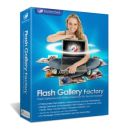
(For Deutsch) only €20.99 (Original €29.99) It’s a best flash photo gallery software and flash slideshow maker that allows you instantly turn your digital photos into stunning flash photo gallery and flash slideshow. It can turn hundreds of photos into flash slideshow with music in minutes, and can also set transitions and motions to bring your photos to life. 30% off for Christmas sale

Wondershare Registry Optimizer scans the Windows registry and finds incorrect or obsolete information in the registry. By fixing these obsolete information in Windows registry, your system will be error-free and run faster.

RoboForm is an award-winning automated password manager and web form filler with some serious Artificial Intelligence. This is what it does:
GIVEAWAY download basket
コメント Wondershare Photo Recovery
Please add a comment explaining the reason behind your vote.
Here is a good freeware alternative: Recuva from Piriform (the author of CCleaner, Speccy and Defraggler).
Just thinking out aloud - if it can recover photos, why can't it recover every type of file? Or does it? And, if not - why not?
Please read the message from the Developer first:
Installation and Registration
1. Download Wondershare Photo Recovery and install it;
2. Run the software you installed;
3. Click "Get KeyCode" button, enter your e-mail address on the popup page to get keycode;
(Note: After enter your e-mail address, you can directly get the keycode on the webpage, and you also can find it in your mailbox.)
4. Type your the keycode to run the software;
5. Then you can use all the functions of the software now.
Please follow steps above to register the program. You are recommended to run the program under administrator account.
Notes:
1.You must register with your keycode before the end of our giveaway activity, or your keycode will be invalid.
2.Each keycode can be only registered once.
Wondershare provides free online support for this giveaway. If you have questions about Wondershare Photo Recovery, please feel free to contact our technical support directly at Wondershare Support Center or Email us at: support@wondershare.com
To celebrate Christmas, Wondershare has released exclusive 50% discounts only for GOTD users.
Get Wondershare Data Recovery and Enjoy 50% Off Special Offer ONLY for GOTD Users
Although Wondershare Photo Recovery requires direct disk access, I don't know why the activation module requests it (I blocked it and it activated). As usual with Windows, dialog boxes can pop up behind other windows. The UI can't be resized. This does a "deep" scan, I wasn't going to wait for a scan of a high-capacity drive. Between the free Piriform Recuva (download the portable version or the slim installer on the Builds page) and the open-source standalone (no-install) CGSecurity PhotoRec, I don't see much value in most commercial alternatives. If you download PhotoRec, skip the beta, right-click the downloaded .zip file, select Properties, and Unblock (if present) prior to extraction. It has a primitive and Unix-style UI, but it's not that difficult. When you get to where it asks to put the recovered files, navigate to the directory you want to use. Don't put them on the same partition, hit the left arrow repeatedly and quickly until it displays a list of drive letters. When you get to the correct drive/folder, type "y" ("yes"; "no" isn't very useful, it takes you back to earlier options).
I tested Wondershare Photo Recovery, Recuva, and PhotoRec on a small virtual drive, where all the files had been deleted. Admittedly, this wasn't a very fair test for Wondershare Photo Recovery, because I had used the drive primarily for storing DVR-MS files. Wondershare supposedly found a large number of files, one .DOC, two .WMV, 173 .BMP, one .MP3, and one .TIF. Only the two .WMV were valid, containing the leading video of the deleted DVR-MS files. PhotoRec found two .ASF and three .MPG, the .ASF files were valid, containing the leading video portions of the deleted DVR-MS files. Interestingly, there were differences in the lengths of Photo Recovery's .WMV and PhotoRec's .ASF files, each "recovered" one file which was longer than the other product's. It should be noted that neither Photo Recovery nor PhotoRec were designed to detect .DVR-MS files. However, both found the leading portions of the video, PhotoRec detected other video content, and Photo Recovery did a terrible job "detecting" tons of invalid data. (PhotoRec did a pretty good job finding mostly valid files of various types in the free space on my primary partition until I stopped it.) Recuva did by far the best. A quick scan (typical undelete) found a fully recoverable DVR-MS file and a few other valid filenames, which it indicated were unrecoverable. A deep scan fully recovered two DVR-MS files, and found more valid filenames, which it indicated were unrecoverable.
FYI, Glide OS 3.0 has been getting some press. It's been around a while, but this year with this version, people are starting to notice. It's a cloud-based storage and mini-OS (actually, a suite of productivity and multimedia applications which are cloud-based), so you can access your data and apps from anything with a decent browser, including mobile phones. Optional plug-ins and downloads are available for some browsers and desktop operating systems (you don't have to use them unless you need desktop data synchronization). You can sync your desktop with your cloud data, Glide automatically handles file format conversion. Be warned that although they're presently providing 20 GB free, it's a pay service, so they may restrict the free accounts at some point to get you to pay after you're hooked.
More tips about photo recovery and data recovery:
How to recover deleted photos?
How to recover formatted photos?



Giveaway of the Day in Japanese » Wondershare Photo Recovery
Save | Cancel