毎日 通常購入しなくては使用できないソフトウエアを無料で提供します!

Giveaway of the day — Wondershare SafeLock
Wondershare SafeLock< のgiveaway は 2010年4月28日
Wondershare SafeLock is reliable file encryption software to help you encrypt sensitive files for safe keep or secure transfer across internet. It can lock folders and encrypt any type of files including Microsoft Word, Excel and PowerPoint documents stored on your desktop, notebook, or removable data storage devices.
Advanced algorithms Wondershare SafeLock let you protect your personal confidential data against unauthorized access. Nobody (especially hackers) can see what you used the internet for, penetrate your system, or find your valuable information.
Wizard interfaces guide users through all the necessary steps needed.
Key Features
- Advanced encryption algorithms, no possibility for decryption by others.
- Quickly and safely encrypt and compress files/folders
- Hide your sensitive files after encryption
- Support all Windows Versions including Win7, Vista, etc.
Important:
To activate the software, you are requested to register on the manufacturer's page (full version, free of charge). Then you can get a registration code, with which you can activate the software.
More details: http://www.disk-utilities.com/encrypt-file/
必要なシステム:
Windows 7/Vista/XP/2000/Me/NT
出版社:
Wondershare Softwareホームページ:
http://www.wondershare.com/ファイルサイズ:
4.73 MB
価格:
$29.95
他の製品
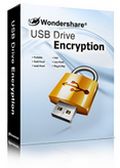
50% Off of Wondershare USB Drive Encryption for GOTD users ($19.95 now) Wondershare USB Drive Encryption adopts US military-level encryption standard to encrypt USB devices. 3 steps to password protect USB sticks. And encrypted data on USB devices is accessible in any computer even without application. With it, you’ll never worry about data leakage when USB devices are lost or stolen.

Get Free Keycode of Wondershare Time Freeze Wondershare Time Freeze is a free and easy system protection tool. It creates a virtual environment and keeps your computer safe from viruses, spyware, Trojans and other malicious threats. All traces and malicious threats will disappear after reboot. You can also save changes to the actual system.

Wondershare Registry Optimizer gets your fast running PC back! No expertise required, you can cleanup registry errors, eliminate common PC error messages, freezes and crashes to make your PC run at peak performance. Besides, you can enjoy better experience with multiple built-in tools including history cleaner, system optimizer, startup manager and so on!

コメント Wondershare SafeLock
Please add a comment explaining the reason behind your vote.
The Good
* Straightfoward and easy to use.
* Can encrypt individual files normally or encrypt them as a standalone .EXE.
* Supports multiple different encryption algorithms.
* Allows users to encrypt/decrypt multiple files/folders at once.
* Can password protect whole folders.
* Allows users to easily view encrypted files, then have them be automatically re-encrypted.
* Has the ability to "hide" files within other files.
* Has the ability to securely shred/delete files.
* Comes with a handful of other tools such as hiding a partition or disable registry edits.
* Program can be password protected.
The Bad
* Developer is not very clear on the algorithm used to securely delete files.
Free Alternatives
AxCrypt
TrueCrypt
For final verdict, recommendations, and full review please click here.
Save | Cancel
My standard comment to all proprietary (ie non-Open-Source) encryption algorithm: You can never be sure there is no backdoor in this software no matter the claims of the company. The algorithm might be broken in the future exposing terabytes of important data on your hard disc to the public.
To be safe for use, a software has to use cascading encryption protocols (for example, encrypting your data with Blowfish, then the encrypted data with AES) if one of them is "broken" the second algoritms still secures your data. The software's source code also has to be analyzed by programmers, mathematicans, and security specialists - the more, the better.
This software is lacking all these features so I'll pass on that offer. My pre-posters have given enough free alternatives (of which I prefer TrueCrypt - I'm using it for more than 5 years and there was NEVER any security vulnerability.)
Save | Cancel
The Good
* Powerful encryption technology and rich functions.
* Supports encrypting files of photos, office documents like word, excel, ppt, etc.
* Supports hiding encrypted files.
* Supports encrypting files to *.exe file for safe transfer.
* Supports shredding files.
* Users can resize the window.
The Bad
* A little complicated, take a while to understand the operation.
* Don't support right-click menu.
A fairly nice program! I seldom post reviews on programs, but this time it force me to do so. Thanks GOTD team.
Save | Cancel
Please read the information from Wondershare Software before installation:
Installation and Activation Guide:
1. Run Setup.exe to install Wondershare SafeLock first;
2. Click the “manufacturer's page” on GOTD promotion page, then type your name and Email in the box, and click Get Keycode, then you may find the keycode in your mailbox;
3. Launch Wondershare SafeLock, enter the key code, and click “Register”, then the software will be activated immediately.
Wondershare provides free support for this giveaway. If you have any questions about Wondershare SafeLock, please feel free to contact our technical support directly at: support@wondershare.com
Mealwhile, Wondershare offers exclusive 50% discount on Wondershare USB Drive Encryption and free keycode for Wondershare Time Freeze, which is an easy system protection tool.
Save | Cancel
To Olray,
You're right! What if they break the encryption? What if they include a mind reading code in the installation package so they don't even need to see your files? What if they can just tell you're thinking about them?
Come on, we can play "what if" all day. We need to acknowledge a few things right off the bat:
1)This program is meant to be used by your average user to protect you from your average hacker. There are so many people out there using nothing at all that unless you have something they specifically want, there's not a lot of value in spending the time to implement the hack just to steal your recipe for "Never Fail Cornbread" or the old pics of you banging your ex girlfriend that you're hiding from your wife.
2) Let's none of us suppose we're THAT important. If you're at a level where you really need to protect your data from serious hackers, then you or your employer are not scouring GAOTD for free or trial programs. You've spent serious cash to protect yourself from a serious threat.
3)If your files really ARE that sensitive, you're likely not transmitting them in a method where they're likely to be intercepted, at least not easily. And the hackers that CAN pick them up aren't going to be stopped by most programs for very long anyway.
I do agree that both parties having to have this program does present an issue. But there is never a time (in software or life) that increased security doesn't come with a price tag of losing certain freedoms.
Save | Cancel