毎日 通常購入しなくては使用できないソフトウエアを無料で提供します!

Giveaway of the day — Wondershare Video Converter Platinum
Wondershare Video Converter Platinum< のgiveaway は 2009年4月17日
Wondershare Video Converter Platinum はビデオファイルをいろいろなフォーマットに変換。iPod, iPhone, Apple TV, Zune, PSP, Pocket PC, Creative Zen, PS3, Xbox 360, Archosなどのフォーマットをサポート。 HD をAVCHDへ、HDとAVCHDをaviへ変換。
機能:
- MP4, MOV, 3GP, AVI, WMV,MKV, RM, MPEG-1, MPEG-2, FLV, ASFなどをサポート
- HDとAVCHDをavi, mp4, flv などへ変換
- ビデオをSWF, DV、AU, AIFF, FLACなどへ
- ビデオを抽出し M4A, WMA, WAV, MP3, AAC、AC3へ
- 短縮、編集、ウォーターマーク追加
- ファイル合併
- 2つのリアルタイム・プリビュー
- ビデオから好きな写真を撮影
- ビルトインiPod Video Transfer とPSP Movie Manager
- アップグレード可能
必要なシステム:
Microsoft Windows 2000/XP/2003/Vista; Windows Media Player 9 or above is needed
出版社:
Wondershare Softwareホームページ:
http://dvd-ripper-copy.com/video-converter-platinum.htmlファイルサイズ:
8.82 MB
価格:
$35.00
他の製品
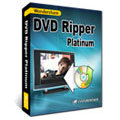
Wondershare DVD Ripper Platinum は簡単にDVDをコピー。iPod, Zune, iPhone, Apple TV, PSP, Xbox 360, PS3, Archos, iRiver PMP Player, Creative Zen, PMP, MP4/MP3 Player, Smart Phone, Pocket PC, PDA, Mobile Phoneフォーマットなどをサポート。
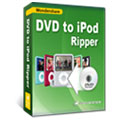
Wondershare DVD to iPod RipはDVDとiPod Nano Chromatic DVD Converter 。オーディオをiPodへ抽出も可能。
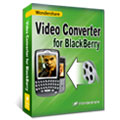
Wondershare BlackBerry Video Converter はビデオをBlackBerryフォーマットへ変換。Blackberry Storm Video Formats Converter はBlackberry Storm 9530, BlackBerry Storm 9500, BlackBerry 8800, 8830, 8820, BlackBerry Pearl 8100, BlackBerry Curve 8300などをサポート。
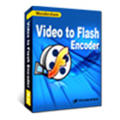
Wondershare Video to Flash Encoderはビデオを Flash SWFと FLV へ変換。ビデオ合併、編集、ハイパーリンクイメージ追加なども可能。

コメント Wondershare Video Converter Platinum
Please add a comment explaining the reason behind your vote.
I used Wondershare Video converter over 3 months, I’d like share my reviews with others:
The Good:
* Easy to use, friendly UI, a few clinks to finish the conversion.
* Widely support many digital devices such as iPod, iPhone, Zune, PSP, Creative Zen, PS3, Xbox 360, Archos, Walkman etc.
* Can convert between all popular video and audio formats
* Support convert High definition video and AVCHD video to stand video
* Powerful video editing – allow trip, crop video, add personalize watermark, adjust video effect, add subtitle.
* Fast speed.
* Two preview windows, can compare with original effect to get best effect.
The Bad:
* Only support subtitle with .MKV as source file and plug-in subtitle should be in SRT format.
* Can’t remove DRM from protected movies/music form iTunes.
Suggestion:
Hope the publisher develop a killer product, which can rip DVD, convert video, burn video to DVD, copy DVD, remove DRM, one product can resolve all multimedia problem.
Save | Cancel
The Good
* Nice clean interface.
* Easy to use.
* Supports many input and output video formats.
* Also does audio converting.
* Has many predefined profiles for different gadgets, such as the PSP the XBox 360.
* Can rip audio from videos.
* Good conversion speed.
* Allows you to do some video editing, such as crop, trim, add watermark, add effect, etc.
* Supports batch processing.
* Supports drag + drop.
* Good quality of output formats.
* You are merge videos together.
* Supports DirectShow files.
The Bad
* There is no "keep default resolution" option.
* Organization of profile selection can be improved upon.
* Does not take in SWF as input.
* If there is an output file of the same name/file type in the same folder, you can only overwrite or not convert - no option to rename automatically as something like "SummerVideo_1.mp4" instead of "SummerVideo.mp4".
* No ability to change "processing priority".
* Adding subtitles is only supported for MKV formats.
Registration and installation
Went fine.
Free Alternatives
FormatFactory
For final verdict, recommendations and full review please click here.
Save | Cancel
This offering downloaded, installed, registered and ran with no problems on my Vista 32-bit PC...and an XP Pro 32-bit as well.
I was honestly surprised to see this great piece of software offered here today. I came very close to purchasing this app for a friend not a week ago, but got sidetracked (whew). This is hands-down the first choice in video conversion software that I suggest to those just starting out. It is simple enough to operate that a stone cold beginner can do perfect conversions with only a few inputs. The results are always high quality, the conversion time is above average and input/output choices include all common and many not-so-common types. The interface is straight-forward, easy on the eyes and not to much of a resource hog. Although I prefer 4gb or more RAM for apps of this type, I saw no significant slow-down on the 2gb XP machine I mentioned earlier...but this was the only app running at the time. I suspect that systems with less than 2gb of RAM would suffer measurably...as with any other software of this type.
I have purchased my share of video manipulation apps in the past...some costing many times more than the everyday asking price of this offering. It is my opinion that a person could spend $35 far worse than in buying this product...so accepting it as a gift is a definite no-brainer.
Thanks for the money-saver folks!
Save | Cancel
I just downloaded and installed this - just like some of the other recent giveaways you need to install it then run Activate.exe in order to run the program. Just like the last post says, the interface is cool, it will convert ANYTHING, has support for many portable devices, etc. (Uses just over 20mb mem & the main pgm is only 1.5mb with 12mb of main files and 27mb of plug-ins.)
It does all your video & audio converting along with having a very nice video editor. I’ve been waiting for something just like this; just about to D/L a freeware alt. Thank you GOTD!
Save | Cancel
This gets a thumbs-up from me because it has a very clean install (I won't install most converters because of the damage they do) and it works. It uses its own codecs, although you can tell it to decode with your installed codecs. You can override settings via the drop-down options or type-in your own (useful for setting the output resolution the same as the input--it will give you media info on the input files). It does seem slow, but I don't care; not messing with my codecs is much more important.
Save | Cancel