毎日 通常購入しなくては使用できないソフトウエアを無料で提供します!

Giveaway of the day — Wondershare Video to Flash Encoder
Wondershare Video to Flash Encoder< のgiveaway は 2009年9月28日
Wondershare Video to Flash Encoder はフラッシュビデオを AVI, WMV, MPEG/MPG, MOV, MP4, 3GPなどへ変換。HDビデオを M2TS, TP, TRP, TSからフラッシュFLV/SWFへ変換。
機能:
- ビデオをSWF、FLVフラッシュへ;
- 大量処理、合併処理;
- 編集可能;
- 12 つのテンプレート;
- ハイパーリンク、テキスト、イメージ追加;
- 簡単な使用方法
必要なシステム:
Windows 2000/ 2003/ XP/ Vista/Win 7
出版社:
Wondershare Softwareホームページ:
http://www.flash-on-tv.com/video-to-flash.htmlファイルサイズ:
12.1 MB
価格:
$49.95
他の製品

Wondershare Video Converter PlatinumはビデオをiPod, iPhone, Apple TV, Zune, PSP, Pocket PC, Creative Zen, PS3, Xbox 360, Archosなどでプレーバックできるフォーマットへ変換。
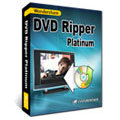
Wondershare DVD Ripper Platinum はビデオをオーディオをコピー、編集。iPod, Zune, iPhone, Apple TV, PSP, Xbox 360, PS3, Archos, iRiver PMP Player, Creative Zen, PMP, MP4/MP3 Player, Smart Phone, Pocket PC, PDA, 携帯電話でプレーバックできるフォーマットへ編集。
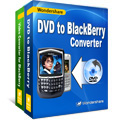
Wondershare BlackBerry Converter SuiteはDVD映画をBlackBerry 携帯電話でプレーバックできるよう編集。
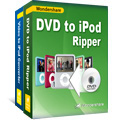
Wondershare iPod Video Converter + iPod DVD Converter Suiteは DVDとビデオを iPod video MP4、iPod audio MP3, AAC 、M4A でプレーバックできるフォーマットへ変換。iPod Shuffle 4GB, iPod classic, iPod touch, iPod nano, iPod Touch 2, iPod nano Chromaticもサポート。
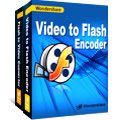
Wondershare Flash Video Suiteはビデオをフラッシュへ変換。 swf をAVI, MPEG, MP4, 3GP, WMV, MP3などへ変換。

コメント Wondershare Video to Flash Encoder
Please add a comment explaining the reason behind your vote.
The Good
* Straightforward and fairly easy to use.
* Supports many input video formats.
* Can output as FLV, embedded SWF, or standalone SWF.
* Nice customization options for SWFs (change of player, loader, add effects).
* You can merge videos together.
* You can create a "slide show" of your videos.
* Supports drag + drop for input files.
* You can "overwrite" audio in videos to insert your own.
* You can do basic edits to your video before converting.
* Fast conversions.
The Bad
* Features list on developer's website claims to be able to output into .F4V and .EXE containers but I have found no way to do this.
* Output files need to be organized better.
* Output file size can be (varying on your output settings) huge.
* When "merging" videos or creating a "slide show" there is no way to change the order.
* The ability to automatically rename output file if output folder has same name file would have been nice.
Free Alternatives
FormatFactory
For final verdict, and full review please click here.
Save | Cancel
This is much improved over the June 6, 2008 giveaway. Clean install, uses its own codecs in its own folders. Vista users need to right-click Activate and Run as Administrator. Lots of features and options. The addition of the F4V format is especially welcomed. It actually converted faster to F4V than to FLV on my machine, as F4V used all four of my CPU's cores. Gives accurate estimate of output file size. Player appears to keep the original aspect ratio when the optional controls auto-hide, but it doesn't keep the aspect ratio when run full-screen. You can open any webpage for uploading. Colors used on the file list are low-contrast, making it difficult to read at the high resolution I use on my CRT. It's even hard to read on my high-resolution LCD (and people ask why screen magnifiers are handy).
Save | Cancel
Video converter again? Ok i can show you more free video converters. Wish you enjoy it.
Here you can find more free video covnerters:
FormatFactory -- Free and Full
Handbrake -- Free DVD ripper.
Leawo Free MAC Video converter -- Free video converter for MAC OS.
Videora iPod Converter -- Free iPod converter, but too many ads. =[
Leawo Free iPod Suite -- Free iPod converter, dvd to ipod converter and flv to ipod converter in one, but they have function limited.
I have tried so many free video converters. Wish it can help you. =]
Save | Cancel
Vista Users Beware: Setup and Activate Process Must Both Be Run in ADMIN MODE for registration to take effect properly.
PROS:
* Smooth download, installation, activation, registration, on Vista x64 SP2 OS, for the most part (see CONS comment below).
* Registered status shows up in Register Section of program.
* Nice, simple, pleasant, easy-to-navigate Graphical User Interface (GUI).
* Local Help Guidance located within program.
* Features numerous audio/video editing and setup utilities.
* Allows user to determine location of output folder for converted videos.
* Allows user to upload converted videos to numerous social network sites after conversions.
* Preview pane feature allows user to view videos during conversion process.
* Smooth, easy, intuitive program operation.
* Allows for batch-conversion of video files.
* Quick conversion of videos - 5 (13-MB) WMV files were simultaneously converted to SWF files in 30 seconds.
* Quality of converted files was equal to quality of source video files.
* Converted file sizes were equal to (or less than) original source-file sizes.
CONS:
* Registration was difficult - ADMIN MODE (for setup and activation) required in order to solve problem. Developer does not mention this.
* Developer contact information not located within program.
* GUI is dull and drab - could use a bit more sprucing up (IMHO).
SUMMARY: - Program quickly and smoothly converts videos to flash format. Two thumbs up for today's GiveAway. Thanks GOTD and Wondershare.
FREEWARE OPTION:
Media Coder
Save | Cancel
The good:
* It can can most video to web video, like flv, swf.
* It can also help publishing the resulting web video to website with the offered player skin.
* It can do most it claims.
The bad:
* The resulting video formats are limited to flv and swf, which is not enough. For some people also want to publish mov, mp4, 3gp, 3g2..video to website.
* 12 offered player skins are not enough. They should offer more:)
* It is better to offer the code for the video embedding to website.
The alternative is free Moyea Video4Web Converter together with Moyea Web Player. They are both professional tools. You can use Moyea Video4Web Converter to convert all video to Flash video and use Moyea Web Player to make custom web Flash video player with playlist. Here is the tutorial: http://www.playerdiy.com/support/tutorial/customize-flash-video-player.html
We know that 1+1>2. So these two software can offer more functions than Wondershare video to flash encoder.
Save | Cancel